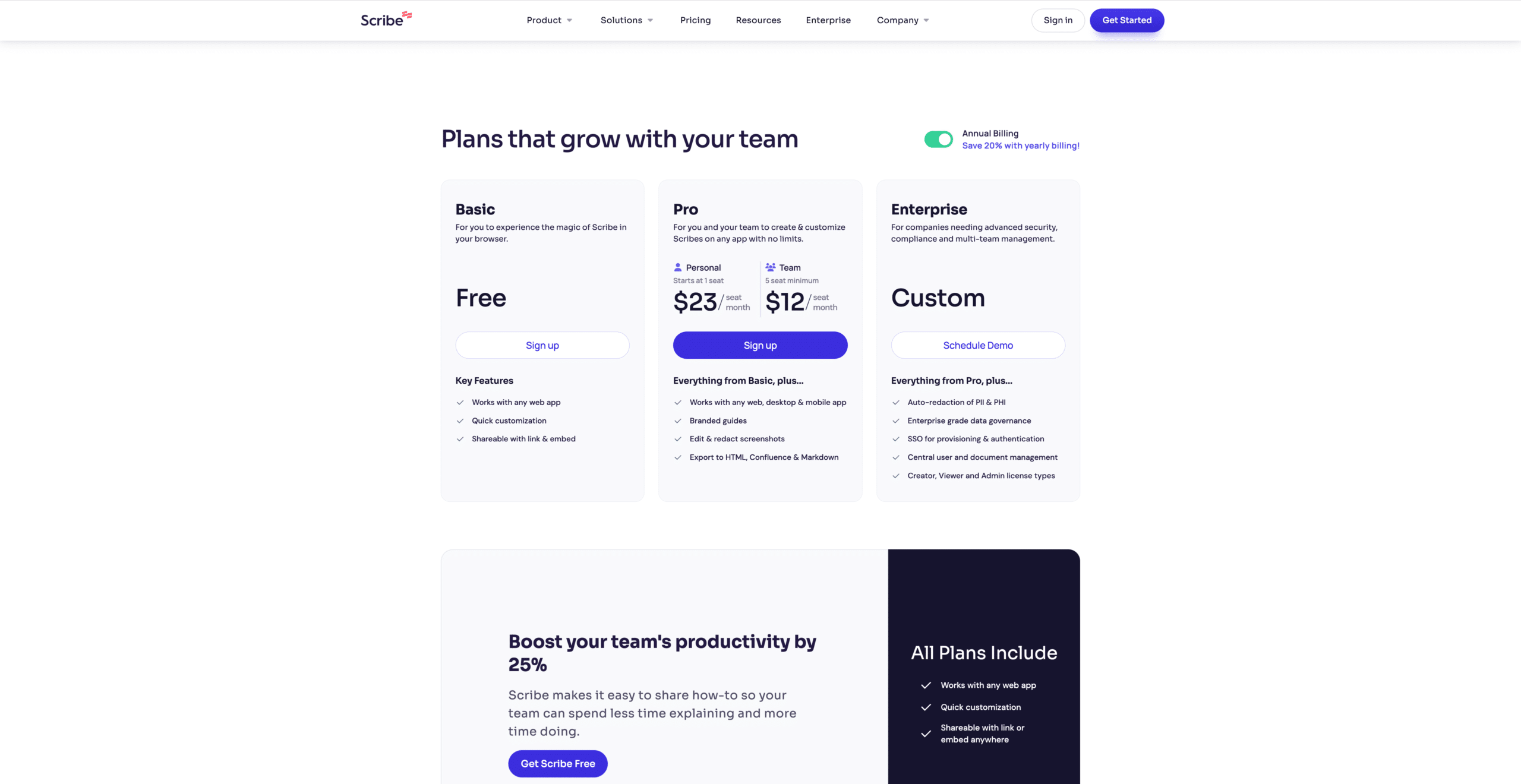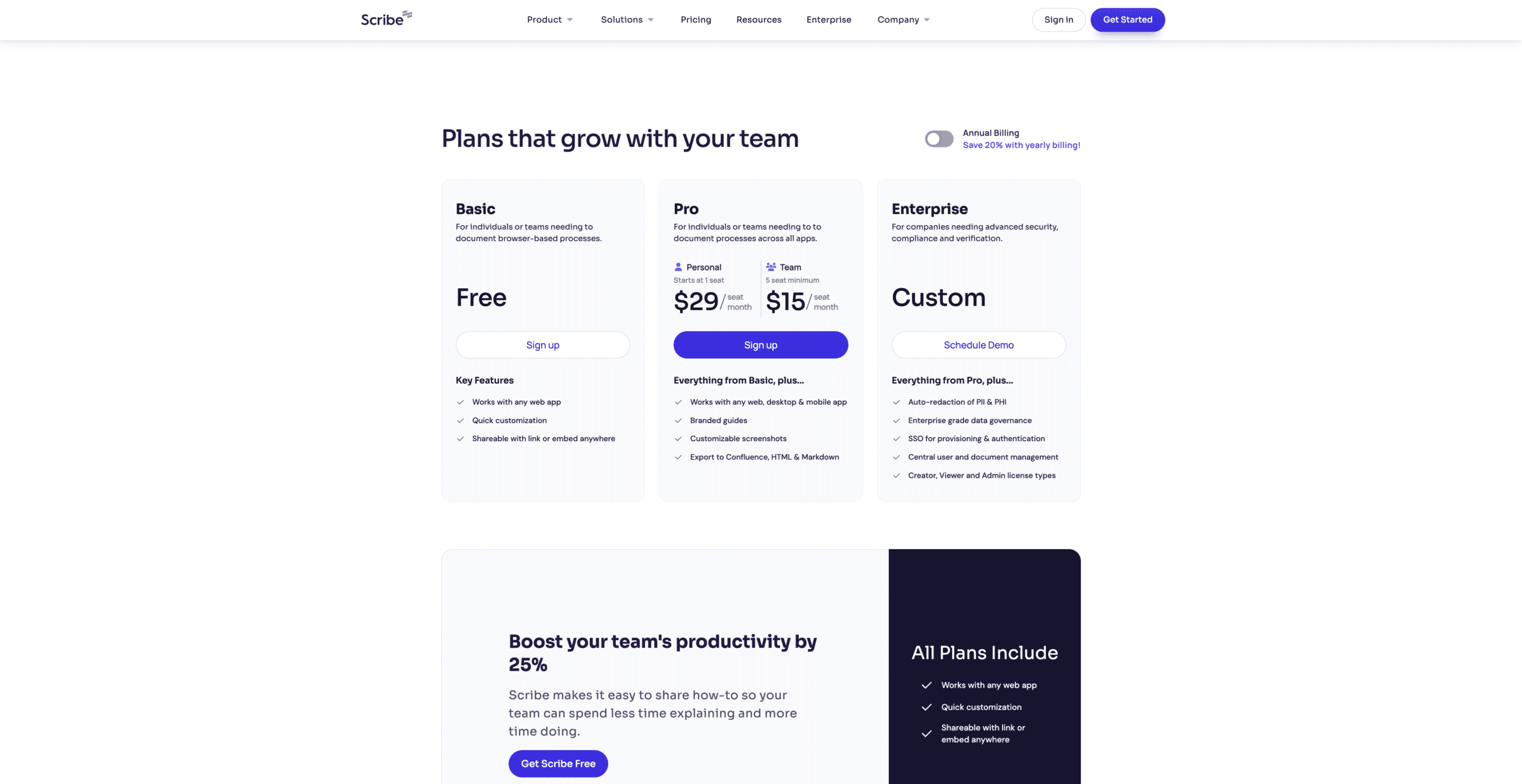Scribe Review | The Ultimate Tool for Creating Step-by-Step Guides

Tired of spending hours writing and documenting your processes? If so, let me introduce you to Scribe. With Scribe, you can easily create detailed guides that are easy to follow and understand, even for team members who are new to the process.
Test Scribe with the free basic plan!
Ease of use
Features
Functionality
Price/Value
Pros
Cons
The links in this post may be affiliate links. That means that if you click them and make a purchase, this site makes a commission. It will have no impact on the price you pay or the experience of your purchase.
In this Scribe review, we will cover everything you need to know about this amazing software. Scribe is perfect for anyone who needs to document processes quickly and efficiently.
With its user-friendly interface and easy-to-use features, Scribe makes documenting processes a breeze. So, let’s dive into this Scribe review and explore its features, pros, and cons.
What is Scribe?
Scribe is an efficient tool that helps create procedural guides quickly and easily, thereby reducing time and effort. With Scribe, documenting tasks that were once time-consuming and daunting becomes a streamlined and efficient process.
This user-friendly software is designed for methodical process documentation, with a simple and intuitive interface that ensures ease of use.
Users with minimal technological expertise can follow straightforward instructions to create an easy-to-follow guide in no time.
Who is Scribe For?
Scribe is a tool that can help anyone who needs to document processes quickly and easily. It doesn’t matter if you’re an educator, a learner, an entrepreneur, or part of a team.
Scribe can help you streamline your work process and save time. With Scribe, you can turn any process into a step-by-step guide, which makes it easier for you and your team to follow and understand. You no longer have to waste time figuring out complicated procedures.
Scribe also helps companies standardize their processes, ensuring everyone follows the same steps and maintains consistency. This is especially important for large teams or organizations where multiple people may be involved in a process.
Scribe Pricing

annual pricing 
monthly pricing
Features of Scribe
Scribe stands out with its numerous sophisticated features designed to facilitate the creation of comprehensive guides.
Drag-and-Drop Functionality
An impressive feature is its intuitive drag-and-drop mechanism. This function allows you to effortlessly incorporate text, images, and video into your guides, enhancing visual appeal and simplifying the understanding process.
Incorporate Interactive Elements
Scribe incorporates interactive elements within the guides, including quizzes and surveys. This feature can enrich audience engagement and contribute an element of enjoyment to the learning experience.
Furthermore, the results can be monitored, allowing an understanding of how effectively your audience grasps the content.
Collaborate with your Team
An innovative feature within Scribe is the collaboration capability, which is perfect for businesses or organizations developing guides collectively.
With this function, every team member can participate in creating the guide, offering suggestions, modifications, and feedback within the same platform.
Integration
Scribe goes the extra mile with integrations alongside renowned tools such as Google Drive and Slack. This compatibility facilitates seamless importing and exporting of content and streamlines team collaboration through familiar tools.
Pros of Using Scribe
Here are some of the great things about using Scribe:
Easy to Use
Scribe is a user-friendly platform that anyone can use, regardless of their technical expertise.
Simply follow the straightforward instructions, and you can create step-by-step guides quickly. This makes it an ideal tool for beginners looking to develop instructional content.
Time-saving
Scribe helps you save a lot of time when documenting processes. Instead of spending hours writing and organizing your guides, Scribe makes the process quick and efficient.
You can drag and drop text, images, and videos into your guides, making them more visually appealing and easy to understand.
Collaboration
Scribe allows you to collaborate with your team, making it an excellent tool for businesses and organizations.
With the collaboration feature, every team member can contribute to creating the guide, offer suggestions, and provide feedback all in one platform. This ensures that your guides are comprehensive and accurate.
Integration with Other Tools
Scribe integrates with popular tools like Google Drive and Slack, making it even more convenient.
Using familiar tools, you can easily import and export content and collaborate with your team. This integration streamlines the process and saves you time.
Interactive Elements
Scribe allows you to include interactive elements in your guides, such as quizzes and surveys. This enhances audience engagement and makes the learning experience more enjoyable.
You can monitor the results and see how effectively your audience grasps the content.
Cons of Using Scribe
While Scribe is a fantastic tool for creating step-by-step guides, it has some drawbacks.
Cannot Be Used Offline
A potential downside is that Scribe is an online software, so you need an internet connection. This may be an issue if you’re in a location with poor internet connectivity or prefer to work offline.
Subscription Based
Scribe is a subscription-based service, meaning you must pay a monthly or annual fee.
This could be a deal-breaker for some people looking for a free or one-time payment option.
May Not Be Compatible with your Tools
While Scribe offers integrations with popular tools like Google Drive and Slack, it may only be compatible with some of the tools you use in your workflow.
This could create some inconvenience and additional work for you.
May Not Be Suitable for Complex Processes
Scribe may not be suitable for complex processes that require advanced formatting or customization options. You may need to look for alternative solutions if you have specific needs or require advanced features.
;TLDR
Scribe is a fantastic tool for creating step-by-step guides. It’s perfect for anyone who needs to document processes quickly and easily.
With its user-friendly interface and drag-and-drop functionality, Scribe makes creating guides a breeze. You can even include interactive elements like quizzes and surveys to engage your audience.
Scribe also offers collaboration features, allowing your team to work together on creating guides. It integrates seamlessly with popular tools like Google Drive and Slack, making it even more convenient.
While Scribe is a great tool, it does have a few drawbacks. It requires an internet connection to use, and it’s a subscription-based service. It may not be compatible with all the tools you use and may not be suitable for complex processes.
In summary, Scribe is a fantastic tool for quick and efficient documenting processes.
Overall rating

Kimberly Chromicz
Kimberly’s expertise lies in providing comprehensive virtual assistance and content creation services exclusively tailored for authors and bloggers. Her services help writers streamline their workflow, reduce the burden of mundane tasks, and improve their online presence. You can explore Kimberly and her services at KC Author Services.