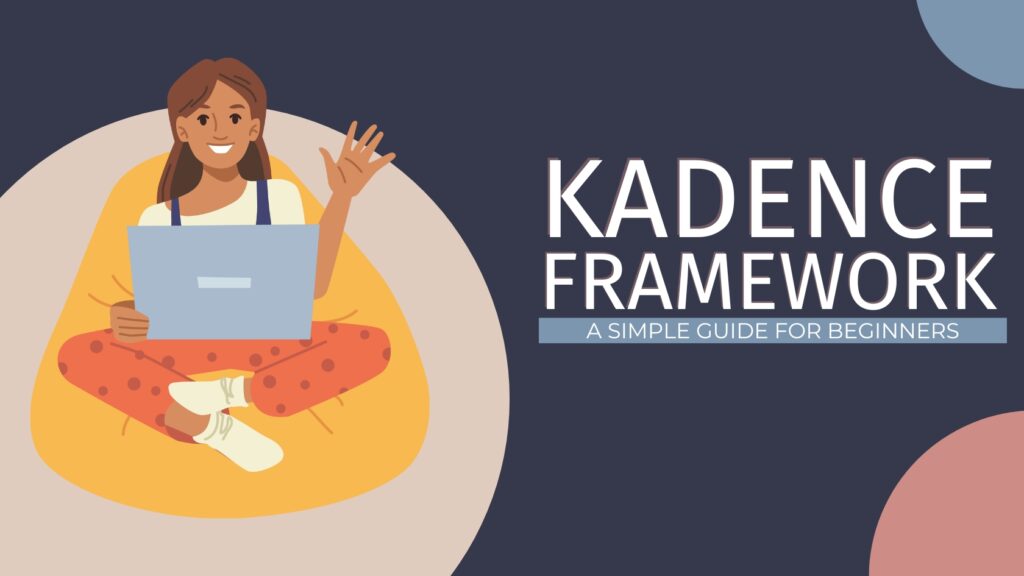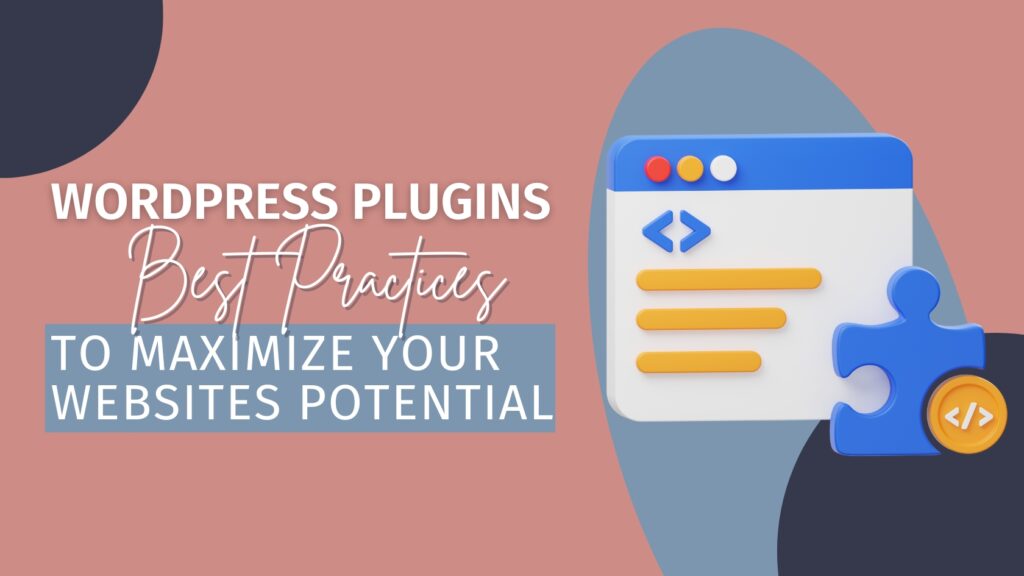10 Ways You’ll Benefit from Transitioning from Squarespace to WordPress

Written By: TaKenya
Published: August 1, 2023
Modified: April 12, 2024
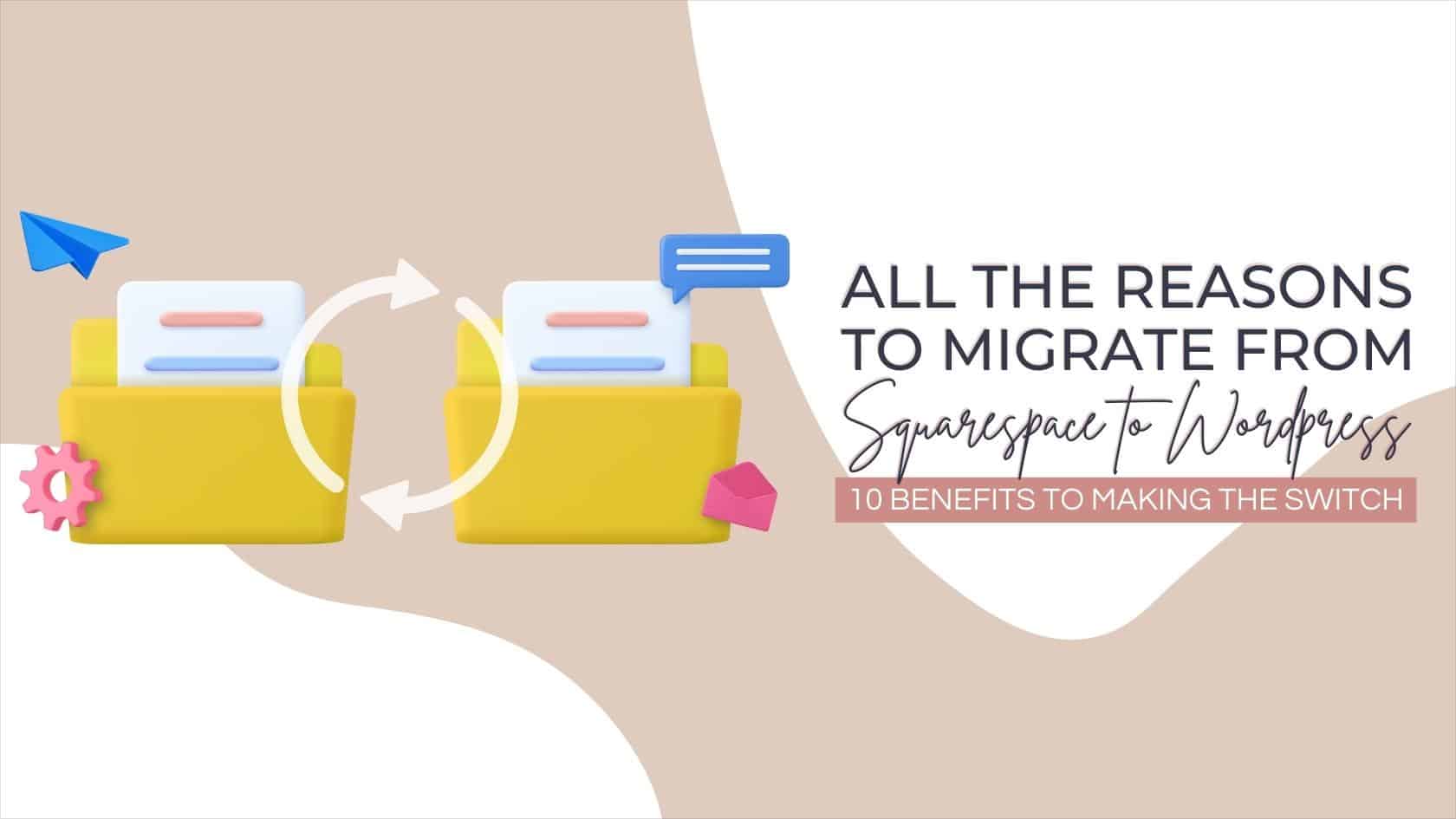
The links in this post may be affiliate links. That means that if you click them and make a purchase, this site makes a commission. It will have no impact on the price you pay or the experience of your purchase.
Discover 10 benefits of moving from Squarespace to WordPress. Learn why many prefer WordPress as their website platform, and the advantages of using this powerful CMS for your website. If you’re considering the switch, keep reading.
Are you considering transitioning from Squarespace to WordPress for your website? If so, you’re not alone.
According to recent statistics, a large percentage of all websites are powered by WordPress. More than 43 percent at the time of writing this. Making it the most popular content management system (CMS) in the world.
With so many websites making the switch from Squarespace to WordPress, it’s no surprise that there are a ton of benefits to this transition. If you’re looking for a powerful and flexible platform to transition your website or blog to, look no further than WordPress.
With its extensive features and capabilities, WordPress has become the go-to choice for individuals and businesses alike.

Should I Switch To WordPress From Squarespace
You might be wondering if it’s worth the effort to transition to WordPress from Squarespace. And if the benefits outweigh the potential challenges.
Well, the answer is a resounding yes! Here’s why.
WordPress offers unmatched flexibility and customization options compared to Squarespace. With thousands of themes and plugins available, you can easily tailor your website to fit your exact needs. Whether you’re a small business owner or a blogger, WordPress allows you to create a unique and personalized online presence.
You have endless possibilities for adding functionality and enhancing the design of your website.
Need an e-commerce solution? There’s a plugin for that.
Want to improve your site’s SEO? There’s a plugin for that too.
Not only does WordPress offer greater customization and flexibility, but it also saves you money. While Squarespace has a monthly fee, WordPress is technically free to use. You only need to pay for web hosting and any premium plugins or themes you choose to use. This can result in significant cost savings in the long run, especially for businesses with tight budgets.
Another important factor to consider is ownership and control.
With Squarespace, your website is hosted on their servers, meaning you don’t have complete control over your content.
On the other hand, WordPress allows you to choose your own web hosting provider. Which, gives you full ownership and control of your website.
Switching from Squarespace to WordPress offers you unparalleled flexibility, customization options, cost savings, ownership, and control.
It’s a decision that can greatly benefit your online presence and take your website or blog to the next level.
So, if you’re ready to take the leap, make the switch to WordPress today!

Flexibility and Customization
When it comes to flexibility and customization, WordPress is unmatched.
Whether you’re a small business owner looking to showcase your products and services, or a blogger wanting to create a unique online presence, WordPress has got you covered.
You have endless possibilities to customize your website and make it truly your own.
From choosing a theme that matches your brand and style to adding custom fonts and colors, WordPress allows you to create a website that perfectly reflects your vision.
But it doesn’t stop there. WordPress also offers unparalleled flexibility in terms of functionality.
Need an e-commerce solution? There are plugins like WooCommerce that can turn your WordPress website into a fully functional online store.
Want to integrate social media feeds or create a membership site? There are plugins for that too.
Not only can you customize the design and functionality of your website. You can also easily update and manage your content.
WordPress provides a user-friendly interface that makes it simple to add new pages, write blog posts, and upload media.
You can easily organize your content into categories and tags. This makes it easy for your visitors to navigate and find what they’re looking for.
With WordPress, the possibilities are truly endless. Whether you’re a beginner or an experienced web developer, you can create a website that is tailored to your exact needs.
So why settle for a cookie-cutter website on Squarespace when you can have the flexibility and customization options of WordPress?

Plugin & Theme Ecosystem
WordPress provides many plugins and themes to enhance website functionality and design. The possibilities are endless.
With over 55,000 plugins available, you can easily find the perfect ones to meet your specific needs.
Want to add an online store to your website? Look no further than the popular WooCommerce plugin. It seamlessly integrates with WordPress, allowing you to sell products and services with ease.
Need to optimize your website for search engines? The All In One SEO plugin is a game-changer. It provides valuable insights and recommendations to improve your website’s visibility in search results.
In addition to plugins, WordPress offers a wide selection of themes to suit every style and purpose.
Whether you’re creating a portfolio website, a blog, or an online magazine, there’s a theme for you. These themes can be easily customized to match your brand identity and make your website truly unique.
The plugin and theme ecosystem of WordPress gives you the power to transform your website into a fully functional, visually stunning, and user-friendly online presence.
With the right combination of plugins and themes, you can create a website that not only meets your current needs but also adapts to future growth and changes. Say goodbye to limitations and hello to endless possibilities with WordPress.

Cost Savings
When it comes to cost savings, transitioning from Squarespace to WordPress is a smart move.
While Squarespace requires a monthly fee, WordPress is free to use. This alone can result in significant savings, especially for individuals or businesses with tight budgets.
But the cost savings go beyond just the absence of a monthly fee. With WordPress, you have control over your own hosting. Allowing you to choose a provider that fits your budget and needs.
Hosting costs can vary greatly, so it’s important to do your research and find the best option for you.
Additionally, the extensive plugin and theme ecosystem of WordPress can also save you money.
Instead of paying for expensive custom solutions, you can find free or affordable plugins and themes that meet your requirements. This means you can add functionality and enhance the design of your website without breaking the bank.
It’s important to note that not all hosting is created equal. While there are many affordable hosting options available, it’s worth investing in a reliable and secure hosting provider. This ensures optimal performance and security for your website. While this may involve a higher upfront cost, it can save you money in the long run by avoiding potential issues and downtime. We personally recommend WPOPT, Big Scoots, and Lyrical Hosting companies.
When considering the cost savings of transitioning from Squarespace to WordPress, it’s important to take into account hosting, themes, and plugins.
By carefully considering these factors and making informed choices, you can significantly reduce your expenses. All while still enjoying the powerful and flexible capabilities of WordPress.
Ownership and Control
One of the major advantages of transitioning from Squarespace to WordPress is the increased ownership and control you have over your website.
With Squarespace, your website is hosted on their servers, which means you don’t have complete control over your content. This can be a concern for many individuals and businesses who want full ownership of their website and data.
On the other hand, WordPress allows you to choose your own web hosting provider. Which gives you complete ownership and control of your website.
This means you have the freedom to switch hosting providers whenever you want and have full control over your data. You can also customize your server settings and security measures to meet your specific needs and preferences.
Having ownership and control of your website is crucial for several reasons.
First, it allows you to protect your brand identity and maintain full control over your content. You don’t have to worry about your website being taken down or restricted by a third-party platform.
You have the power to make any changes or updates you need without relying on someone else.
Second, owning your website gives you the flexibility to scale and grow your online presence.
With Squarespace, you may face limitations on customization and functionality as your website expands. With WordPress, you can easily add new features, integrate with third-party tools, and optimize your website for growth.
Overall, transitioning from Squarespace to WordPress gives you the freedom and control to truly own your online presence.
You have the power to customize, grow, and protect your website in a way that aligns with your goals and needs.
So if you value ownership and control, making the switch to WordPress is the right choice for you.

Content Management & Scalability
When it comes to content management and scalability, WordPress is a game-changer. Whether you’re starting a small blog or running a large e-commerce website, WordPress can accommodate your needs and grow with you.
With its intuitive interface and user-friendly dashboard, managing your content on WordPress is a breeze.
You can easily create new pages, write blog posts, and upload media with just a few clicks. WordPress also offers advanced content organization features, such as categories and tags, making it easy for your visitors to navigate and find what they’re looking for.
But what sets WordPress apart is its scalability. Whether you’re getting a few hundred visitors a day or experiencing a sudden surge in traffic, WordPress can handle it all. It’s built to scale, so you don’t have to worry about your website crashing or slowing down when your audience grows.
This scalability is especially beneficial for bloggers and content-heavy websites. As your blog or website grows, you can easily add new pages, update your content, and customize your site to fit your evolving needs.
Whether you want to add new features, integrate with third-party tools, or expand your e-commerce capabilities, WordPress provides the flexibility and scalability to do so.

Enhanced Security Measures
When it comes to the security of your website, WordPress takes the lead. One of the key advantages of transitioning from Squarespace to WordPress is the enhanced security measures that WordPress provides.
WordPress is continuously updated and monitored by a large community of developers, ensuring that any security vulnerabilities are quickly addressed and fixed.
With WordPress, you have access to a wide range of security plugins that can further fortify your website against potential threats. These plugins can protect your website from malware, spam, and unauthorized access. They also offer features like two-factor authentication, IP blocking, and regular security scans to keep your website secure.
In addition to plugins, WordPress has a robust user management system that allows you to assign specific roles and permissions to different users. This means you can control who has access to your website and what actions they can perform, minimizing the risk of unauthorized changes or breaches.
Furthermore, WordPress has a dedicated security team that actively monitors and responds to any emerging threats or vulnerabilities. They release regular security updates to ensure that your website is protected against the latest threats.
By transitioning to WordPress, you can rest easy knowing that your website is built on a secure platform with ongoing support and updates. So say goodbye to security concerns and make the switch to WordPress for enhanced security measures.

SEO Control
When it comes to SEO control, WordPress gives you the power to optimize your website and improve your search engine rankings.
With Squarespace, you may be limited in the SEO options available to you, but with WordPress, the possibilities are endless.
One of the ways WordPress provides more control over SEO efforts is through the use of plugins. There are several SEO plugins available, such as Yoast SEO and All in One SEO Pack, that can help you optimize your website’s meta tags, sitemaps, and overall content.
These plugins offer valuable insights and recommendations to improve your website’s visibility in search results.
In addition to plugins, WordPress allows you to implement various SEO strategies to boost your rankings. You can easily optimize your content for keywords, create custom URLs, and optimize your images for better search engine visibility. WordPress also offers customizable permalinks, allowing you to structure your URLs in a way that is SEO-friendly.
Furthermore, WordPress is known for its clean code and search engine-friendly architecture, which can contribute to better SEO performance. Search engines favor websites that are fast, responsive, and easy to navigate, and WordPress excels in all these areas.
With WordPress, you have full control over your SEO efforts and can implement strategies that align with your specific goals and target audience.
So if you want to take your SEO game to the next level, transitioning from Squarespace to WordPress is the way to go.
Compatibility with Various Platforms
One of the many advantages of transitioning from Squarespace to WordPress is its compatibility with various platforms.
WordPress is designed to seamlessly integrate with a wide range of third-party tools and services, allowing you to expand the functionality of your website and streamline your workflow.
Whether you need to connect your website with email marketing platforms, social media networks, customer relationship management (CRM) systems, or payment gateways, WordPress has you covered.
With plugins and integrations readily available, you can easily connect your website with the tools and services you rely on to run your business smoothly.
For example, if you use Mailerlite for email marketing, there are plugins that enable you to integrate your WordPress website with your Mailerlite account seamlessly.
This allows you to easily collect email addresses from your website visitors and manage your email campaigns directly from your WordPress dashboard.
Similarly, if you sell products on platforms like Etsy or Shopify, you can integrate these platforms with your WordPress website using plugins. This enables you to showcase your products on your website while seamlessly handling the checkout and payment process through your chosen e-commerce platform.
By transitioning to WordPress, you gain the ability to create a connected ecosystem that streamlines your operations and enhances the user experience for your visitors.
This compatibility with various platforms empowers you to expand your online presence and seamlessly integrate the tools and services that are essential to your business’s success.

Community and Support
When it comes to transitioning from Squarespace to WordPress, one of the major advantages you’ll experience is the strong and vibrant community of WordPress users. With over one-third of all websites using WordPress, there is a vast network of individuals and businesses ready to support you on your journey.
The active WordPress user community is a valuable resource for support, learning, and inspiration. There are numerous forums and communities where you can connect with like-minded individuals, ask questions, and share ideas.
Forum
WordPress.org itself hosts a support forum where you can find answers to common questions and seek help from experienced users.
In addition to forums, there are countless WordPress tutorials and resources available online. Websites such as WPBeginner, WPExplorer, and WP101 provide in-depth guides, tutorials, and videos to help you navigate the WordPress platform. These resources cover everything from basic setup and customization to more advanced topics like coding and plugin development.
Courses
If you prefer learning in a more structured environment, there are also online courses and workshops available. Websites like Udemy and LinkedIn Learning offer comprehensive courses taught by industry professionals.
These courses can help you deepen your understanding of WordPress and its capabilities, allowing you to unlock even more potential for your website or blog.
Developer Support
Lastly, don’t forget about the expansive library of WordPress plugins and themes available.
Many developers offer support for their products, providing documentation, FAQs, and even dedicated support channels. When choosing plugins and themes for your website, be sure to check if the developers offer support and updates, as this can greatly enhance your overall experience with WordPress.
Overall, the WordPress community and support network is unparalleled. Whether you’re a beginner looking for guidance or an experienced user seeking advanced solutions, you’ll find a welcoming and supportive community ready to assist you.
So dive into the WordPress ecosystem, tap into the collective knowledge of the community, and watch your website thrive.
Improved User Experience and Functionality
One of the biggest benefits you’ll experience is an improved user experience and enhanced functionality when leaving Squarespace.
WordPress offers a user-friendly interface and intuitive dashboard, making it easy for anyone to manage and update their website. Whether you’re a beginner or an experienced web developer, you’ll find that WordPress provides a seamless and efficient way to create and maintain your online presence.
WordPress also offers a wide range of features to improve the functionality of your website. From built-in search engine optimization tools to customizable permalinks, WordPress gives you the power to optimize your website and make it more user-friendly.
With better navigation, faster loading times, and improved overall functionality, you’ll create a website that keeps visitors engaged and coming back for more.
With WordPress, you have the freedom to create a website that not only looks great but also offers a seamless and enjoyable user experience.
Say goodbye to limitations and hello to a website that truly meets the needs of your audience. Transition from Squarespace to WordPress and take your website’s user experience and functionality to the next level.
The ;TLDR
WordPress offers unmatched flexibility and customization options, allowing you to create a unique and personalized online presence.
The extensive plugin and theme ecosystem of WordPress provides endless possibilities for adding functionality and enhancing the design of your website. And let’s not forget about the cost savings that come with using WordPress, as it is free to use and allows you to choose your own web hosting provider.
We’ve also discussed the increased ownership and control that comes with WordPress, as well as its superior content management and scalability capabilities. With enhanced security measures, SEO control, and compatibility with various platforms, WordPress truly stands out as the preferred choice for individuals and businesses alike.
If you’re considering making the switch from Squarespace to WordPress, now is the time to evaluate your specific needs and consider taking the leap. WordPress offers a powerful and flexible platform that can greatly benefit your online presence and take your website or blog to the next level.
To further explore the possibilities of WordPress, we offer a range of services to help you accomplish your business goals.
Our website design services can create a stunning and functional website tailored to your brand. Our strategy services can help you optimize your website for maximum impact. And our coaching services can provide you with the guidance and support you need to succeed with WordPress.
Take the first step towards unlocking your website’s full potential by transitioning from Squarespace to WordPress. Millions of individuals and businesses have already made the switch and experienced the benefits. Join them today and start creating something amazing with WordPress. Don’t wait any longer, the world of WordPress is waiting for you!

TaKenya
A life and business coach at TaKenya Hampton Coaching, owner of Studio117 Creative, and the girl behind the stove or drill at the Kenya Rae Blog. A total WordPress geek and lover of systems that help businesses run smoothly. My goal is to make things look good, work well, and help business owners reach their full potential—whether they’re working solo as a solopreneur or with a team.