The Super Simple Method for Finding and Adding Stock Photos in WordPress
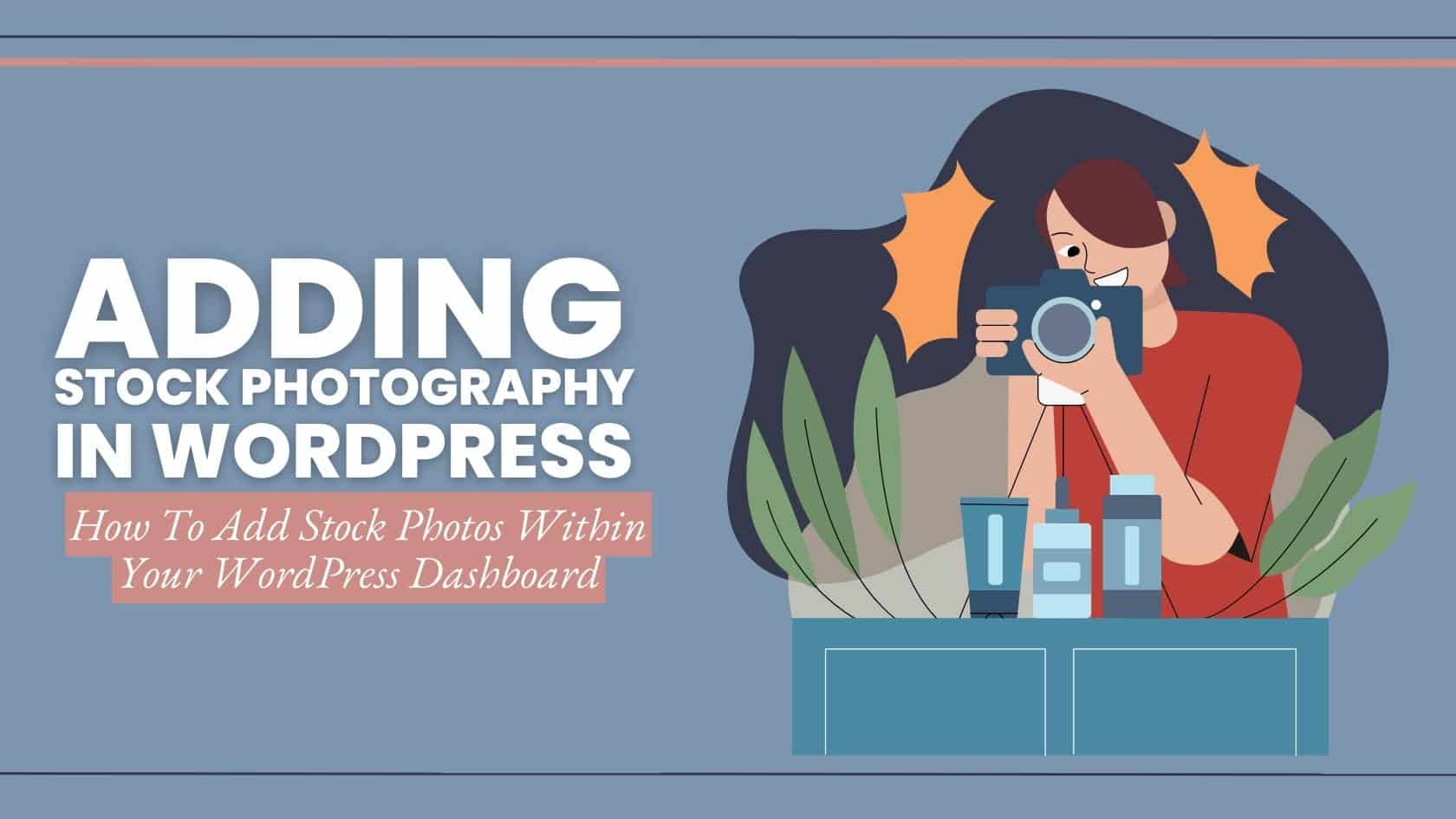
The links in this post may be affiliate links. That means that if you click them and make a purchase, this site makes a commission. It will have no impact on the price you pay or the experience of your purchase.
Are you tired of spending hours searching for the perfect stock photo to use on your WordPress website? If so, we’ve got great news for you! In this blog post, we will introduce you to a super easy and efficient method for finding and adding stock photos in WordPress directly.
If you have decided that you would like to use stock photography for your website, you’ll no longer have to go through the hassle of downloading and uploading images from external sources.
With this simple method, you can enhance your website’s visual appeal quickly and easily.
Say hello to a more streamlined process and goodbye to the frustration of searching for the right image for your website.
Understanding Stock Photography
Stock photography refers to the use of professional photos that are available for use by anyone, typically for a fee or sometimes for free.
These photos are taken by professional photographers and are made available in a stock photography library for use in various projects, such as websites, blogs, advertisements, and more.
The advantage of using stock photography is that it saves you time and effort. Instead of having to take your own photos or hire a professional photographer, you can simply browse through a wide selection of high-quality images and choose the ones that best fit your needs.
This is especially helpful for those who may not have access to high-quality cameras or have the skills to take professional-looking photos.
However, it is important to note that stock photography can sometimes be overused, leading to a lack of originality in your website or blog. To avoid this, it is recommended to add your own personal touch or modify the images in some way to make them unique to your brand or website.
Stock photography offers an easy and efficient method to enhance the visual appeal of your website or blog without the need to take your own pictures. By utilizing stock photos, you can save time and still obtain access to high-quality, professional-looking images that will leave a lasting impression on your audience.
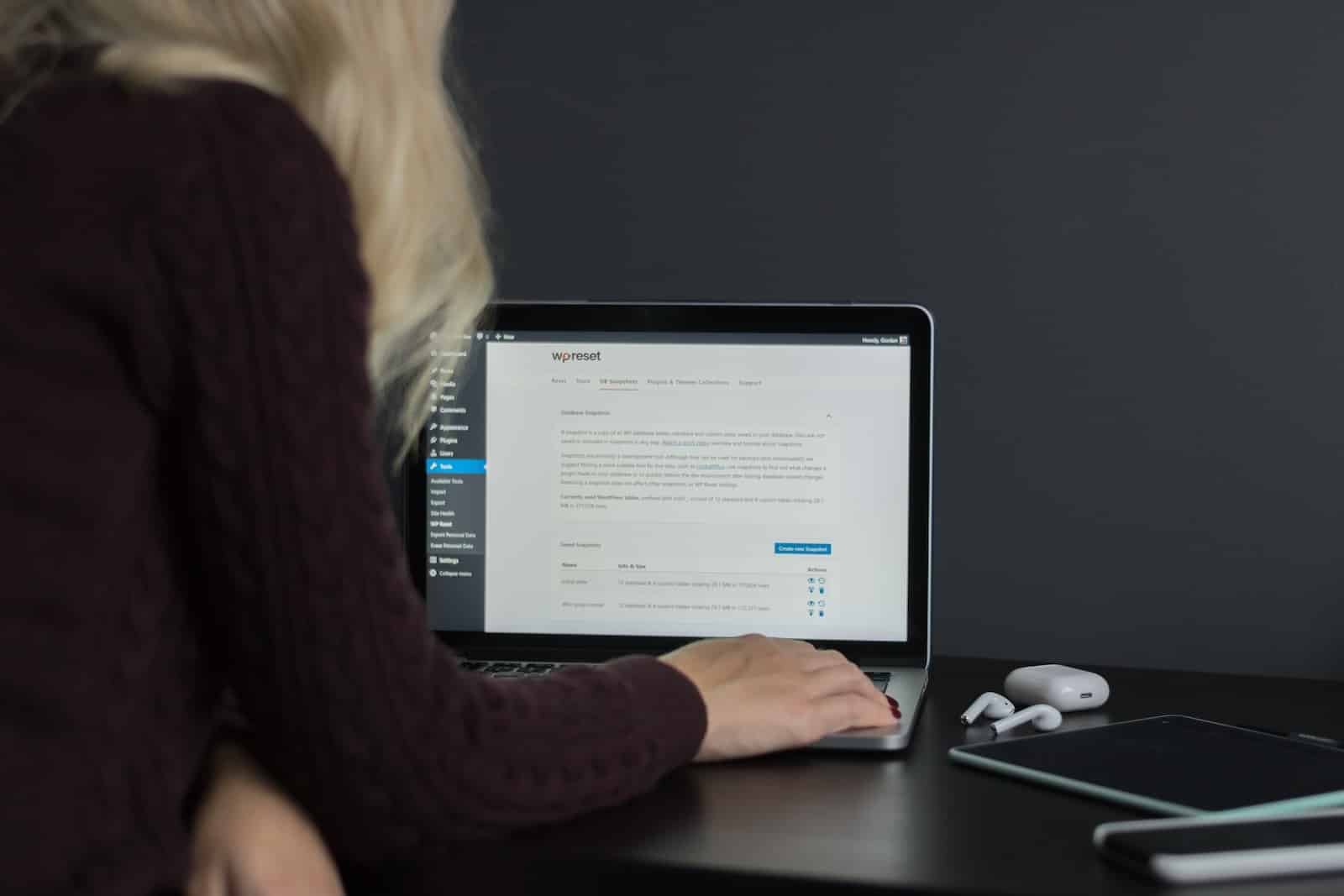
How to Search For Stock Photography with the Instant Images Plugin
Are you ready to discover the amazing world of stock photography right inside your WordPress website? It’s super easy with the Instant Images plugin!
Instant Images plugin allows you to pull images from 4 different photography sources from right within WordPress:
- Unsplash. A widely known online platform and community specifically designed for photographers, designers, and visual artists. It offers a vast and diverse collection of high-quality, high-resolution photographs that can be freely used for various purposes, including personal and commercial projects. Unsplash is an excellent resource for anyone looking for visually appealing images to incorporate into their projects.
- Openverse. Automattic, WordPress.com, and their team of contributors have collaborated to create an open-source project and platform known as Openverse. The goal of Openverse is to provide a search engine for freely licensed content, including images, audio, and other media. Openverse makes discovering and accessing a wide variety of creative content available under open and permissive licenses an easy task. As a result, it can be an invaluable resource for content creators, designers, developers, and anyone else in need of multimedia assets.
- Pixabay. A widely used online platform that provides a large collection of free, high-quality stock photos, videos, vector graphics, and illustrations for personal and commercial use. It is a valuable resource for content creators, designers, bloggers, businesses, and anyone who needs visual assets for their projects. The platform is highly recommended for its diverse and extensive library of visual content.
- Pexels. A well-known online platform that offers an extensive and mixed assortment of top-notch stock photos, videos, and music available for free use, both for personal and commercial purposes. This platform has become an essential tool for content creators, designers, bloggers, businesses, and anyone who requires visual or audio content for their projects.
Getting started with the Instant Images WordPress plugin
First, you need to install and activate the Instant Images plugin.
Once the plugin is activated, go to your WordPress editor and click on the “Add Media” button.
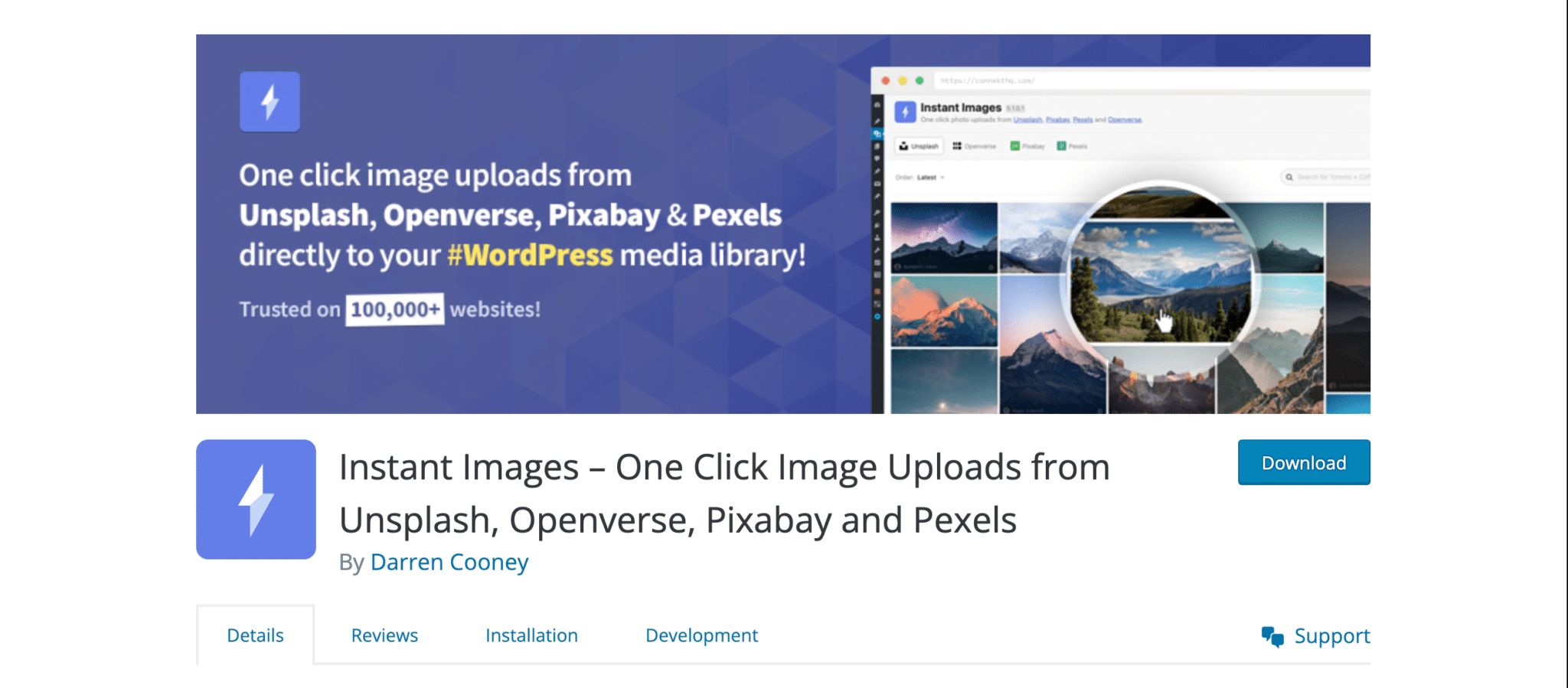
You’ll see a new option called “Instant Images.” Click on it, and a search bar will appear.
Now, it’s time to find the perfect stock photo for your website. Just type in a keyword related to what you’re looking for. For example, if you want a picture of a cat, type “cat” in the search bar. Instantly, a bunch of awesome cat photos will appear right before your eyes!
Choose the photo you like the best and click on it. You can preview it, see more information about the photo, and even choose the size you want. Once you’ve made your selections, just click on the “Insert” button, and the photo will magically appear in your WordPress editor.
Instant Images plugin allows you to quickly find and add stock photos, enhancing the appearance of your website without wasting time searching for the perfect photo.
Cool Tips for Using the Instant Images Plugin Like a Pro
Are you using the Instant Images plugin and ready to level up your stock photo game? Check out these pro tips!
- Explore different keywords. Don’t limit yourself to the obvious keywords. Try searching for related words or synonyms to discover unique and interesting photos. For example, if you’re looking for a picture of a flower, try searching for “blossom” or “botanical” to find more options.
- Use filters. Instant Images allows you to filter your search results by orientation, color, and size. Take advantage of these filters to find the perfect photo that fits your website’s aesthetic. Want a landscape-oriented image with vibrant colors? Just adjust the filters to narrow down your options.
- Experiment with different sizes. Once you’ve chosen a photo, try using it in different sizes to see which one looks best on your website. Sometimes a smaller image can create a more polished and professional look, while a larger image can make a bold statement.
- Mix and match. Don’t be afraid to mix and match stock photos to create unique visuals. Combine images with different subjects or styles to add a touch of creativity to your website. Have fun experimenting with different combinations until you find the perfect match.
The Pros and Cons of Using the Pexels Plugin
When it comes to using the Instant Images plugin for finding and adding stock photos in WordPress, there are both advantages and disadvantages to consider. It would be a disservice if we don’t address those.
The pros of using the Instant Images plugin
It is super easy to use.
You just have to install and activate the plugin, and then you can search for and add stock photos right within your WordPress editor.
There is no need to waste time searching for photos on external websites and then downloading and uploading them. With the Instant Images plugin, it’s all in one place!
Another pro is that the plugin provides a wide selection of high-quality images.
You can search for any keyword and instantly see a variety of photos related to your search. This gives you a lot of options to choose from and ensures that you can find the perfect photo for your website.
Additionally, the Instant Images plugin allows you to preview and choose the size of the photo before inserting it into your editor.
This makes it easy to customize the photo to fit your website’s design and layout. You can also use filters to narrow down your search results by orientation, color, and size, which helps you find the photo that best fits your aesthetic.
Cons of using the Instant Images plugin
There are a few cons to consider.
One is that the Instant Images plugin relies on the images provided by API.
Also while These photo sites offer a vast library of high-quality photos, they may not have every specific image you’re looking for.
So, if you have a very specific image in mind, you may need to look elsewhere.
Another con is that because the Instant Images plugin is free, the photos you find may also be used by other websites.
This means that your website may not have a completely unique look if you’re using stock photos that others have access to. To make your website more unique, you can add your own personal touch to the images or modify them in some way.
Overall, the Instant Images plugin is a great tool for finding and adding stock photos in WordPress. It saves you time and provides a wide selection of high-quality images but if you decide you want to explore other options check out The Ultimate List of Stock Photography Services for All Budgets to find the service that fits your needs.
Just keep in mind the limitations of the plugin and use your creativity to make the photos unique to your brand or website. Happy stock photo searching!

TaKenya
A life and business coach at TaKenya Hampton Coaching, owner of Studio117 Creative, and the girl behind the stove or drill at the Kenya Rae Blog. A total WordPress geek and lover of systems that help businesses run smoothly. My goal is to make things look good, work well, and help business owners reach their full potential—whether they’re working solo as a solopreneur or with a team.





