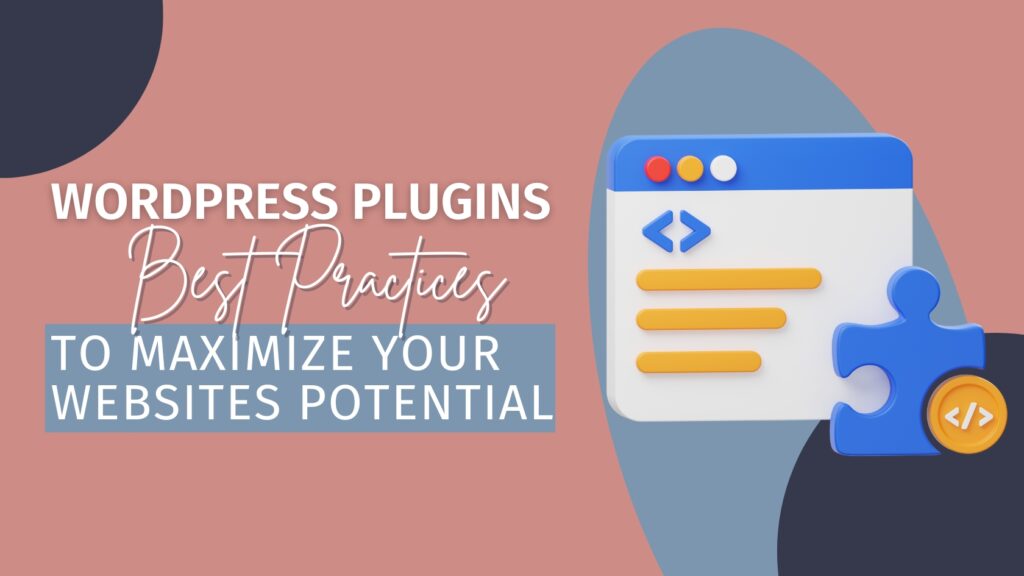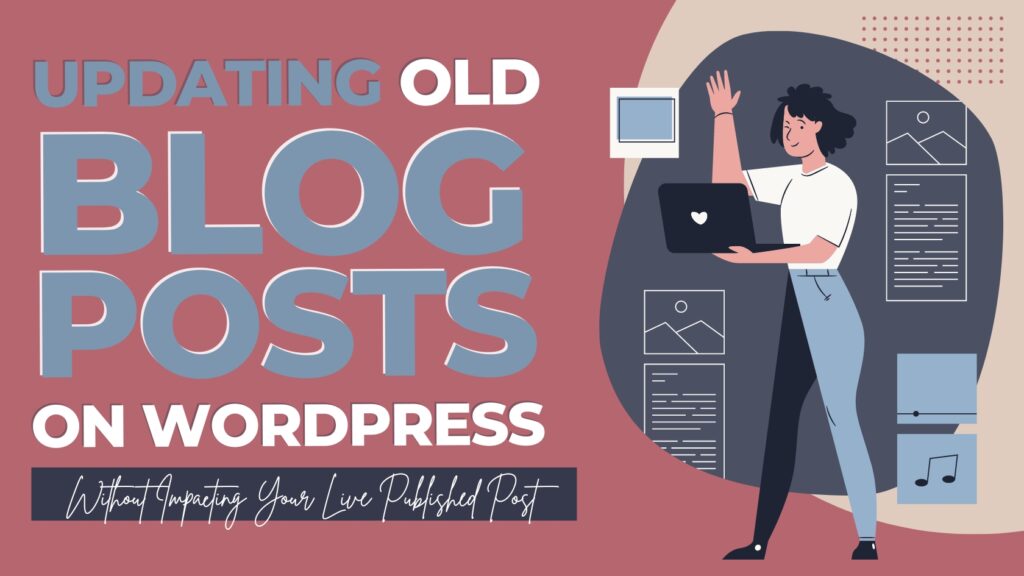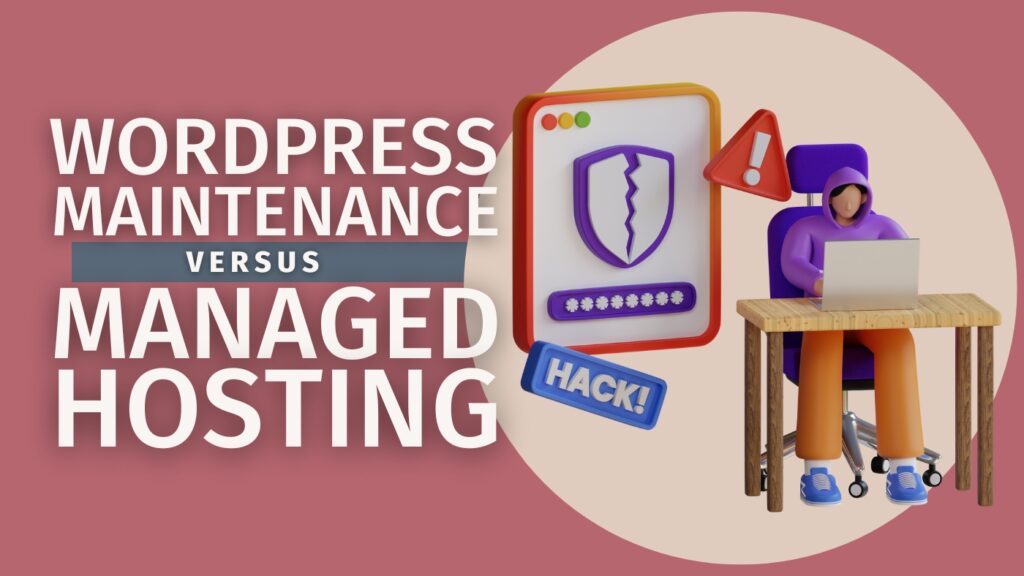Essential WordPress Plugins Every Website Needs (No Matter Your Niche)

Written By: TaKenya
Published: June 12, 2023
Modified: May 7, 2025

The links in this post may be affiliate links. That means that if you click them and make a purchase, this site makes a commission. It will have no impact on the price you pay or the experience of your purchase.
No matter what kind of website you’re running—whether you’re blogging about recipes, offering consulting services, or running a nonprofit—there are some foundational plugins that every WordPress site needs to run smoothly, securely, and efficiently.
These are the behind-the-scenes powerhouses that protect your site, help it load quickly, and keep your content optimized for search engines.
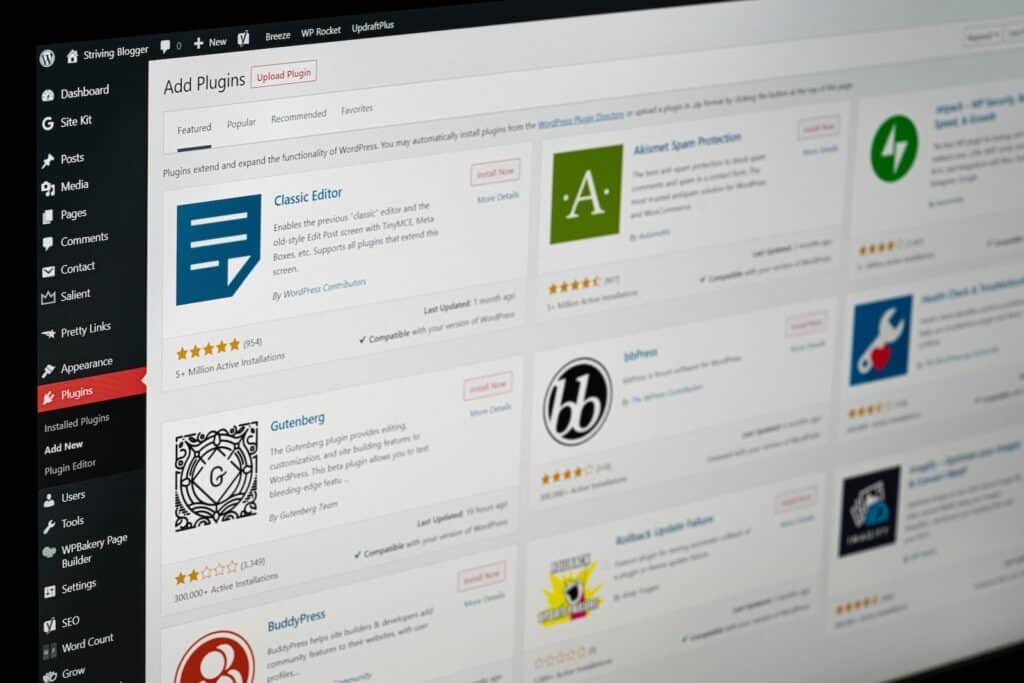
You don’t need a cluttered plugin library, just the right tools in the right categories. Here are the must-haves every WordPress site should use and some recommendations in those categories.
Backup Plugins
Backing up your website regularly is non-negotiable. Whether it’s user error, a plugin conflict, or a hacked site, having a reliable backup can save hours of panic and lost content.
While most hosts offer regular backups, I always strongly recommend having off-site backups.
Most free versions of backup plugins will only back up your site and make it available on the WordPress installation, leading to a bloated site size and limiting your ability to access the backups if you lose access to your WordPress backend for some reason.
That said, the paid version is usually worth the splurge, as it allows you to connect to off-site storage locations for your backups, providing double insurance if something goes wrong and you need to restore your site.
Two of the plugins that are recommended for backing up your site:
- UpdraftPlus: One of the most popular backup plugins, UpdraftPlus allows you to schedule automatic backups and store them offsite (like Dropbox, Google Drive, or Amazon S3).
- WPVivid: A lesser-known but powerful alternative that offers full site backups, migration tools, and staging environments. Great for freelancers and DIYers alike.
Security Plugins
Protecting your site from malware, brute force attacks, and vulnerabilities is critical, especially as your traffic and content grows.
You’d be surprised how hackers have bots that scroll the interwebs looking for weak access entry points to hijack websites. It’s a cold world out there.
But having a security plugin helps to minimize the possibility of being hacked and even warns you when bots are trying to gain access to your site, so you know if you need to take some sort of action.
Two recommended security plugins:
- Wordfence: Offers a robust firewall, malware scanner, and live traffic insights. Good for users who want detailed control and visibility.
- Solid Security (formerly iThemes Security): Offers simple setup with powerful protection, two-factor authentication, and brute force protection. Great for beginners who want to set it and forget it.
Performance Plugins
Speed matters, both for users and for SEO. Statistics say that more than 50% of people will abandon your website and move on to the next if it takes more than 3 seconds to load.
These plugins help optimize performance so your visitors aren’t left waiting:
- LiteSpeed Cache: Works best if your hosting provider supports LiteSpeed servers offering full-site caching and optimization in one.
- WP Rocket: A premium caching plugin that’s user-friendly and powerful. Great for non-techy users who want performance without the setup stress.
- Imagify: From the makers of WP Rocket, this plugin compresses and optimizes images without sacrificing quality, making your site faster and lighter.
SEO Plugins
Optimizing your content for search engines helps the right people find your site. These plugins provide the tools to get your pages ranking and your metadata on point.
While they are not the end-all be-all, they definitely can help guide you in the right direction and even add features that help build user experience.
While many people default to Yoast, because it has been around for years and has become more well-known over time, these alternatives offer more for less, in my opinion.
- All in One SEO (AIOSEO): A well-rounded SEO plugin with tools for beginners and advanced users alike. Includes on-page SEO audits and schema support.
- RankMath: An SEO powerhouse that integrates deeply with WooCommerce and other plugins. Offers lots of features in the free version.
Analytics Plugins (or Not)
You don’t need a bulky plugin just to see who’s visiting your site.
And I also don’t think it’s worth the potential trade-off for loading all that data into your WordPress dashboard.
I recommend manual setup with a plugin like WPCode (the free version is really all you need). This is our top recommendation. WPCode makes it easy to add all different types of code, including your Google Analytics or Fathom tracking code, without slowing down your site—plus it has features like conditionally displaying things and more.
If you’re not sure how to do this or just want to follow along, I’ve got you covered. Here’s how to set it up step-by-step.
But if you insist on a plugin, then there’s Google Site Kit. It offers a visual dashboard in your WordPress admin area and integrates Google Analytics, Search Console, and more. It’s beginner-friendly but can slow things down slightly depending on your setup.
Final Thoughts on Recommended Plugins
These are the foundational plugins we install on just about every client site here at Studio117 Creative—no fluff, just function. They cover the essentials: security, performance, backups, and visibility.
It is always recommended that you research each plugin that you are using. Keeping in mind that each website setup is different, and what works well for one may not work for another.
If you want to book a strategy call to discuss the best options for your setup, that is always an option. But if you don’t even want to think about it, our EmPowerTech Care Plan handles it all for you, leaving you to do the work that pays you.

TaKenya
A life and business coach at TaKenya Hampton Coaching, owner of Studio117 Creative, and the girl behind the stove or drill at the Kenya Rae Blog. A total WordPress geek and lover of systems that help businesses run smoothly. My goal is to make things look good, work well, and help business owners reach their full potential—whether they’re working solo as a solopreneur or with a team.