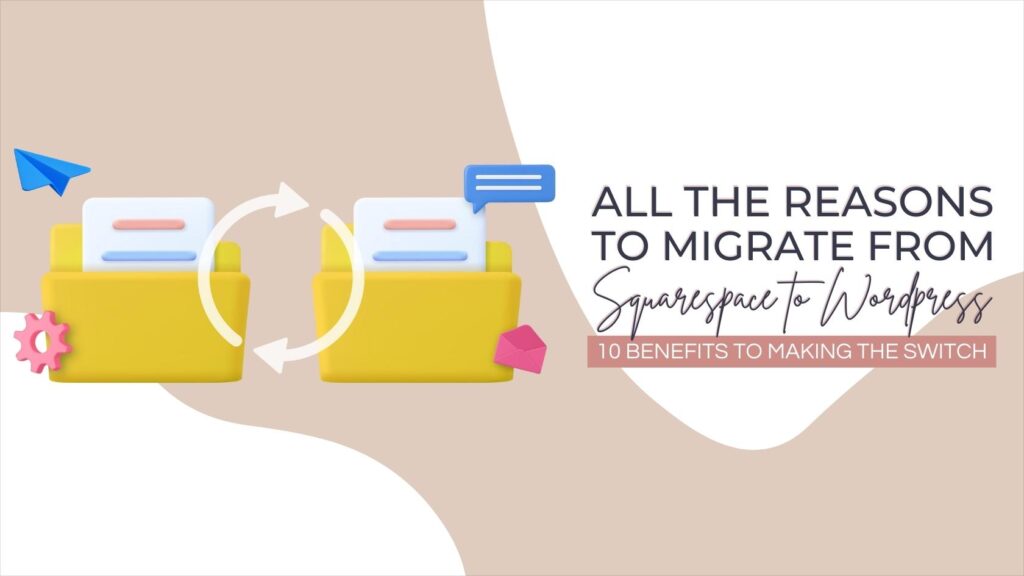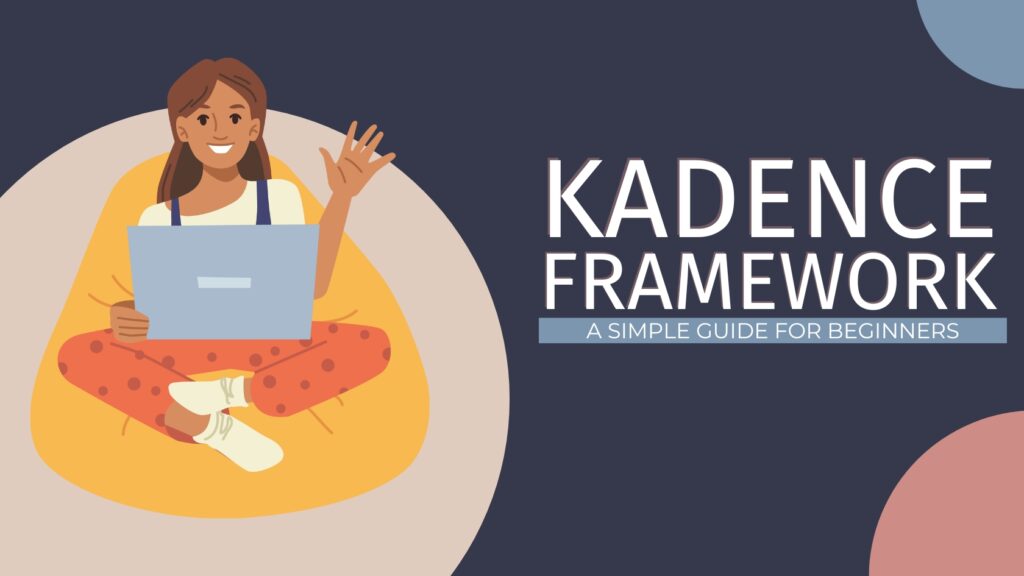WordPress Pages versus Posts | What’s the Difference?
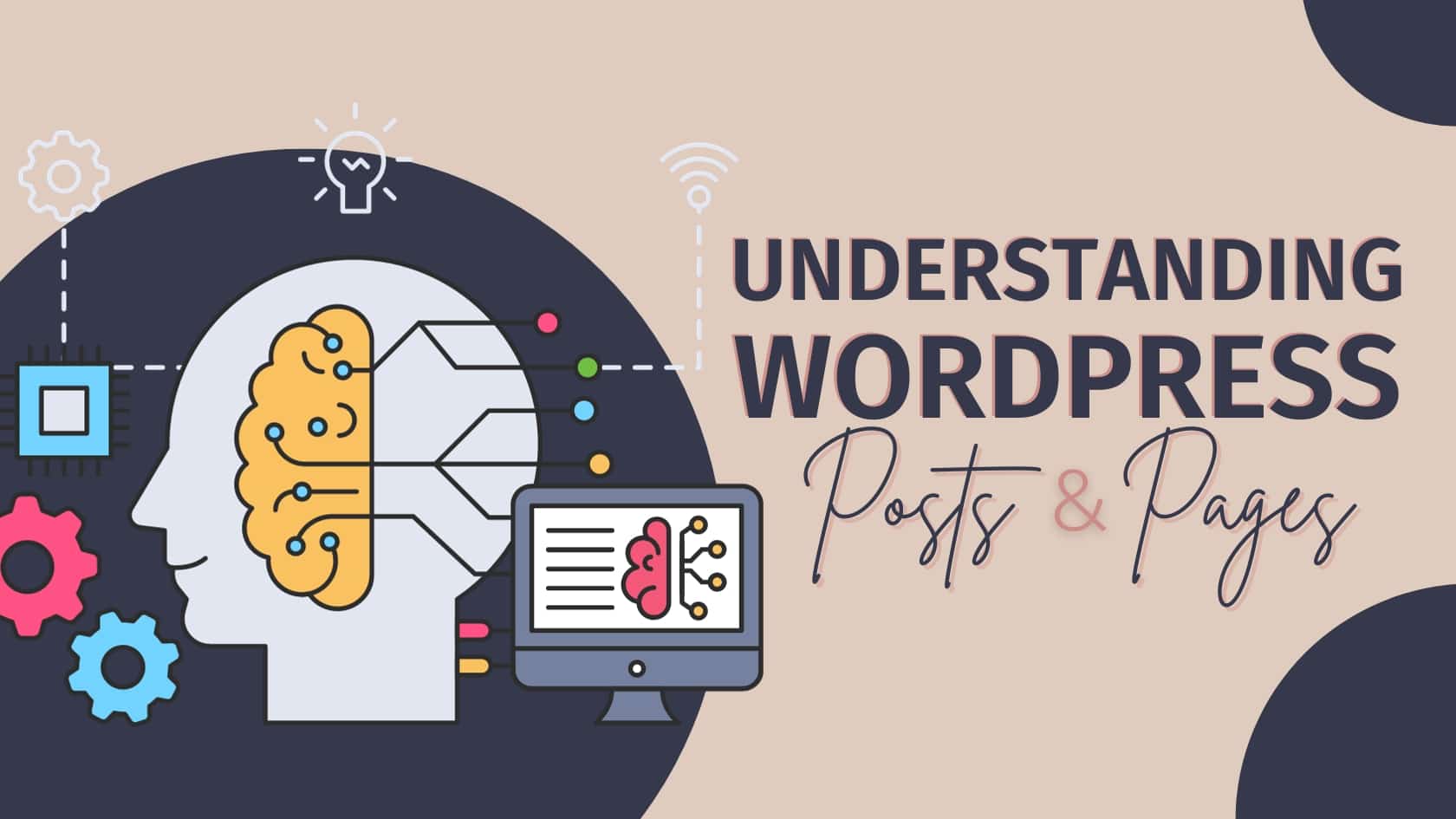
The links in this post may be affiliate links. That means that if you click them and make a purchase, this site makes a commission. It will have no impact on the price you pay or the experience of your purchase.
If you’re new to using WordPress, you may have noticed that there are two types of content you can create: pages and posts. While they may seem similar at first glance, there are some key differences between them. Understanding when to use pages and when to use posts is crucial for creating a well-organized and user-friendly website.
In this blog post, we’ll delve into the differences between WordPress pages and posts and give you some tips on when to use each one.
The Basics of WordPress: An Easy Guide for Non-Techies
WordPress is a platform that helps you create and manage your website, even if you’re not a tech expert.
WordPress has a user-friendly interface and doesn’t require any coding skills. However, it is also great for developers who do code. It’s super flexible.
But the thing that is important to note for most people is that it’s perfect for non-techies who want to have their own website without all the technical hassle.

Understanding WordPress Pages and Their Usage
WordPress pages are like the main parts of your website.
They are permanent and organized, like the different pages in a book. You can use pages for important information like your About Me, Contact, or Services pages.
Pages are usually displayed in the main navigation menu of your website.
They are not meant for frequent updates but for meaningful content that you want visitors to find easily.
What are Category Pages
Category pages in WordPress are like the folders that help you organize your website. They group similar posts together based on a common topic or theme.
When you click on a category link, you’ll see all the posts that belong to that category. For example, if you have a category called “Recipes,” all your recipe posts will be listed on that category page.
Category pages make it easier for your visitors to find specific content on your website. They can also help improve the navigation and organization of your site.
So, if you have different topics or themes for your posts, using categories is a great way to keep everything organized and make it easier for your readers to explore your content.
Are category pages the same as site pages?
Nope, category pages and site pages are not the same.
Category pages are like folders that help organize your website. They group similar posts together based on a common topic or theme.
On the other hand, site pages are the main parts of your website, like the different chapters in a book. They are permanent and organized.
So, while both are important, category pages help with organization and navigation, while site pages hold important information that you want people to find easily.
Getting Familiar with WordPress Posts and When to Use Them
When it comes to WordPress, posts are like your blog articles.
They’re for things that you want to share regularly, like news updates or personal stories.
Posts are listed in reverse chronological order, with the newest one at the top. You can also categorize and tag your posts to make them easier to find.
If you want to keep your website updated with fresh content, creating new posts is the best way to go.
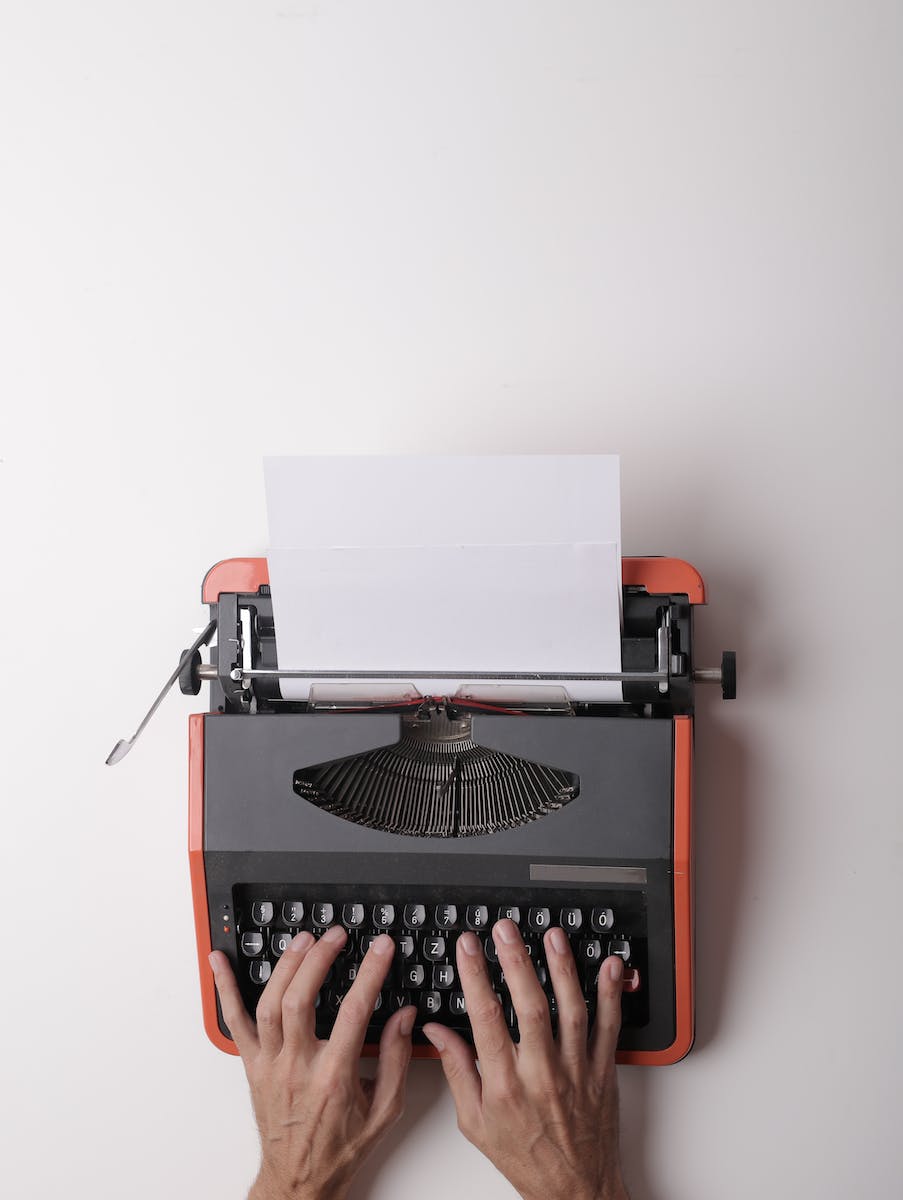
Distinguishing Between WordPress Pages and Posts
WordPress pages and posts are two types of content that you can create on your website. Pages are typically used for more permanent content you want to organize and make easily accessible to your visitors. Think of pages as the main sections of your website, like the chapters in a book. They are structured and organized and typically appear in your website’s main navigation menu.
Pages are ideal for presenting information you want to keep easily accessible, like your About Me or Contact page. They can also be used for creating landing pages for specific products or services. Pages are static, meaning they don’t change frequently and are not listed in reverse chronological order.
Posts, on the other hand, are typically used for more dynamic content that you want to share regularly with your audience. Posts are like the articles on your blog, and they are organized in reverse chronological order, with the newest one appearing at the top. You can use posts for news updates, personal stories, or anything else you want to share with your readers regularly.
Posts are listed on your website’s blog page, which is usually separate from your main navigation menu. However, you can also create categories and tags to help organize your posts and make them easier for your readers to find.
Pages are best suited for important, static content that you want to organize and make easily accessible to your visitors, while posts are better for sharing dynamic, regularly updated content like news or personal stories.
;TLDR
Understanding the differences between WordPress pages and posts is essential for creating a well-structured and user-friendly website.
Pages are best suited for important, static content that you want to organize and make easily accessible to your visitors, while posts are better for sharing dynamic, regularly updated content like news or personal stories.
By using pages and posts effectively, you can create a website that is easy to navigate and provides your visitors with the information they need.

TaKenya
A life and business coach at TaKenya Hampton Coaching, owner of Studio117 Creative, and the girl behind the stove or drill at the Kenya Rae Blog. A total WordPress geek and lover of systems that help businesses run smoothly. My goal is to make things look good, work well, and help business owners reach their full potential—whether they’re working solo as a solopreneur or with a team.