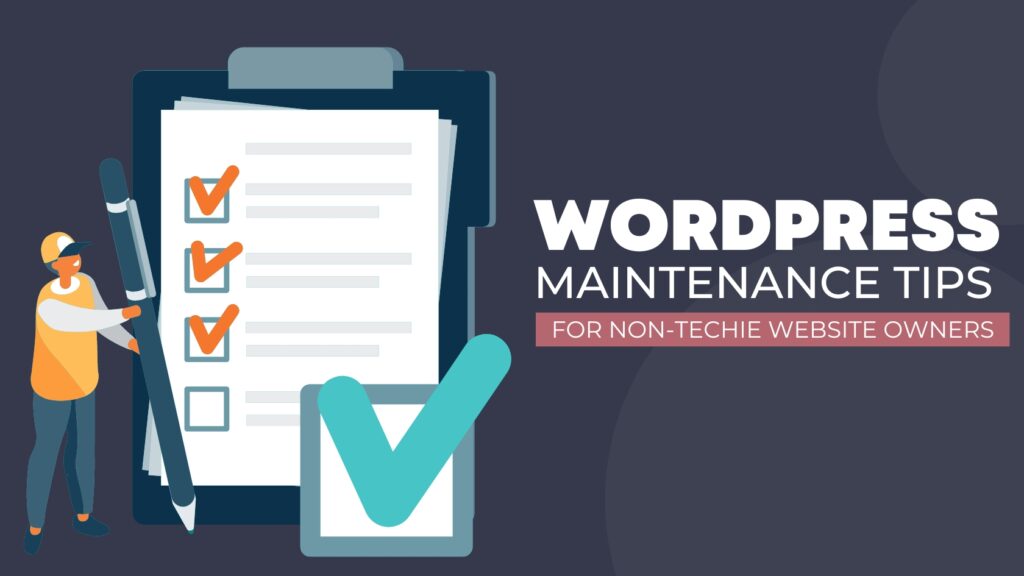Mastering the Art of Updating Old Posts on WordPress {Two Ways}

Written By: TaKenya
Published: March 7, 2024
Modified: March 13, 2024

The links in this post may be affiliate links. That means that if you click them and make a purchase, this site makes a commission. It will have no impact on the price you pay or the experience of your purchase.
Learn how updating old posts can be simple and easy and not impact the live post on your WordPress website, as not to impact the user experience or SEO performance.
Editing live posts can be risky as any changes made may directly impact the published version.
This is where revision plugins come into play. Two popular options for managing updates on WordPress are the Yoast Duplicate Post plugin and the PublishPress Revisions plugin.
These powerful tools allow bloggers to update old blog posts without affecting the live version.
Maintaining a successful blog on WordPress requires continuous effort and dedication. As time goes by, old blog posts may need to be updated with new information, images, or links.
In this blog post, we will explore how these revision plugins can help you master the art of updating old posts on WordPress, ensuring that your content remains relevant and up-to-date for your readers and you are able to work smarter and not harder.

Understanding the Importance of Updating Old Blog Posts
In the dynamic world of content creation, the significance of updating old blog posts cannot be overstated.
Refreshing existing content is as important as publishing new articles.
This practice ensures readers always access the latest and most beneficial content.
But beyond maintaining reader trust and satisfaction, updating old content also carries substantial SEO value.
Search engines prioritize fresh, updated content.
When you revise an old post, you signal to search engines that your site is active and providing value, which can boost your rankings.
Additionally, by adding new keywords, updating internal links, and improving the post’s overall quality, you enhance your content’s visibility and reach.
This draws in new readers and re-engages those who might have read the post before.
When it comes to updating old blog posts, it is crucial to approach the task with the same level of care and attention as creating new content. It is not just about making a few minor changes or adding a couple of links. The process involves a comprehensive review to ensure that the post remains or becomes an authoritative source on its topic.
This might mean adding recent research, revising outdated information, or incorporating new multimedia elements to enhance reader engagement.
The process requires time and effort, but the payoff can be significant.
It improves your site’s SEO and user experience and demonstrates to your audience that you are committed to providing valuable, accurate, and current information.
Updating old blog posts is a critical aspect of content management that should not be overlooked.

WordPress Revisions – The Old Way Versus The New & Improved Way
In the past, updating old blog posts on WordPress was a somewhat cumbersome and risky process.
Previously, users had two options to make revisions to a published post:
- edit the live post directly
- switch the post back to draft status, update it, and republish
Both methods had drawbacks. Editing live could show mistakes to the audience, and reverting to draft status could impact SEO and user experience by removing valuable content temporarily.
Thankfully, the landscape of WordPress revisions has evolved significantly with the introduction of revision plugins like the Yoast Duplicate Post plugin and the PublishPress Revisions plugin.
These tools have revolutionized the way bloggers update content.
Now, you can create a draft copy of a live post without affecting the original version.
This breakthrough allows you to take your time with updates, much like you would when crafting a new post, without the pressure of your changes being instantly visible to the world.
Once satisfied with your revisions, these plugins enable you to seamlessly replace the live post with the updated version.
This approach preserves your content’s online presence and prevents loss of search engine rankings due to unavailability.
The Yoast Duplicate Post plugin and the PublishPress Revisions plugin not only streamline the process of updating old blog posts but also ensure that the integrity and performance of your site remain intact.
By embracing these modern solutions for WordPress revisions, bloggers and content creators can now update their content with confidence and ease, knowing their live posts are safe from unintended alterations or downtime.
This new and improved way of handling revisions empowers you to keep your content fresh and relevant without the drawbacks of the old methods.
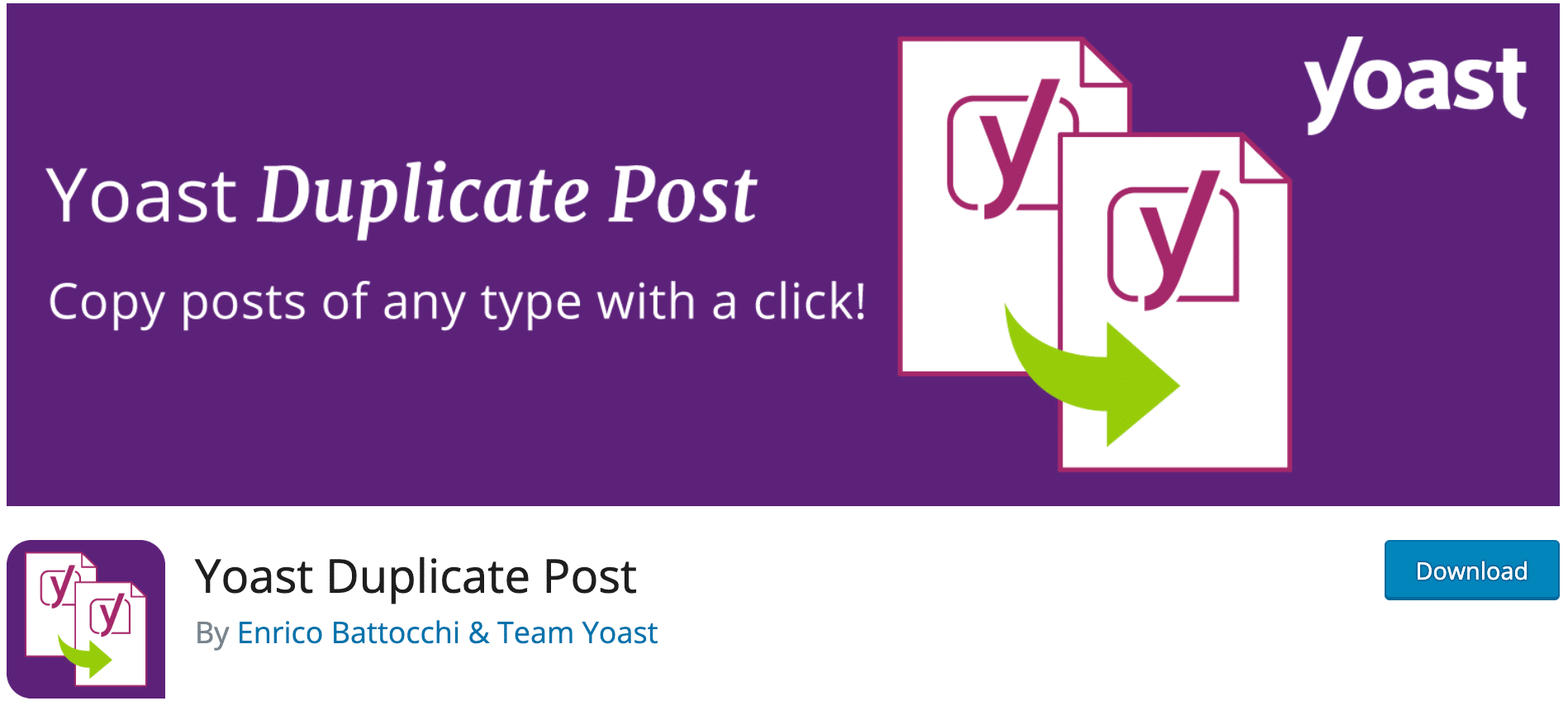
How to Use the Yoast Duplicate Post Plugin for Seamless Updates
You will first need to make sure that you have the plugin installed and activated.
When working with this plugin, you’re presented with two New options within the post editor:
- Clone
- Rewrite & Republish
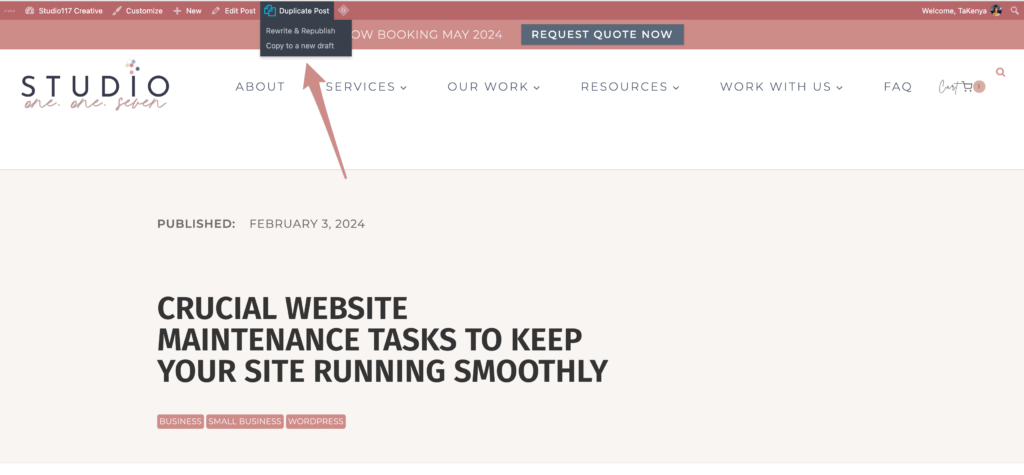
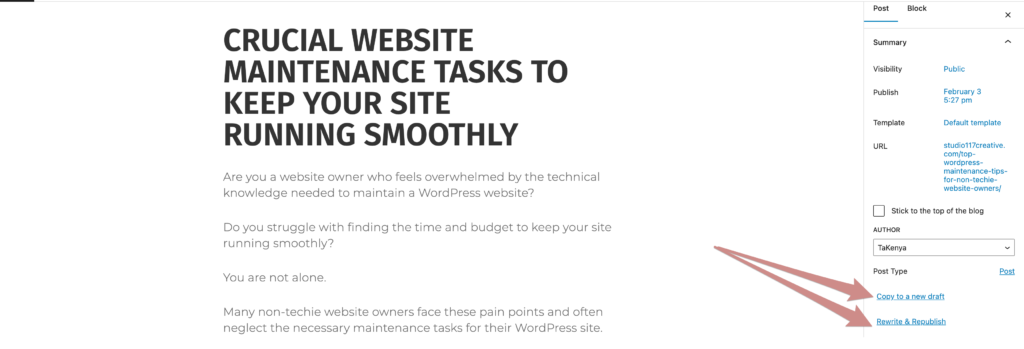
Understanding the difference between these functions is key to utilizing the plugin effectively.
The “Clone” feature allows you to create an exact copy of an existing post or page. This cloned version is not immediately published but instead saved as a draft, enabling you to work on updates or modifications without affecting the live version.
This option is particularly useful for making a copy of a post or page in a format you like to publish completely new content.
On the other hand, the “Rewrite & Republish” option is tailored specifically for the purpose of refreshing old content.
When you select this option, the plugin creates a draft of the live post, allowing you to make necessary revisions or updates.
The beauty of “Rewrite & Republish” lies in its seamless integration into your content management workflow.
Once you’re done with the revisions, publishing this draft automatically replaces the old live post with your updated content, ensuring a smooth transition without affecting your site’s SEO or the post’s original URL.
To effectively republish old content using the “Rewrite & Republish” feature, start by selecting the option from the post you wish to update.
In the draft version, make your revisions or add new information as needed. Once you’re satisfied with the updates, simply hit the “Republish” button.
The plugin will then seamlessly replace the old post with the new version, keeping everything streamlined and efficient.
By leveraging the “Rewrite & Republish” functionality of the Yoast Duplicate Post plugin, you can ensure your WordPress revisions are handled in a way that keeps your site’s content fresh and engaging for your audience without the hassles and risks associated with direct edits to live posts.
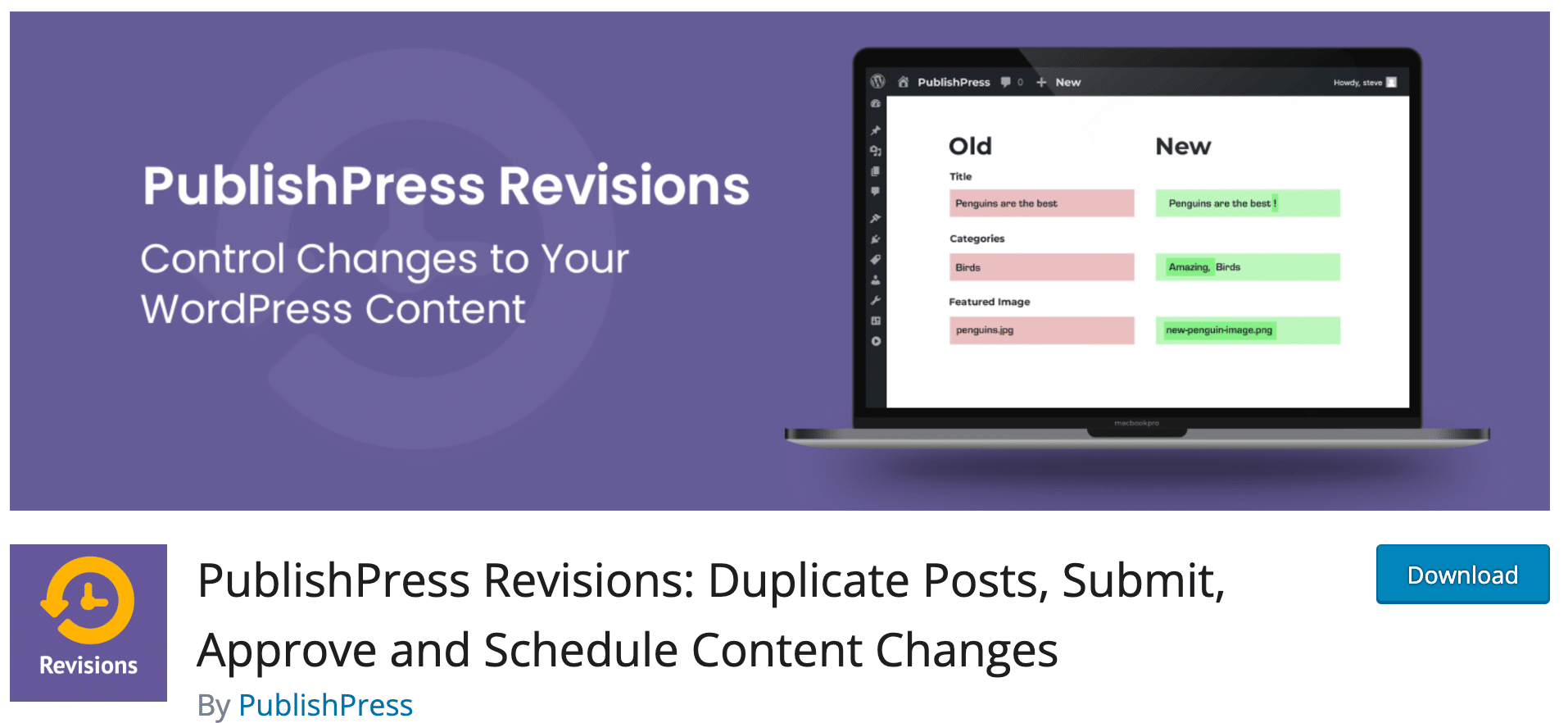
Updating Content with PublishPress Post Revisions Plugin
The PublishPress Post Revisions Plugin is another invaluable tool for WordPress users seeking a straightforward method to update their old blog posts.
This plugin stands out for its collaborative features, enabling multiple users to work on or approve revisions before a post goes live. It is great when you have a team of people working on or editing content. Or when you want to have an approval process for updating revised posts.
Here’s a breakdown of how to utilize this plugin for updating your content efficiently.
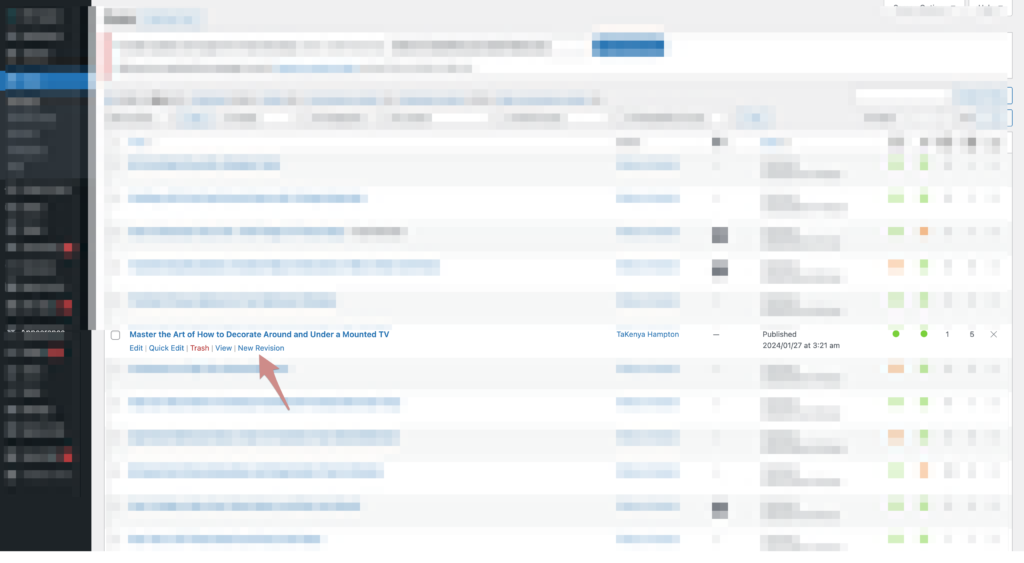
Upon installation, the PublishPress Post Revisions Plugin adds a new layer of functionality to your WordPress site by allowing you to submit changes to an existing post as a revision.
This is particularly useful when multiple authors or editors are involved in the content creation and management process.
Instead of directly altering the live post, users can create a revision request, which an authorized user can then review and approve.
To begin, after installing and activating the plugin, simply navigate to the post you wish to update and click on the “New Revision” option.
This action generates a duplicate of the live post, enabling you to make necessary edits or add updated information without impacting the original piece.
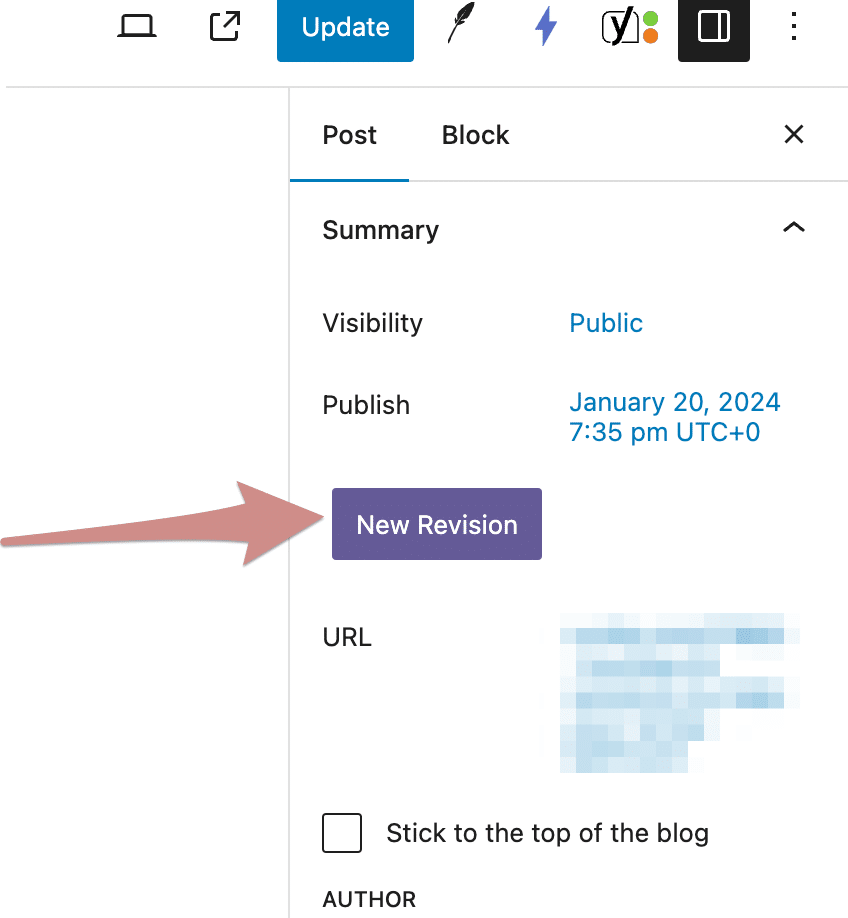
You can then submit this revision for approval, marking a significant departure from the traditional direct editing method.
The key benefit of using the PublishPress Post Revisions Plugin lies in its capacity to facilitate a more organized and collaborative editing process.
It ensures that every change undergoes proper review, thereby minimizing errors and enhancing the quality of your site’s content.
Furthermore, it preserves the integrity of your live posts, allowing for a smooth transition when updating content.
In essence, the PublishPress Post Revisions Plugin simplifies the process of revising and updating old blog posts and introduces an element of teamwork and quality control that is crucial for maintaining a professional and reliable online presence.
Best Practices for Updating Old Blog Posts
When updating old blog posts, a strategic approach can enhance the process and outcome significantly.
We suggest beginning by conducting a comprehensive audit of your existing content to identify posts are prime candidates for updates.
We use Clariti for this auditing process and to help determine what content we will focus on and when. This review we wrote about the tool explains how Clariti works.
Look for Posts with outdated information, declining traffic, or those that could benefit from SEO optimization.
Prioritizing your updates can help you focus your efforts where they’re most needed.
Before making any changes, setting clear objectives for each update is essential.
Determine whether your goal is to improve SEO rankings, refresh outdated content, or enhance user engagement.
Having a clear purpose will guide your revisions and ensure they contribute positively to your overall content strategy.
The WordPress revision tools shared here are invaluable for testing and refining your updates in a controlled environment.
To improve SEO and user experience, incorporate updated keywords and internal links to other relevant posts on your site. Link Whisper and All In One SEO’s link assistant are great for this task.
However, ensure that any new information or resources added are credible and add value to the post.
Finally, consider updating the post’s publish date once the revisions are complete. This will signal to readers and search engines that the content is current.
By adhering to these best practices for updating old blog posts, you can ensure your content remains relevant, engaging, and optimized for search engine performance.

TaKenya
A life and business coach at TaKenya Hampton Coaching, owner of Studio117 Creative, and the girl behind the stove or drill at the Kenya Rae Blog. A total WordPress geek and lover of systems that help businesses run smoothly. My goal is to make things look good, work well, and help business owners reach their full potential—whether they’re working solo as a solopreneur or with a team.