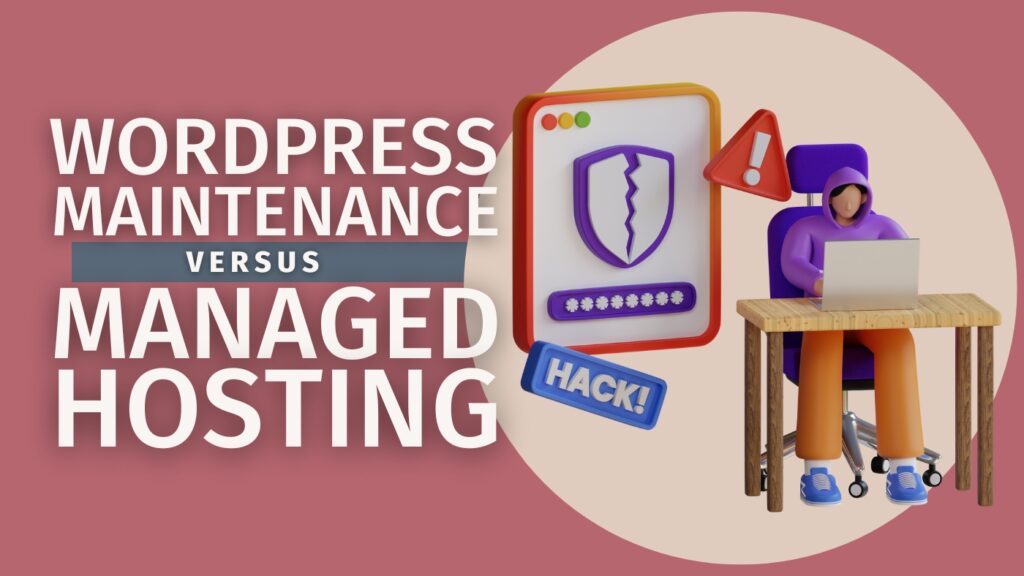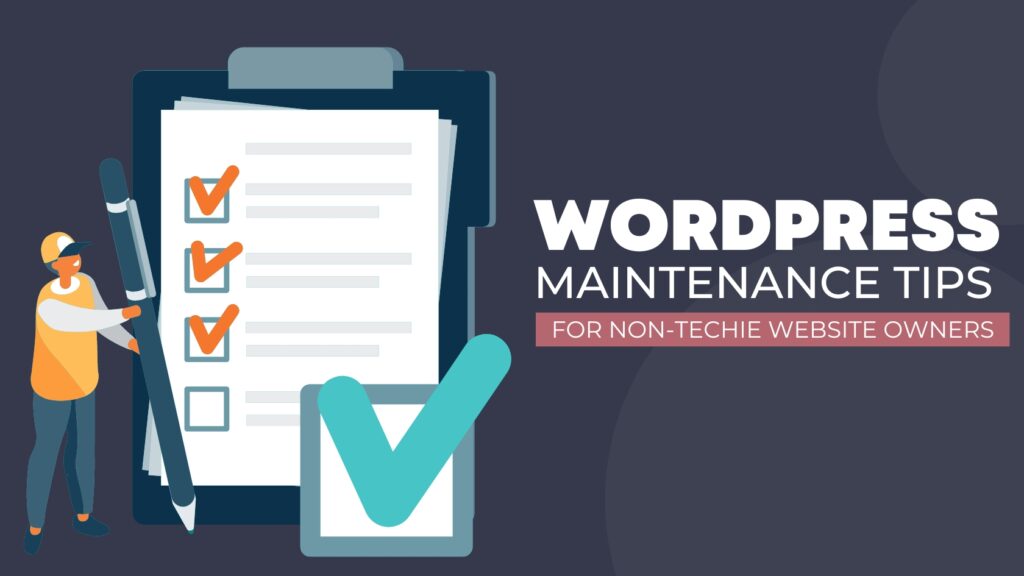SocialBee | Why I Left CoSchedule for SocialBee

Written By: TaKenya
Published: May 10, 2021
Modified: April 14, 2024
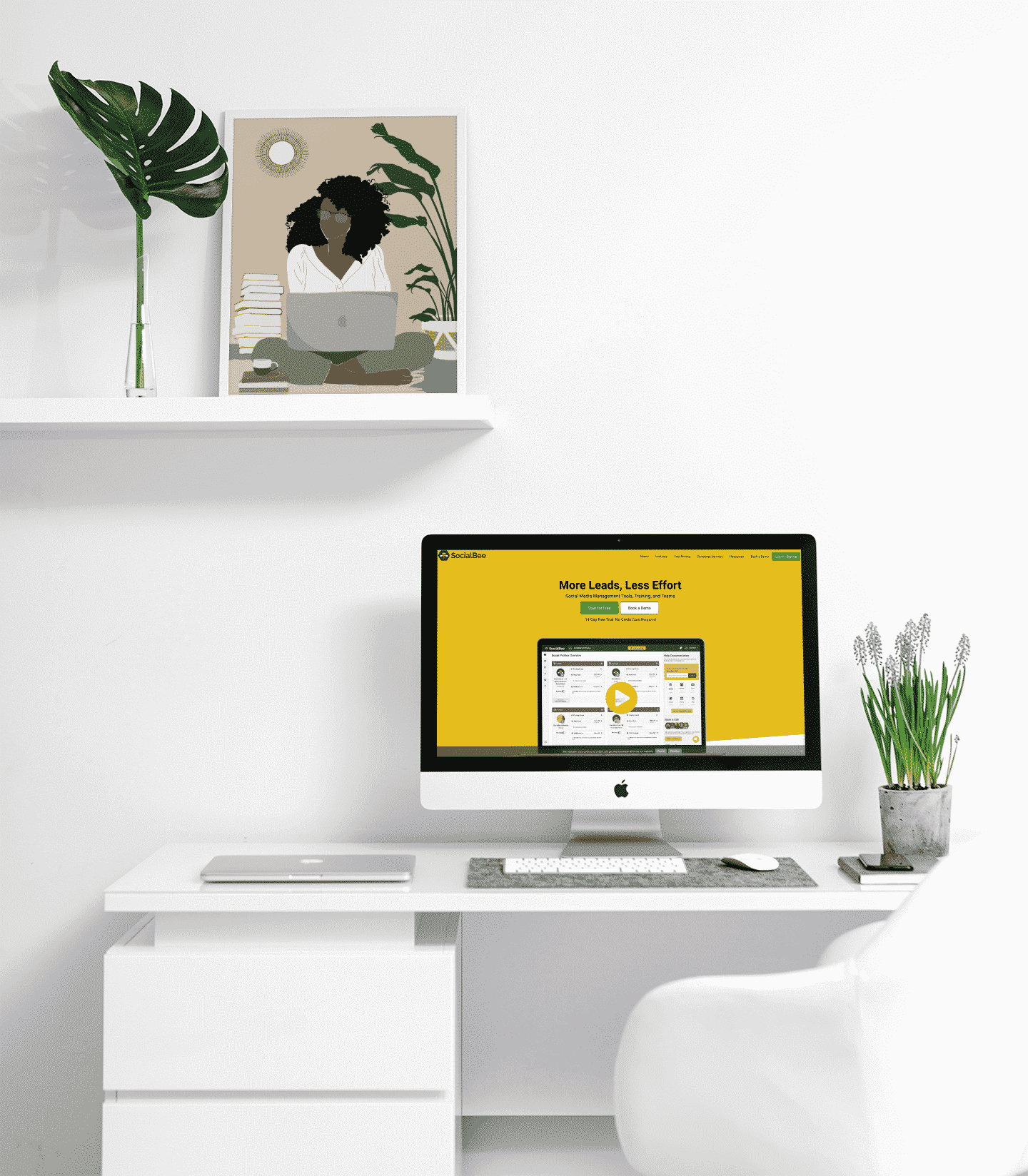
The links in this post may be affiliate links. That means that if you click them and make a purchase, this site makes a commission. It will have no impact on the price you pay or the experience of your purchase.
Occasionally, I get asked about the tools and systems I use to run my business. I recently switched over to a new social media automation tool, which saved me time and money, and I have not looked back. This is what I came from, why I switched, and how to use the new tool – SocialBee.
I recently made the decision to switch from CoSchedule to SocialBee for my social media sharing automation tool. I’ve used CoSchedule for as long as I’ve had a footprint in the digital blogging space, roughly just over 10 years.
I decided that it was time to change and switch things up. Here I am sharing my reasons why I switched and what makes SocialBee special to me.
This post does contain affiliate links. That means that if you sign up, I get a commission for referring you. It does not, however, impact your pricing or level of service received from SocialBee.
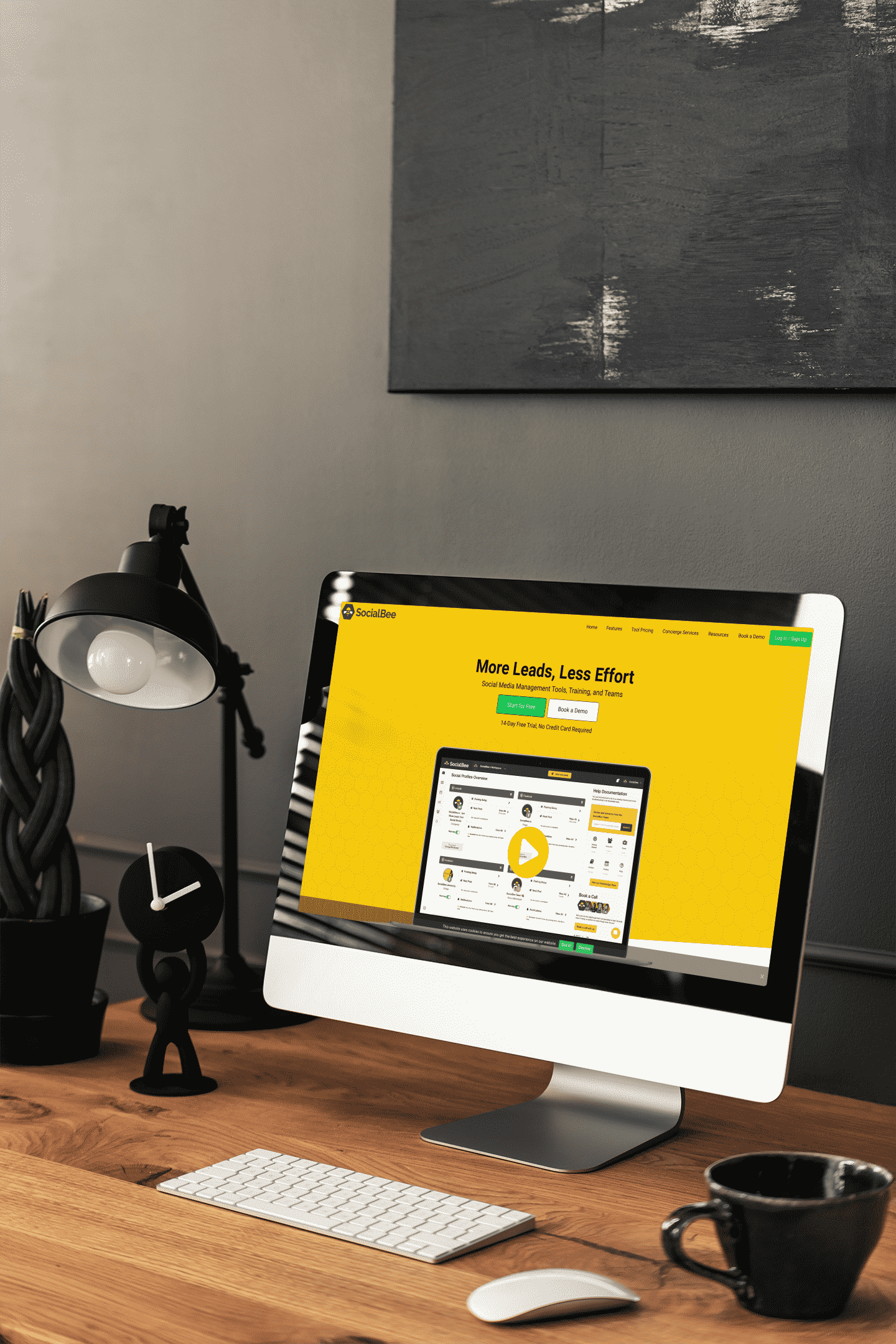
What is SocialBee?
SocialBee is a social media automation tool. It allows you to choose between setting up and scheduling out the content that you’d like to get in front of your audience. Or, you can opt for hiring their team of knowledgeable experts to help you get the job done.
This is one of the things that sets SocialBee apart – the ability to tap into their team as a resource for your social media marketing efforts.
What makes SocialBee special?
It’s the features and the savings for me!
Let’s be real, whether you’re running a business as a solopreneur or a major enterprise, having and sticking to the budget makes all the difference.
SocialBee makes social media automation an affordable thing.
In addition to what I think is amazing pricing, therefore saving money, SocialBee gives you the ability to set everything up and forget it.
You have the ability to automate the reposting of your evergreen content. That can help to drive more engagement to your high-performing content and save time.
But you also have the ability to recycle content with a quick and easy refresh and sharing it as if it is brand new.
And for things that are a little bit more time-sensitive you have the ability to set a date range. This allows you to set when that content can be posted. Set it to be continually posted within a specific time frame several times if needed.
So again it’s the savings for me – of my money and my time!
How to get signed up?
Social Bee actually offers a 14-day trial. You can sign up for that here.
With the free trial, you can take it for a test drive and see if it is a good fit. Within those 14 days, you have full access to all of the features offered to customers.
In addition to that, you have access to their staff to help answer questions and assist in getting all set up. If you need a video walk-through, the option is there.
I personally opted to jump on a call with one of the representatives. She took me on a full walk-through of how the dashboard works, shared the major features of the dashboard, and answered all of my questions.
This enabled me to start my trial period ahead of the race essentially.
I was able to dive right in! I didn’t have to watch lengthy videos or read through long tutorials to figure out how the platform works. That 30-minute call saved me so much time!
So again, it’s the savings that did it for me!
In addition to all of the previously listed features SocialBee also has the ability to import content in several different ways:
- use the RSS function and import content directly from your blog
- via a spreadsheet of information for bulk importing
- import a list of links
All allow you to save TONS of time!
With the creation of content categories, you have the ability to load your content into specific categories. From there you can then set up a posting schedule using those categories.
Again with the evergreen functionality or the ability to set time limits for posting your content it really allows you to do what you need to do and move onto the next thing!
You can check out a full list of SocialBee features here.
SocialBee Pricing
There are several pricing options available based on the needs of your business.
There are several plans to choose from. But it depends on the number of workspaces needed, content categories, and a few other things. You can check out the full pricing deets here.
Check out this video to see some of the highlighted features of SocialBee and how it can work for you and your business.

You can start your free trial here, if you are interested in signing up.
Overall, CosSchedule was just not suiting my needs anymore. It started out as a very simple tool that became increasingly more complicated to use and really pricey. I started out on a $5/month plan. By the time I left, was paying TEN TIMES that. Mostly for features that I just did not use or have the time to figure out.
SocialBee is intuitive, simple, and easy to use. It does the job and lets me get back to doing mine!

TaKenya
A life and business coach at TaKenya Hampton Coaching, owner of Studio117 Creative, and the girl behind the stove or drill at the Kenya Rae Blog. A total WordPress geek and lover of systems that help businesses run smoothly. My goal is to make things look good, work well, and help business owners reach their full potential—whether they’re working solo as a solopreneur or with a team.