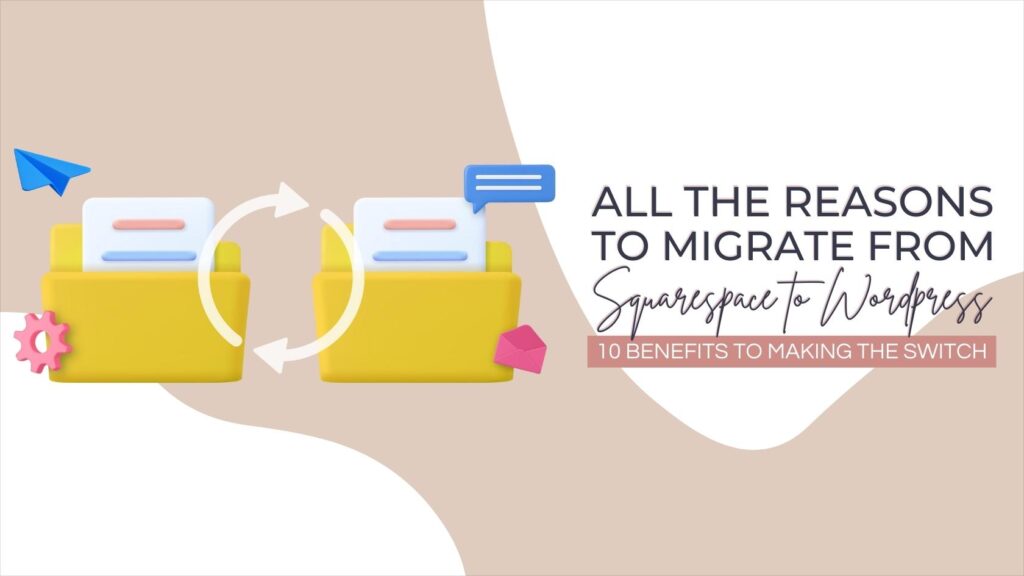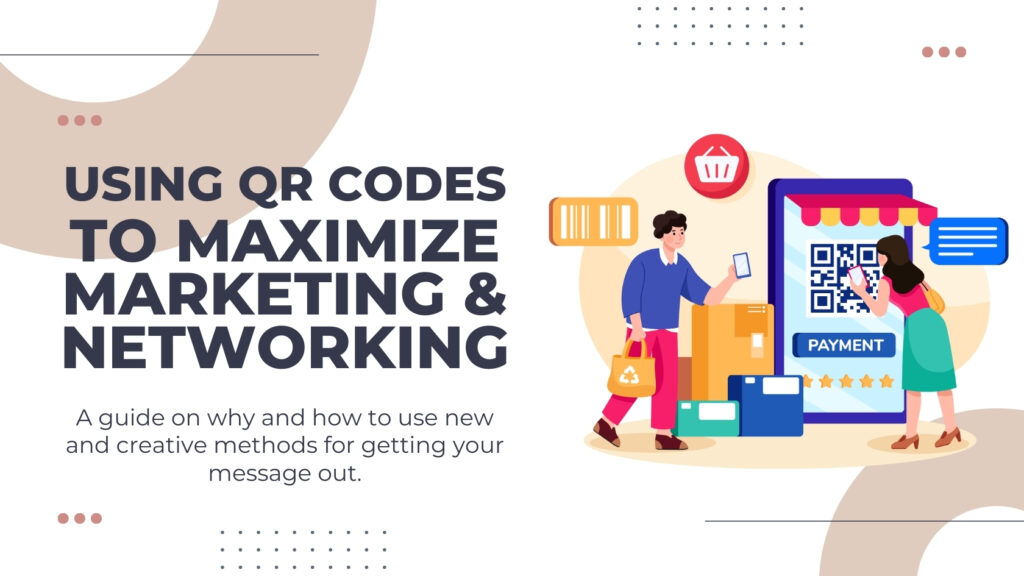Site Mapping 101: The Key to Maximizing Your Online Presence

The links in this post may be affiliate links. That means that if you click them and make a purchase, this site makes a commission. It will have no impact on the price you pay or the experience of your purchase.
Understanding what a sitemap is and why you need one is important. In this post, we’ll discuss sitemaps and how they can be used to maximize your online presence.

Having a website is essential to having an online presence, but more than simply having a website is required. Knowing how to make the most of your website and get the most out of your online presence is key to success.
Understanding Site Maps
In the vast landscape of the internet, where websites are constantly popping up and disappearing, it can be easy for your online presence to get lost in the shuffle.
That’s where site maps come in. A site map is a tool that helps search engines and users navigate your website by providing a clear and organized structure. It’s like a roadmap that guides visitors to the desired destinations on your site.
At its core, a site map is a visual representation of your website’s structure. It lists all the pages on your site, including their hierarchy and relationships to one another. Allowing search engines and users to easily find and access the content they’re looking for.
With a site map, search engines can crawl and index your pages, resulting in better visibility in search engine rankings. Users may also become frustrated if they can’t find the information they need, leading them to leave your site and never return.
Think of a site map as the foundation of your website. It sets the groundwork for optimal user experience and search engine optimization. By organizing your site’s content and providing clear pathways for users, you can ensure that visitors can easily find what they’re looking for and stay engaged on your site.
Moreover, site maps can help you identify gaps or redundancies in your website’s content. By visually mapping out your pages, you can spot missing pages or areas that need improvement—allowing you to make informed decisions about adding or modifying content to enhance the overall user experience.
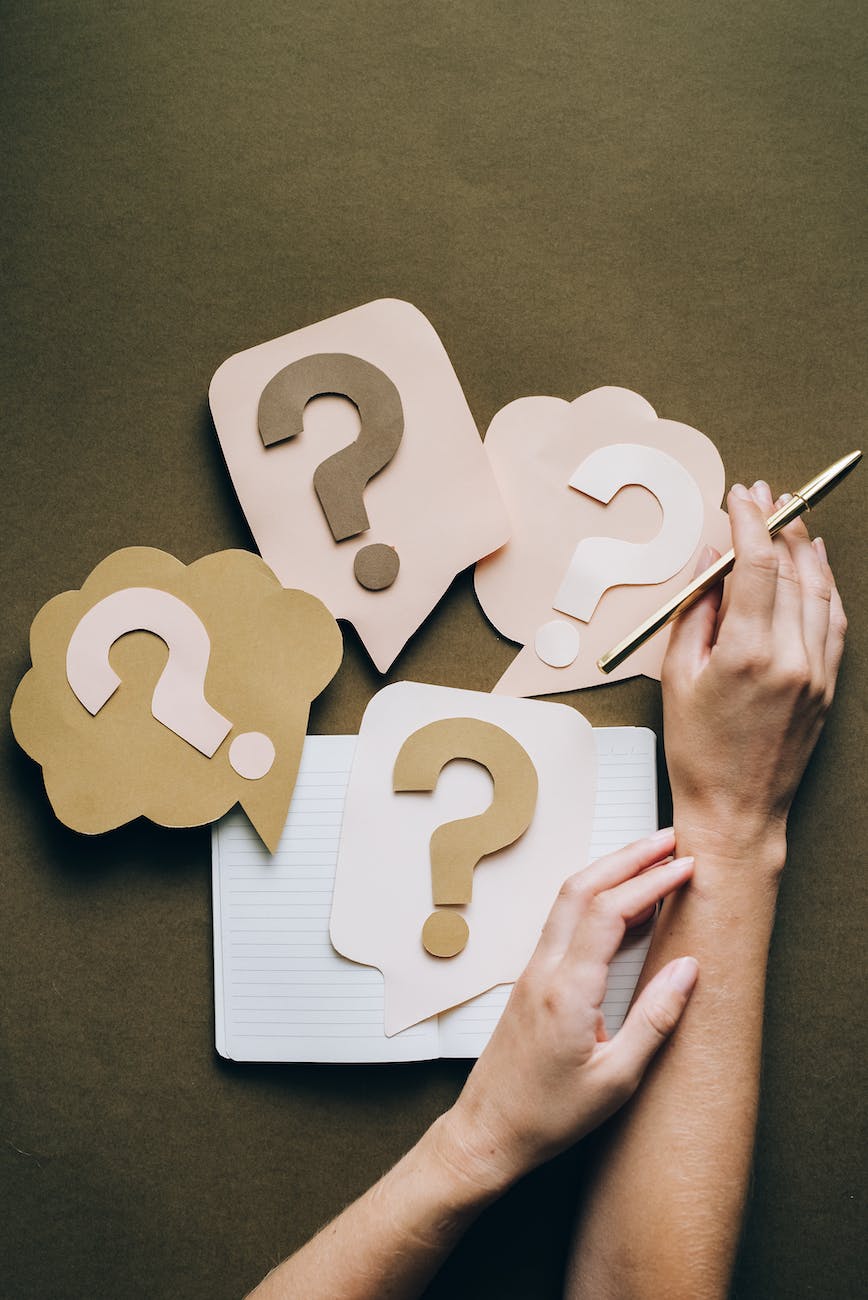
Why Your Website Needs a Site Map
Your website is up and running, but how do you ensure it works as effectively as possible? How do you maximize your online presence and make sure that your website stands out among the sea of competition? The answer lies in having a site map.
A site map is more than just a navigational tool. It’s a crucial component of any successful website strategy. Without a site map, search engines may struggle to crawl and index your pages, resulting in poor visibility in search engine rankings. Users may also become frustrated if they can’t find the information they need, leading them to leave your site and never return.
In addition to improving visibility and usability, site maps help you identify gaps or redundancies in your website’s content. By visually mapping out your pages, you can spot missing pages or areas that need improvement.
This allows you to make informed decisions about adding or modifying content to enhance the overall user experience.
A site map is also essential for search engine optimization (SEO). Search engines rely on site maps to understand the structure of your website and index your pages effectively.
By providing a clear roadmap for search engines, you increase your chances of ranking higher in search engine results pages, leading to more visibility and traffic for your website.

Improving User Experience with Site Maps
Site maps are beneficial for search engines and improving SEO and play a crucial role in enhancing user experience.
A well-structured site map can make it easier for visitors to navigate your website and find the information they’re looking for, ultimately keeping them engaged and increasing the chances of conversion.
Navigation
One of the main ways site maps improve user experience is by providing clear pathways and intuitive navigation.
When users arrive on your website, they want to quickly and easily find what they need without confusion. A site map helps accomplish this by organizing your content logically and hierarchically.
Visitors can simply refer to the site map and instantly understand how your website is structured and where to find specific pages or information.
Usability
Moreover, site maps contribute to improved usability by reducing the number of clicks it takes for users to access the content they’re interested in.
Instead of aimlessly clicking through various pages and sections, a well-designed site map lets users directly navigate to the desired destination. This saves time and effort and creates a positive impression of your website’s efficiency and user-friendliness.
Clarity
Another way site maps enhance user experience is by providing context and clarity. Visitors often arrive at your website with a specific goal or intent.
Whether they seek information, products, or services, they want to identify where to find what they’re looking for quickly. A site map presents a holistic view of your website, allowing users to understand the breadth and depth of your content and choose the most relevant section or page.
By providing a clear overview, site maps help users make informed decisions and navigate to the content that aligns with their interests.
In addition to these benefits, site maps contribute to user satisfaction by ensuring that all of your website’s content is easily accessible.
Users will not encounter dead-end pages or broken links, as they can rely on the site map to guide them to all available content.
This seamless and frustration-free browsing experience helps to establish trust and credibility with your audience, encouraging them to return to your website in the future.
In summary, site maps are not just useful for search engines; they also have a significant impact on user experience.
By providing clear pathways, intuitive navigation, reducing clicks, offering context, and ensuring accessibility, site maps enhance user satisfaction and engagement and ultimately contribute to the success of your website. So, if you want to provide an exceptional user experience and keep visitors coming back for more, including a well-designed site map is an essential step.
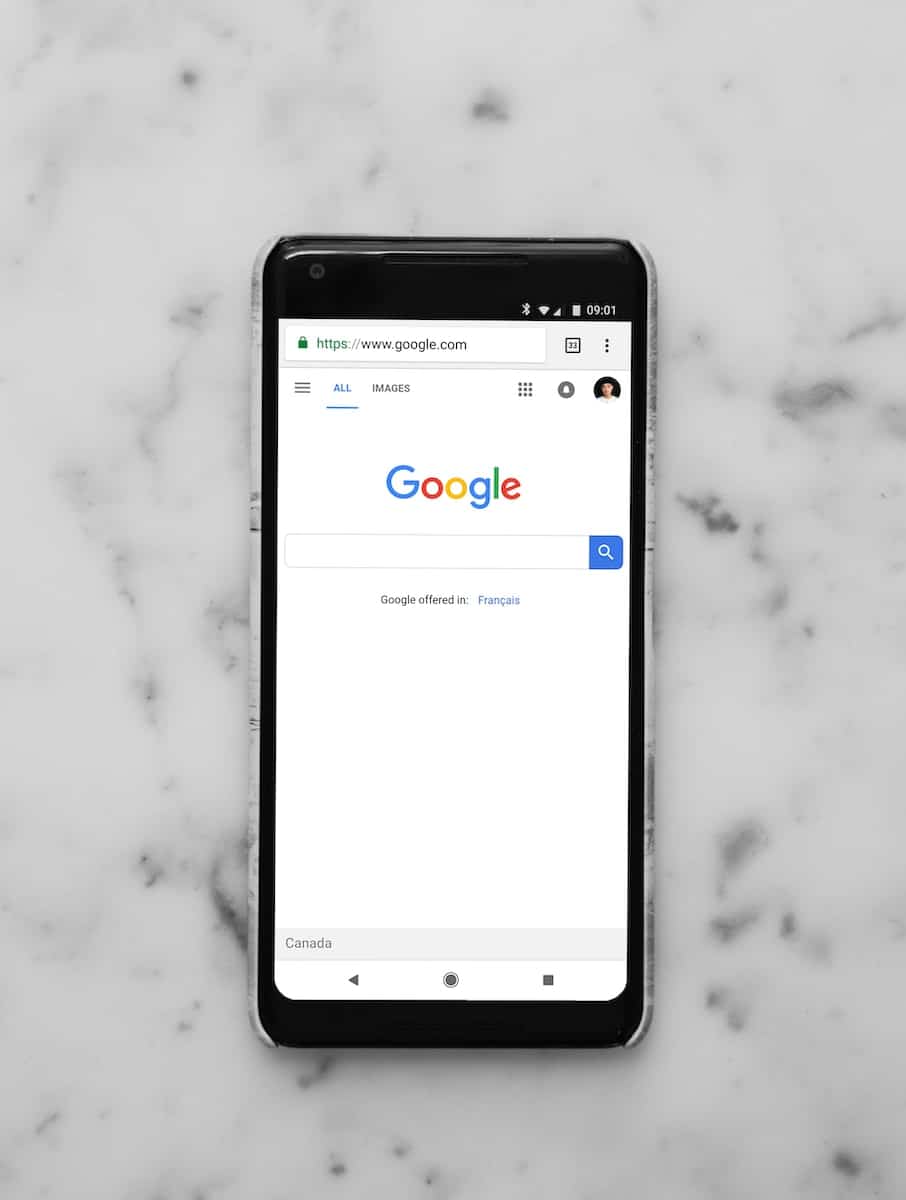
Enhancing SEO with Site Maps
When it comes to boosting your website’s visibility in search engine rankings, having a well-optimized site map is essential.
Site maps provide search engines with a clear roadmap of your website’s structure, allowing them to crawl and index your pages easily.
You can significantly enhance your SEO efforts by incorporating relevant keywords and linking your site map to your content.
With a site map, search engine crawlers may notice essential pages, resulting in higher visibility in search engine rankings. A comprehensive site map is a directory providing search engines with a complete overview of your website’s content.
In addition to facilitating the crawling and indexing process, site maps also contribute to keyword optimization.
By incorporating relevant keywords in your site map’s page titles and descriptions, you can increase the visibility of your website in search engine results pages (SERPs).
This means that when users search for keywords related to your business or industry, your website is more likely to appear in their search results.
Another way site maps enhance SEO is by helping search engines understand the relevance and relationship between your website’s pages.
Organizing your site map in a hierarchical manner, with parent and child pages, indicates to search engines the importance and structure of your content.
This can positively impact your website’s rankings, as search engines can more accurately assess the relevance of your pages to specific search queries.
Furthermore, by regularly updating your site map to include new pages and removing outdated ones, you can ensure that search engines know the most recent changes to your website.
This can help improve the freshness and accuracy of your search engine rankings.
FAQs
Is it necessary to update the sitemap regularly?
Regularly updating your sitemap is essential for maintaining an optimized website. As your website evolves and new pages are added, keeping your sitemap up to date is crucial.
This ensures that search engines can crawl and index your new pages, improving your visibility in search engine rankings.
Additionally, updating your sitemap allows you to remove outdated or irrelevant pages, ensuring visitors can easily find the information they’re looking for. By regularly reviewing and updating your sitemap, you can maximize the effectiveness of your online presence and keep your website in top shape.
Can broken links impact the effectiveness of a sitemap?
Broken links can significantly impact the effectiveness of a sitemap. When users encounter broken links, it disrupts their browsing experience and makes it difficult for them to find the information they need.
Moreover, broken links can negatively affect your website’s credibility and trustworthiness. From an SEO standpoint, search engines may struggle to crawl and index your website properly, resulting in lower visibility in search engine rankings.
It’s crucial to regularly review and update your sitemap to fix any broken links and ensure a seamless user experience. By doing so, you can maximize the effectiveness of your sitemap and maintain a solid online presence.
Do SEO plugins update your sitemap for you?
Many website owners wonder if SEO plugins can automatically update their sitemaps. While some SEO plugins offer this feature, it is not guaranteed.
It is essential to carefully review the functionality of your SEO plugin to determine if it includes automatic sitemap updates.
If your SEO plugin does not have this capability, you will need to manually update your sitemap whenever you make changes to your website. Regularly updating your sitemap ensures that search engines can crawl and index your new content. Maximizing your website’s visibility and SEO efforts.
Do all search engines support sitemaps?
Yes, most search engines support sitemaps. Sitemaps are an important tool for search engines to understand the structure and content of your website.
They help search engines crawl and index your pages more efficiently.
While major search engines like Google, Bing, and Yahoo support sitemaps. It’s important to note that not all search engines do.
However, by creating and submitting a sitemap to the search engines that support it, you can significantly enhance your website’s visibility. Which improves your chances of ranking higher in search engine results.
Best Practices For Creating Your Site Map
Now that you understand the importance of a site map and how it can enhance your online presence, let’s dive into the best practices for creating one.
By following these guidelines, you can ensure that your site map is optimized for search engines and provides an intuitive navigation experience for users.
Start with a clear hierarchy
Before creating your site map, take the time to map out your website’s hierarchy and structure. Identify the main categories and subcategories that your content falls under.
This will help you organize your site map.
Use descriptive page titles and URLs
Use descriptive and keyword-rich page titles when listing the pages in your site map.
This helps search engines understand the relevance of your pages and provides users with a clear understanding of what to expect when they click on a specific page. Additionally, ensure that your URLs are concise and descriptive and include relevant keywords.
Link to your site map in the footer
To ensure that your site map is easily accessible to search engines and users, consider linking to it in the footer of your website.
This allows visitors to quickly navigate the site map and find the information they’re looking for without searching for it.
Update your site map regularly
As your website evolves and new pages are added, keeping your site map updated is essential.
This ensures that search engines know the most recent changes to your website and can crawl and index your new pages. Regularly review and update your site map to include new content and remove outdated or irrelevant pages.
Use XML and HTML site maps
Consider creating both XML and HTML versions of your site map.
XML site maps are designed for search engines, while HTML site maps are created for users.
You can optimize your website for search engine visibility and user navigation by providing both versions.
By following these best practices, you can create a site map that maximizes your online presence, enhances user experience, and boosts your search engine rankings.
Remember, your site map is a crucial component of your website strategy. So take the time to plan and optimize it effectively.

TaKenya
A life and business coach at TaKenya Hampton Coaching, owner of Studio117 Creative, and the girl behind the stove or drill at the Kenya Rae Blog. A total WordPress geek and lover of systems that help businesses run smoothly. My goal is to make things look good, work well, and help business owners reach their full potential—whether they’re working solo as a solopreneur or with a team.