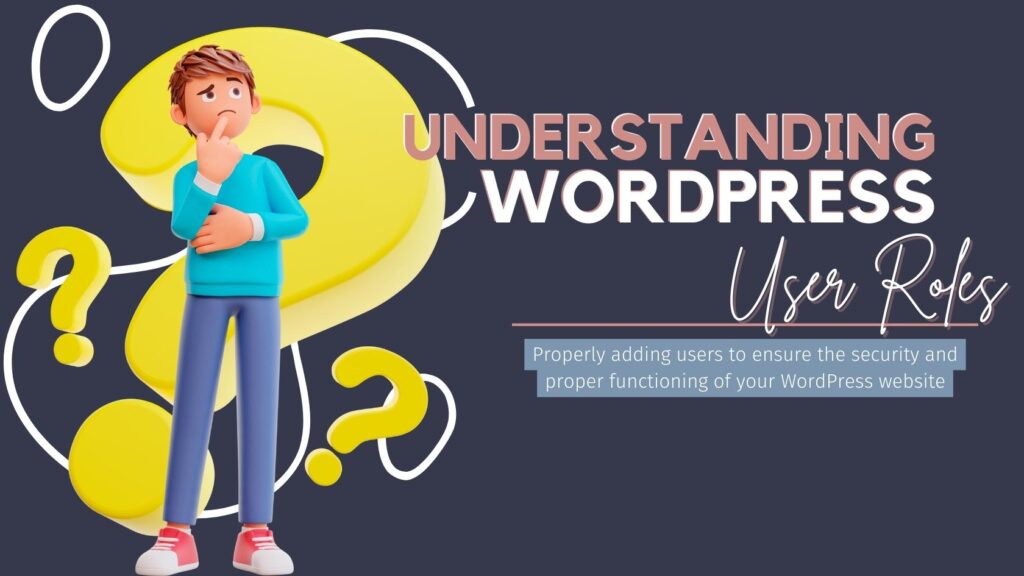Crucial Website Maintenance Tasks to Keep Your Site Running Smoothly

The links in this post may be affiliate links. That means that if you click them and make a purchase, this site makes a commission. It will have no impact on the price you pay or the experience of your purchase.
Are you a website owner who feels overwhelmed by the technical knowledge needed to maintain a WordPress website?
Do you struggle with finding the time and budget to keep your site running smoothly?
You are not alone.
Many non-techie website owners face these pain points and often neglect the necessary maintenance tasks for their WordPress site.
But that changes today because, in this blog post, we will share our top WordPress maintenance tips that will help you keep your website in top shape without breaking the bank.
The Importance of Regular WordPress Maintenance
Before we delve into the specifics, let’s briefly talk about why regular WordPress maintenance is a big deal.
Today, over 76 million websites use a content management system, and of those, WordPress holds 64.3% of CMS’s market share.
Imagine your WordPress website as a well-oiled machine. Now, any machine, regardless of how well made it is, requires regular care and upkeep. Without it, the gears may jam, screws might loosen, and before you know it, you’re dealing with a full-blown breakdown. It’s much the same with your website.
By implementing a WordPress maintenance plan, you are essentially preventing those digital ‘gears’ from jamming.
Regular maintenance ensures your website stays fast, secure, and, most importantly, accessible to your visitors. After all, a broken website isn’t going to do wonders for your online credibility or “online street cred”. Now is it?
Frequent updates, security checks, backups, and database optimization all fall under the broad umbrella of WordPress maintenance.
These tasks help keep your website clean and always ready to serve your visitors with the best possible user experience. And if you’re sitting there thinking, “This sounds like a lot of work,” don’t worry.
There are plenty of WordPress maintenance packages available that can take this weight off your shoulders.
These packages offer services tailored to your needs, allowing you to focus more on creating excellent content and less on the nitty-gritty of website maintenance.
We will share what to look for in good WordPress support plans if you want to outsource things. So read on. In the world of websites, maintenance isn’t just an option; it’s a necessity. And that is whether you are starting a new website or have an existing website that could use some TLC.
It’s true for blogs, small businesses, e-commerce businesses, and pretty much any kind of website that you can think of that is not just for hobby purposes.
I beg you not to shelve this information as an afterthought. Make it a part of your strategy from the get-go or as soon as possible. It’s one investment that you won’t regret.
Implement a Basic WordPress Maintenance Plan for Your Website
Let’s roll up our sleeves and dive right into creating your WordPress maintenance plan.
These tasks will keep your website running smoothly and minimize the chances of facing major technical issues down the line.

Weekly WordPress Maintenance Tasks
On a weekly basis, you’ll want to do a quick once-over on your website. Check for WordPress updates, theme updates and updates for plugins.
This routine check ensures that your website remains current with the latest features and security updates, which are crucial to protecting your website from hackers or malware and ensuring optimal performance.
This means keeping an eye out for any notification indicating an available update for your website’s WordPress core or for any installed plugins or themes.
52% of WordPress vulnerabilities are caused by out-of-date plugins, and 37% of WordPress vulnerabilities are caused by WP core files.
It is important to ensure they are updated to their latest versions because it helps incorporate any new functionalities introduced by the developers and secure any vulnerabilities that might have been discovered in previous versions.
Keeping your site backed up is essential. We recommend setting your website to be backed up daily and retaining at least a week or more worth of daily backups. But always, ALWAYS back up your website before making any updates, just in case something goes wrong.
Reviewing and moderating comments if you have comments enabled is also a good idea. By doing so, you can maintain a healthy and constructive community conversation on your platform while preventing any spam or abusive messages from detracting from your site’s credibility.
Monitoring comments also allows you to interact directly with your website’s visitors and understand their perspectives, which can prove invaluable for site improvements.
Monthly Tasks For WordPress Maintenance
On a monthly basis, take some time to perform a thorough check for broken links and fix them. Broken links can lead to a poor user experience and harm your SEO ranking, so fixing them promptly is vital.
Use a tool like Google’s Webmaster Tools or a WordPress plugin to help identify any broken links on your website.
Plugins like Broken Link Checker or Redirection can be quite effective for this purpose, offering automatic detection and notification of any broken links on your site.
Make sure there aren’t photos that are missing alt text. Alt text briefly describes your images, providing context to search engines and helping with your SEO efforts. Not to mention, it improves website accessibility for users with visual impairments who use screen readers.
Clariti is great for keeping up with missing alt text on your website and also going through and updating it, among other things.
Also, go through your website analytics to understand the visitor trends. Are people spending more time on certain pages?
Are they bouncing off others?
This data can give you valuable insights to improve your site. If you are not familiar with using your analytics to help you understand your user behavior, Painless Blog Analytics has several courses, services, and resources to help you overcome that hurdle.
Quarterly WordPress Maintenance Tasks
Finally, on a quarterly basis, run a complete website audit. Look for any changes in your website’s performance, review your SEO strategy, check for outdated content, update it, and review your website’s overall design and usability.
Check your WordPress database for any unnecessary data; if you find any, it’s clean-up time!
Creating and sticking to a WordPress maintenance plan may seem like a daunting task, but think of it as regular doctor’s checkups for your website.
Neglecting these tasks could lead to your website falling sick. When we get sick, people will oftentimes avoid us so that they don’t get sick or inconvenienced.
The same is true for your website. No one wants to visit a slow, infected, or unmaintained website.
So, give your website the care it deserves, and it will continue to serve you well in return. And remember, if all this seems overwhelming, outsourcing the work to professionals is always possible via a WordPress maintenance package.
But we’ll get into that later.
Let’s not put the cart before the horse, shall we?
Things to Keep In Mind About Regularly Updating Your WordPress Site
Buckle up because we’re about to venture on the exhilarating ride that is updating your WordPress site.
Alright, alright, I hear you.
“Exhilarating” may not be the first word you’d choose to describe updates.
But stick with me. It’s not as daunting as it may seem.
Debunking a common myth about WordPress Updates
Updates are not your enemy.
In fact, they’re more like your website’s fairy godmother. They grant your site the latest features, security patches, and bug fixes – kind of like turning a pumpkin into a carriage, but for your website.
How often should you update?
The truth is, there’s no hard and fast rule. But a good rule of thumb is to check for updates at least once a week.
Remember, updates are a preventative measure, like a flu shot for your site. They help ward off potential security breaches and keep your website running as smoothly as a freshly paved highway.
But here’s the kicker: Never hit that ‘update’ button without taking proper precautions.
As exciting as updates can be, they’re not without risks.
Picture this. You update your site, only to find that your beautiful homepage now looks like a Picasso painting during his cubist phase.
Not exactly what you had in mind, right?
That’s why it’s crucial to have a recent backup of your website before you perform any updates. WordPress is a complex platform with thousands of themes and plugins that you can run. And there is no way to always ensure that they do not conflict with each other.
So, developers often learn of conflicts via user feedback when new updates come out.
If an update has a negative impact on your site, with recent backups, you can easily go back to before the update so your site is back functional.
One more thing: updates aren’t just for themes and plugins.
WordPress core also needs to be done occasionally.
There are two types of WordPress core updates: major and minor.
The difference between WordPress major and minor updates
Major updates bring new features and functionality, while minor updates focus on resolving security issues and fixing bugs.
To sum it up, a regular update routine is your best defense against security threats and ensures optimal WordPress site performance.
Don’t underestimate the importance of this crucial maintenance task; it’s a simple step that yields great returns for your website’s overall health.
So there you have it – the magic potion for a healthy, up-to-date WordPress website.
It’s as simple as staying vigilant, backing up, and pressing ‘update’.
Just remember, a well-maintained WordPress site is not just a pretty face – it’s also a secure, efficient, and user-friendly platform for your visitors.
Can failing to maintain my WordPress site have any long-term consequences, such as harming its SEO or causing it to crash?
Absolutely!
Neglecting WordPress maintenance is like skipping oil changes on your car; it might run fine for a while, but eventually, problems will surface.
An outdated, unoptimized site can suffer slow loading times, impacting user experience and SEO rankings.
Worse yet, it might become a hacker’s playground, leading to a full-blown crash.
Think of maintenance as your site’s health insurance – it might seem like an optional expense, but the cost of neglect can be astronomical.
Is it necessary to back up my WordPress site even if I don’t make frequent changes to it?
Absolutely!
Imagine your WordPress site as a home.
Even if you don’t move the furniture around on a regular basis or slap a new coat of paint on the walls, there’s still potential for things to go wrong.
Storms could hit, pipes could burst, or electrical issues could occur.
Much the same, your website, though static, is still vulnerable to cyber threats, technical glitches, or even accidental deletions.
Backups serve as your insurance policy, allowing you to quickly restore your website to its pre-disaster state.
So, whether you’re a frequent updater or more of a set-it-and-forget-it type, regular backups are a must.
Backup Your WordPress Site Frequently
Let’s face it, accidents happen.
Whether it’s a rogue plugin, a faulty update, or even a hack, the reality of managing a WordPress site is that things can and will occasionally go left.
It’s the digital equivalent of spilling coffee on your favorite shirt.
Wouldn’t it be great if you just hit the ‘undo’ button and restore your shirt to its pre-coffee-spill glory?
Similarly, having regular backups of your WordPress site is your virtual ‘undo’ button. It ensures that you can quickly restore your site to its pre-disaster state with minimal downtime.
Some web hosts do offer backup services. But placing all your eggs in one basket? Not the best idea.
Your web host’s backup might fail or not capture all the data you need.
So, in addition to your backups provided by your website host, having your own is crucial.
It’s like having both a spare tire and roadside assistance; you’re doubly covered. You’re probably wondering how to do this. Enter WordPress backup plugins.
They are the superheroes of your WordPress maintenance plan, swooping in to save the day when disaster strikes.
Plugins like UpdraftPlus, BackupBuddy, and Duplicator can automate your backup process.
They can backup your entire site, including your database, plugins, themes, and even your site’s settings.
Let’s not forget about WordPress maintenance packages. They often include regular backups in their suite of services.
Not only does this relieve you of the backup chore, but you also get the assurance of professional help at your fingertips. They can help you restore your site if the need arises, providing peace of mind.

Keep an Eye on Website Security
Website security may sound like a nerdy topic best left to tech gurus hunched over their keyboards in a dimly lit room, but it’s a vital part of any effective WordPress maintenance plan.
Think of it like the digital equivalent of locking your doors at night; it’s a simple yet critical measure to keep unwanted visitors at bay.
Make Wp-admin inaccessible
One of the easiest ways hackers find their way into your website is through your login page.
By default, all WordPress login pages are accessed via your website URL followed by /wp-admin.
It’s the digital equivalent of leaving your spare key under the doormat; not very secure.
Renaming your login page can instantly make gaining access more challenging for hackers.
Don’t make the mistake of thinking no hacker wants access to your “little website”.
Hackers do not specifically target any one website. Instead, they run massive attacks targeted with a wide net to see what sites they can gain access to.
Remove the admin username
Then there’s the matter of your admin username. By default, WordPress will assign the first admin’s username as admin.
If your username is set as ‘admin’, it’s about time for a change.
Using such a common username is like going to a cybersecurity conference wearing a sign that says ‘hack me’.
It’s an open invitation for trouble.
Choose a unique username that doesn’t directly relate to your name or website to give yourself an added layer of protection.
Outdated plugins leave you vulnerable
Don’t forget about those plugins.
Running outdated plugins is like leaving your front door open while you’re on vacation. WordPress vulnerabilities are caused by out-of-date plugins.
The vulnerabilities in older versions can be exploited by hackers, and before you know it, your website’s taken on a detour to malware city. Make it a point to keep all your plugins updated and remove any that you’re not using.
Keeping a vigilant eye on website security is crucial to your WordPress maintenance plan.
But remember, it’s not about being paranoid, it’s about being prepared. Because when it comes to website security, it’s always better to be safe than sorry.
Optimize Your WordPress Database
Think of your WordPress database as your website’s filing cabinet.
It houses all your content, comments, settings, and much more.
Over time, this digital filing cabinet gets cluttered with unnecessary data – drafts, spam comments, and so on.
This mess can slow down your website, making it feel like you’re trying to navigate through a congested traffic jam during rush hour.
Not fun.
Optimizing your database is essentially spring cleaning for your website. It involves clearing out all the unnecessary data and arranging the remaining data more efficiently.
Optimizing the WordPress database ensures faster queries and a smoother overall user experience.
There are numerous plugins like WP-Optimize and WP-Sweep that can clean up your database with a single click.
These plugins get rid of all the redundant stuff, like old versions of edited posts, unused tags, and spam comments.
A word of caution, though.
Tampering with your database is a bit like messing with your car’s engine.
If you don’t know what you’re doing, you could cause serious damage. Always make a backup before you start optimizing.
And if this sounds too technical for your liking, remember that WordPress maintenance packages often include database optimization as part of their services.
Because everyone deserves a clutter-free website, right?
What To Look For In WordPress Website Maintenance Plans
Navigating the ocean of WordPress maintenance packages can be as tricky as mastering a unicycle on your first try.
But as always, we’ve got your back.
Here are some pointers to guide you in choosing the right package for your website.
Firstly, the frequency and breadth of updates is a biggie.
You don’t want a package that does a one-off check and then disappears like a pop song’s one-hit-wonder.
Instead, opt for a package that provides ongoing, comprehensive updates to your WordPress core, plugins, and themes.
Next, do they have your back – literally?
Your chosen package should provide regular website backups to ensure your site can be quickly restored if things go wrong. It’s like having an escape plan during a zombie apocalypse.
Highly likely you won’t need it. Always handy to have, just in case.
On the security front, your package should offer malware scanning and other preventative measures.
Essentially, it should serve as your website’s personal bodyguard, keeping threats at bay. Performance optimization, also known as speed optimization, is also a key component to consider.
Your package should offer database cleanups, broken link checks, and other tasks that keep your website running faster than a cheetah on a sugar rush.
Finally, don’t overlook the support aspect.
You want a package from a provider that offers prompt and helpful support when you need it.
After all, what’s the point of a swanky new tool if you can’t figure out how to use it?
The best WordPress maintenance packages offer comprehensive, ongoing support with a strong focus on updates, backups, security, and optimization.
They’re like your website’s personal trainer, helping it stay in tip-top shape all year round.

Choosing a Suitable WordPress Maintenance Package
Picking the perfect WordPress maintenance package is much like finding that perfect pair of jeans.
It should fit just right, not too loose or tight, and make you feel confident about your choice. And just as you wouldn’t buy jeans without trying them on, do not commit to a maintenance package without doing your homework.
Consider your needs and resources.
If you’re a DIY-er with time on your hands and a penchant for learning, a basic package with only necessary services might be your thing.
But if technical details give you the heebie-jeebies or you’re strapped for time, a comprehensive package would be your knight in shining armor, managing the nitty-gritty while you focus on creating magic with your content.
Look for pricing transparency, and ensure there are no hidden fees lurking like monsters under your bed.
And check for stellar customer reviews because nothing speaks louder than the experiences of others.
Lastly, ensure the package includes prompt and efficient customer support.
Because while it’s okay not to have all the answers, having someone who does is essential.
Picking the right WordPress maintenance package is ultimately about finding a reliable partner for your website’s journey, so choose wisely.
Should You DIY A WordPress Maintenance Plan Or Purchase A WordPress Maintenance Package
Deciding between a DIY WordPress maintenance plan and purchasing a WordPress care plan is like choosing between making dinner at home or dining out.
Both have their perks and pitfalls. If you’re someone who enjoys rolling up your sleeves and getting your hands dirty, then the DIY route might be a perfect fit.
It offers you the freedom to customize your maintenance plan, learn new skills, and save some dough.
However, it comes with time, technical know-how, and a willingness to learn.
On the other hand, if the thought of dealing with technical tasks makes you want to run for the hills, then looking into care plans may need to be added to your to-do list.
Yes, it costs more than a DIY approach.
But think of it as paying for peace of mind, time, and expertise. These packages provide comprehensive maintenance, freeing you from the tangles of technical tasks.
Plus, if something goes haywire, you have professional help at your disposal. In essence, the decision boils down to what resources – time, technical skills, and money – you have at your disposal and where you want to invest them.
If you’re still on the fence, start by implementing a basic DIY maintenance plan and see how it feels.
You can always switch to a maintenance package if you find it too daunting or that it takes up a lot of time.
Whatever your choice, remember that regular maintenance isn’t a luxury, it’s a necessity for a healthy, high-performing WordPress website. Choose wisely, and your website will thank you.

TaKenya
A life and business coach at TaKenya Hampton Coaching, owner of Studio117 Creative, and the girl behind the stove or drill at the Kenya Rae Blog. A total WordPress geek and lover of systems that help businesses run smoothly. My goal is to make things look good, work well, and help business owners reach their full potential—whether they’re working solo as a solopreneur or with a team.