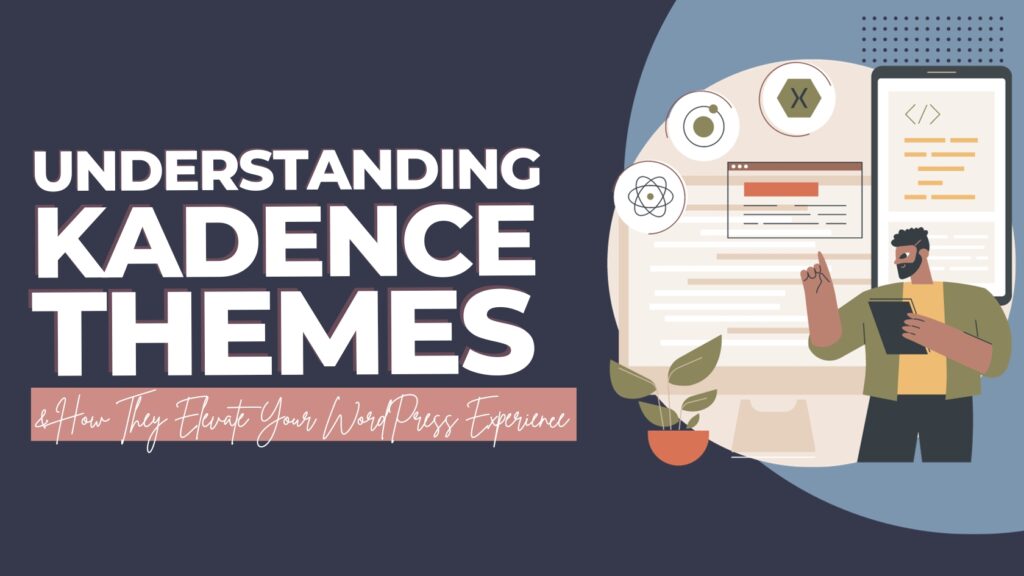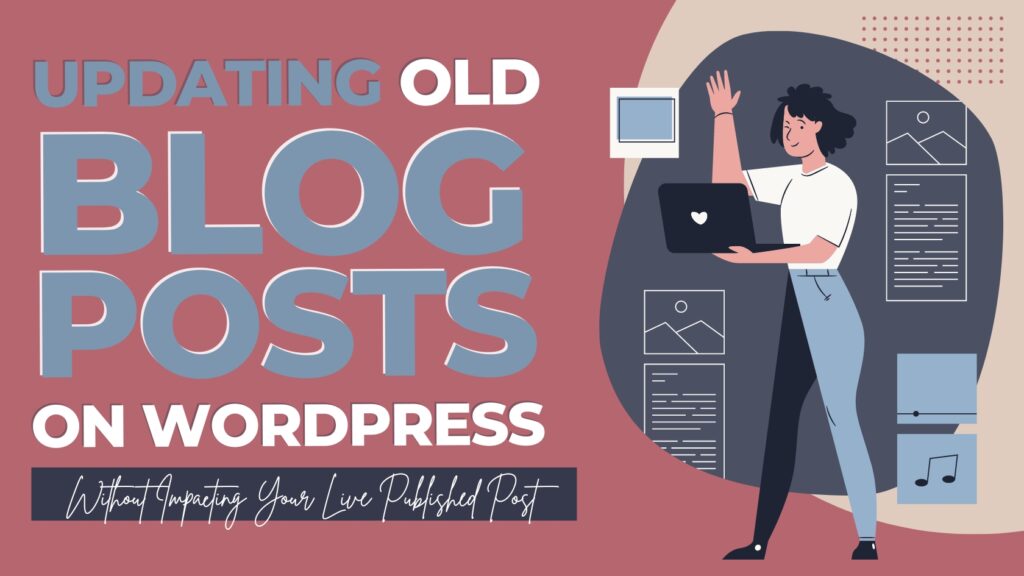9 Things You Should Know Even If Someone Set Up or Manages Your WordPress Site

Written By: TaKenya
Published: September 3, 2024
Modified: September 3, 2024

The links in this post may be affiliate links. That means that if you click them and make a purchase, this site makes a commission. It will have no impact on the price you pay or the experience of your purchase.
Even if you have delegated the tasks required to set up or manage your website, there are still some essential things you should be aware of about your site.
Managing a website can be overwhelming, especially if you’re not particularly tech-savvy.
That’s why many business owners hire professionals to handle their WordPress site setup and management. But even if you’ve handed off these tasks, you should still know some crucial things about your site.
Understanding these key elements will give you peace of mind and ensure you have control over your online presence when it matters most.
Essential things you should know, even if someone else set up or manages your WordPress site for you

Know Your Domain Registrar
Your domain name is your website’s address on the internet, and the domain registrar is the company where you purchased and registered that domain.
Knowing who your domain registrar is and having access to this account is critical. If you lose access to your domain, you could risk losing your entire online presence.
To find out who your registrar is, you can typically check your website’s WHOIS information, which lists the registrar’s details. Once you know, ensure you have this account’s login information and keep it secure.
Understand Your Hosting Provider and Plan
Your hosting provider is where your website lives on the internet.
Think of it as the physical space that houses your site’s data and files. It’s essential to know where your site is hosted and what type of hosting plan you’re on—whether it’s shared, VPS, dedicated, or managed hosting.
Different hosting plans offer varying levels of performance, security, and support.
For instance, if you’re on a shared hosting plan, your site shares server resources with other websites, which can impact performance during traffic spikes.
Knowing these details can help you make informed decisions about upgrades or changes if your site grows.

Access to Your WordPress Admin Panel
Even if you’re not managing your site’s day-to-day operations, having access to your WordPress admin panel is non-negotiable.
This is where you can change your site, update plugins, create new content, and more.
Make sure you have your login credentials and that they are stored securely. While you might not need to log in frequently, knowing how to do so and where to find essential features can be incredibly empowering if you ever need to make a quick update or troubleshoot an issue.
Think of it this way: You wouldn’t give someone the keys to your Office building without having a set of keys for yourself.
Email Account Setup and Configuration
Your business email is likely tied to your website through your hosting provider or a third-party service like Google Workspace.
Understanding how your email is configured and accessing your email server settings are essential, especially if you need to troubleshoot or set up new accounts.
If your website or email goes down, knowing how it’s set up will allow you to quickly diagnose the issue or provide the necessary information to your service provider.
Backup and Recovery Plan
Imagine losing all your website data overnight. A solid backup and recovery plan can avoid this nightmare scenario.
It’s crucial to know how and where your website is backed up. Are your backups stored on the same server as your website, or are they kept off-site?
You should also know how often backups are performed and how to access them if something goes wrong. Whether your site is set up and/or managed by someone else or not, being able to restore your site quickly after a crash is vital.

Security Measures and User Access
Security is a big deal for any website, and WordPress sites are no exception. It’s important to understand what security measures are in place to protect your site from hackers, malware, and brute-force attacks.
You should know who has access to your site and what permissions they have. Not everyone should have admin-level access, as this can lead to security vulnerabilities.
Additionally, ensure that strong passwords and two-factor authentication (2FA) are enforced to add an extra layer of protection.
Website Analytics and Performance Monitoring
Knowing how your website performs and how visitors interact with it is crucial for business growth. Tools like Google Analytics can provide valuable insights into your site’s traffic, user behavior, and more.
You should have access to these analytics tools and understand the basics of interpreting the data they provide.
Additionally, monitoring your website’s uptime and loading speed can help you identify and resolve performance issues before they impact your users.
Content Management and SEO Basics
Even if you have someone managing your site, understanding the basics of content management and SEO (Search Engine Optimization) will help you make informed decisions.
Knowing how to create and manage posts or pages in WordPress allows you to keep your content fresh and relevant.
Basic SEO knowledge, such as optimizing meta descriptions, using keywords effectively, and adding alt text to images, can significantly impact your website’s visibility on search engines.
This, in turn, drives more traffic to your site, which is always a good thing.
Vendor and Service Contracts
Lastly, it’s important to understand your contracts with your web service providers. This includes your hosting provider, domain registrar, email service, and any other third-party services you use.
Know the terms of service, renewal dates, and how to update payment information.
These details will help you avoid service interruptions and ensure that you’re getting the best value for your money.
Knowing the cancellation or transfer process in advance will also make the transition smoother if you ever need to switch providers.
Final Thoughts
While it’s great to have a professional managing your WordPress site, staying informed about these key aspects ensures you’re always in control of your online presence.
At Studio117 Creative, we exist to make clients’ lives easier. We don’t expect them to be uninformed about setting up and configuring their business.
A basic understanding and access to your website’s essential elements will empower you to make informed decisions, avoid potential issues, and ultimately protect your business.
Any company that is managing your site should also empower and equip you with the necessary knowledge for your website.
Take some time to familiarize yourself with these areas, and don’t hesitate to ask your website manager for clarification or access if needed.
After all, your website is a critical part of your business—knowing the essentials will help you keep it running smoothly.