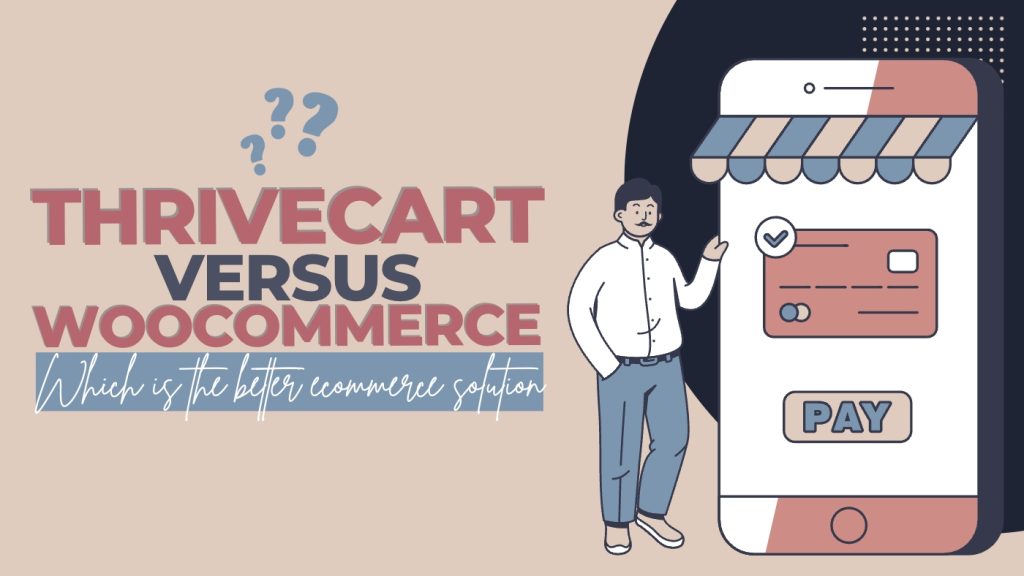Why Website Hosting and Maintenance is Important For Your WordPress Website

The links in this post may be affiliate links. That means that if you click them and make a purchase, this site makes a commission. It will have no impact on the price you pay or the experience of your purchase.
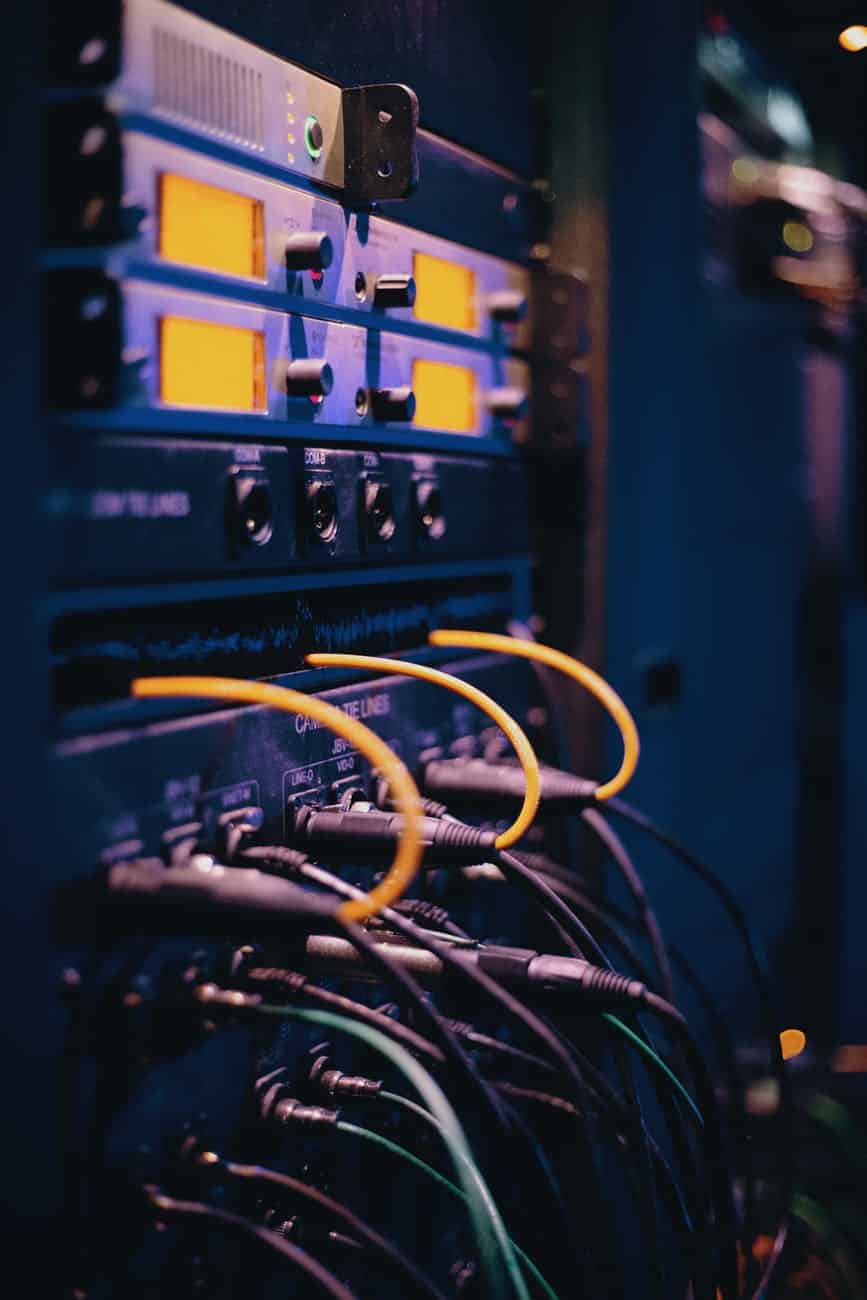
Though the difference between the two may seem minor, each plays an integral role in ensuring your site’s success and longevity. Let’s look at what these two functions are, why they’re so important, and how they work together to power your WordPress website.
Basic Details About Websites
Websites are one of the easiest ways to publicize your business, product, or brand on the Internet. However, to maximize their power, you need to maintain a website by keeping it up-to-date with fresh content and hosting it on reliable web servers. This post will highlight essential details about web hosting and WordPress maintenance for websites.
If you are new to having a website, a few things may be new to you – domains, hosting, nameservers, plugins, and more.
As a business owner, you want to provide your products and services and stay in your lane of genius. The last thing you want to worry about is making sure your site performs as it should and learning all the technical jargon associated with running (and sometimes fixing) your website.
This article will break down the basics, so you have the knowledge to make an informed decision on hosting and maintaining your website.
What Is Website Hosting
Web hosting refers to storing files on a web server to be accessed through a browser. If we compare having online space to having a physical storefront, think of hosting services as a lease of space to store, serve, and maintain the files and code for your website.
This ensures that your site is visible and accessible to the public.
So hosting your site is essentially leasing a virtual storefront so users can visit your website and interact with your business.
Most hosting providers provide access to regular backups so that if anything does go wrong (such as a hack), you won’t lose everything from your site.

An Analogy For Understanding
Imagine your online business as a brick-and-mortar business. If you are a store, you need a place to store inventory, display products, and checkout your customers. If you are a service provider, you need a place to meet with clients, store files and records, set up your desk, computer, etc.
The space would need to have basic amenities – electricity, plumbing, and possibly gas for heating. In the virtual space, these equate to your webservers.
The cost you pay for rented space is most likely correlated to the amount of space you need. Online, there are also storage limitations that the host needs to account for.
The hosting company affords you the luxuries afforded by having a landlord of a physical space – security, keeping the area up and running, etc.
Why do I need a host?
Unless you own your own webservers, you will need to rent a space to store your things online. You would either need to own or rent a building if your business was a brick and mortar business. The same is true for your online business and website.
So now that we understand why you need web hosting, let’s talk about your address, also known as your domain.
Domain Registration
A domain is a unique name that leads you to a web address, such as .com or .org. The domain serves as an address in the same way 123 Main Street will tell your customers where to go to a physical location.
You can purchase a domain name through a domain registrar – GoDaddy, Namecheap, etc., or through your hosting provider. It requires an annual renewal to keep the address.
As long as your domain is renewed every year and has its information directed to your website’s servers, where you buy it does not matter.
Just like you can have a physical address and no building on it. If you have a domain (address) without a host, you still have no place for you and your things to live.
You need an address + the building!

Website Maintenance & Keeping Your Site Up-To-Date
It’s essential to maintain your website regularly. This means updating plugins, WordPress core files and backing up your website. A standard WordPress maintenance task is updating themes or editing CSS stylesheets to fix bugs or change design elements of an existing theme. Good performance depends on keeping it updated and keeping it secure. However, updating can also be risky because some updates may cause more harm than good!
These things can be complicated to users who aren’t used to tech-speak. Experiencing an outage, a hack, or a website that’s running slowly will quickly have you calling someone else with the skills and experience to navigate it – and usually at a cost, you’re not expecting.
Choosing a good, sound, quality host is half the battle because they will do preventative updates to their clients to minimize the risk to their entire server infrastructure.
The economy hosts? Nope.
The Difference Between Website Hosting And Maintenance
So, just like that brick and mortar example again – if you let your establishment get dirty and rundown, your customers will be disgusted. Or if you’re not there when customers and clients come to your store, how will you provide them with good service? Your website is the same idea. Regular maintenance ensures your business can stay open and operational without any significant disruptions.
Hosting services allow visitors to come to and see your site, and Website Maintenance ensures that all of your code is up to date and secure. You can host your site with your hosting provider of choice, but issues will follow if you are not properly maintaining your site. Essential maintenance activity usually involves plugin, extension, and module updates; scheduling backups; server updates; and security updates.
Your Website: Hosted And Maintained
When you use my hosting service offered to small businesses, you can forget everything that you’ve read to this point because that’s my job, not yours. I take every step possible to maintain your website and keep it up and running.
Backup, Restore, and Security
Backups are a big deal!
We have daily backups on all of our plans as a standard service. We can revert to a version from the previous day’s snapshot for any problems that might arise or if any content gets accidentally deleted.
You don’t have to worry about backups, security patches, or anything else. I handle all of that for you so you can focus on what matters most: growing your business.

TaKenya
A life and business coach at TaKenya Hampton Coaching, owner of Studio117 Creative, and the girl behind the stove or drill at the Kenya Rae Blog. A total WordPress geek and lover of systems that help businesses run smoothly. My goal is to make things look good, work well, and help business owners reach their full potential—whether they’re working solo as a solopreneur or with a team.