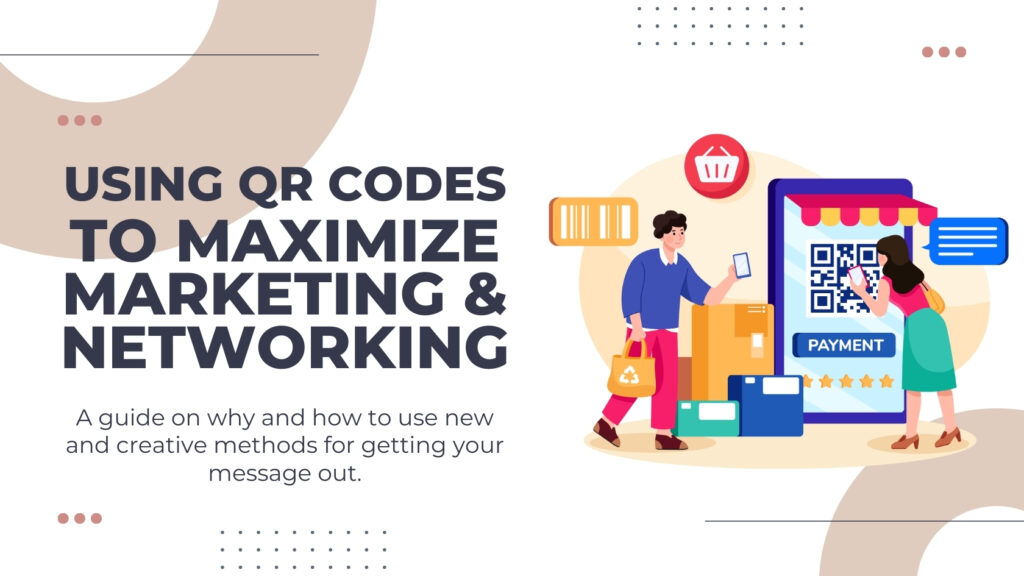Which Checkout is Best for Your Online Store? ThriveCart vs WooCommerce
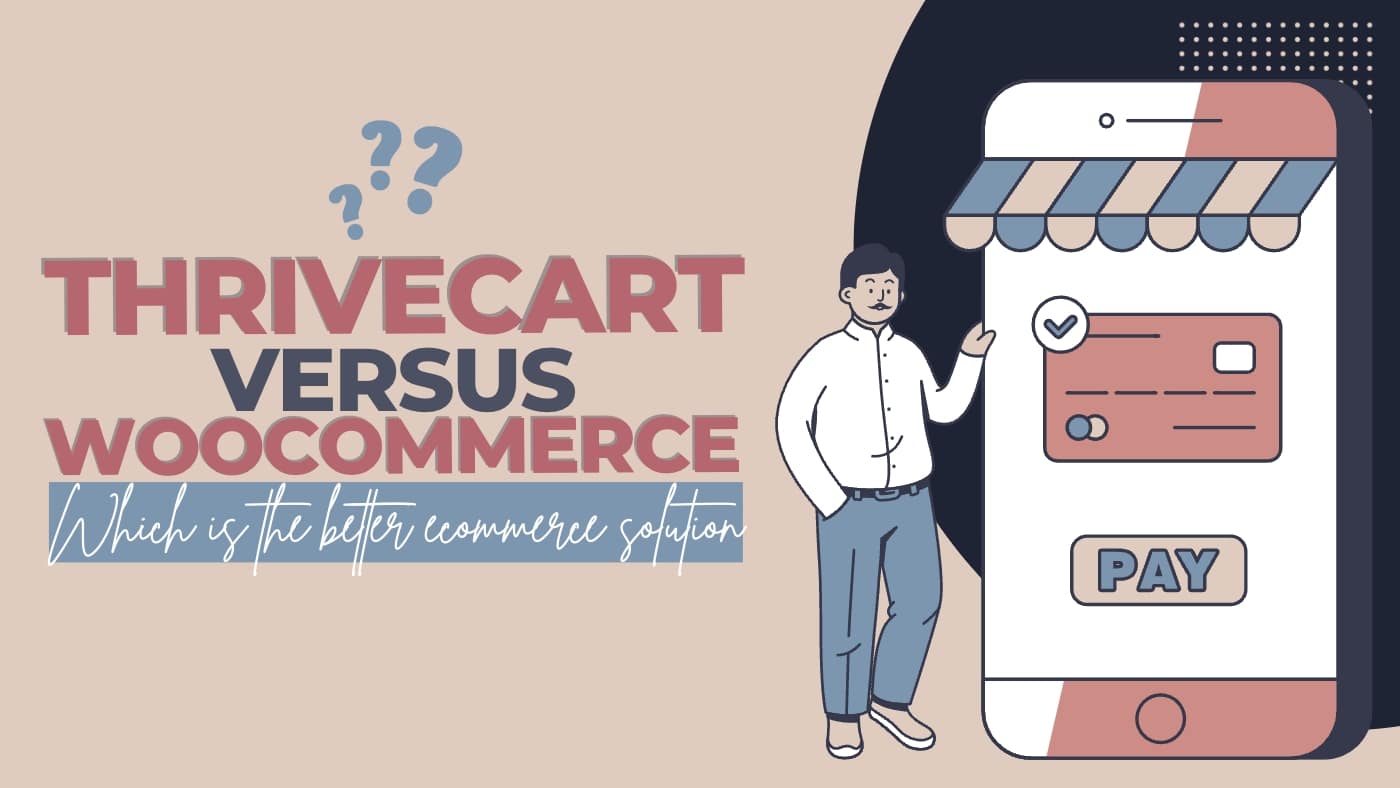
The links in this post may be affiliate links. That means that if you click them and make a purchase, this site makes a commission. It will have no impact on the price you pay or the experience of your purchase.
Are you in the process of setting up an online store and trying to decide which checkout to use? Have you found yourself needing to choose between two frontrunners: ThriveCart vs. WooCommerce?
Both offer various features and benefits for your online store. But which is best for your business?
In this blog post, we’ll take a closer look at both ThriveCart and WooCommerce to help you make an informed decision when it comes to selecting the best-fitted checkout solution for your online store.
What is ThriveCart?
ThriveCart is an online shopping cart software that helps businesses create digital products and services, accept payments, and manage customer accounts. It is a powerful, user-friendly solution designed to simplify selling products online. ThriveCart offers two plans to suit your business needs, from the free Basic to the Pro plan.
The Basic plan includes unlimited products, unlimited customers, and unlimited downloads. The Pro Plan offers one-click upsells, 1-click refunds, and advanced analytics. In addition, access to the ThriveCart API allows you to integrate the software with other systems or applications.
ThriveCart also has several add-ons available to help extend its functionality. With the help of these add-ons, you can integrate ThriveCart with platforms like WooCommerce, create automated marketing campaigns, and more. In addition, the add-ons provide additional features that can be used to customize your checkout experience and increase conversions.
What is WooCommerce?
WooCommerce is an open-source eCommerce platform that allows you to create an online store from your website or blog. It provides a vast array of features and is the most popular eCommerce platform on the market. With WooCommerce, you can add products and set up payment systems and Amazon Payments. You also have the option to customize your store with numerous themes, plugins, and extensions.
WooCommerce allows you to sell physical or digital products and manage inventory, shipping, taxes, and discounts. It integrates with numerous marketing tools, including email marketing platforms, to help you reach more customers. Furthermore, you can use it to track sales and customer data.
While WooCommerce is a powerful and versatile platform, it has some drawbacks. For example, setting up a store can be complicated and time-consuming, depending on how customized you want your store to be. Additionally, there is no included support for WooCommerce users, so if you need help with anything, you’ll need to find an expert or consult online forums.
ThriveCart Vs. WooCommerce
Choosing a checkout solution for an online store can take time to decide which one is best. Two of the most popular options are ThriveCart and WooCommerce. Both solutions offer a wide range of features and benefits, but which is the best for your needs?
ThriveCart and WooCommerce provide secure checkout processes and data encryption to protect customer information. They both also offer fraud protection and automatic backups.
ThriveCart is designed for easy integration with third party services such as email marketing software, payment gateways, and CRM tools. WooCommerce also offers integrations with many of these services and the ability to create product variations and bulk discounts.
ThriveCart offers extensive customer support, including live chat, phone support, and a knowledge base. WooCommerce offers forums where users can ask questions, as well as email and chat support.
WooCommerce, like WordPress, requires hosting.
Overall, both ThriveCart and WooCommerce offer excellent solutions for eCommerce stores. Which one you choose will depend on your individual needs and preferences. If you’re looking for an all-in-one platform with plenty of features and pricing options, ThriveCart might be the right choice. On the other hand, if you need a customizable platform with a wide variety of third-party integrations, then WooCommerce might be the better option.
Ease of Use
ThriveCart is incredibly easy to set up and use, making it ideal for anyone who is just getting started with online stores. The user-friendly interface makes it simple to create product pages, add checkout buttons, and manage orders and customers. WooCommerce also has an easy to use dashboard and offers a variety of customizations for more experienced users.
ThriveCart has impressive features, including one-click upsells, recurring payments, product bump offers, subscription plans, automated marketing campaigns, and affiliate programs. Likewise, WooCommerce offers features such as custom shipping options, automated tax calculations, inventory management, and payment gateways. But things like recurring payments and subscriptions can be added with additional plugins and at an additional cost.
Functionality
Regarding functionality, ThriveCart and WooCommerce offer a wide range of features to help you manage your online store. With ThriveCart, you have access to various payment gateways, customizable checkout pages, robust integrations, and powerful promotional tools like upsells and downsells. The Pro version of ThriveCart also offers additional affiliate management and analytics features.
WooCommerce offers a robust suite of tools for creating an online store. With WooCommerce, you can add various products to your store, set up shipping options, and accept payments from major payment processors like PayPal and Stripe. In addition, hundreds of free and paid extensions are available to customize your store’s functionality.
Both platforms offer great flexibility in configuring and managing your store. However, when it comes to advanced features like affiliate management, ThriveCart has the edge over WooCommerce. If you’re looking for more customization and control over your store, then WooCommerce may be your better choice.
Can ThriveCart Be Integrated with WooCommerce?
ThriveCart is a checkout solution that can integrate easily with WooCommerce. It provides an alternative to the traditional WooCommerce checkout process, allowing for more payment methods, product options, and even upsells and down sells. This makes it ideal for online stores that want to maximize their sales potential.
Integrating ThriveCart with WooCommerce can be done in many ways. Setting the checkout in WooCommerce as an external product is one way. But you can also integrate with tools like Zapier to set up affiliates, create customers in WooCommerce from ThriveCart, etc.
Pricing
In comparison to ThriveCart, WooCommerce is a much more cost-effective option. It’s free and easy to start with the basic version of WooCommerce. If you want to add extra features, such as affiliates or subscriptions, you will need to add additional plugins for the added functionality.
On the other hand, ThriveCart pricing can seem more pricey. At the time of this article being written, they have been offering the tool at a lifetime pricing of $495.
I don’t know when that will end, as they have been offering it for months now. But it’s an unbeatable deal.
With this one-time price, you get access to every feature available on ThriveCart Pro, including advanced segmentation tools, integrated upsells and downsells, split testing, third party integrations, and more. In addition, with this package, you also get access to their affiliate program.
Security
When it comes to online transactions, security is of utmost importance. Both ThriveCart and WooCommerce offer a range of security features that protect your customers’ data. With ThriveCart, you have access to an SSL-secured payment gateway.
With WooCommerce, you can use an SSL-secured payment gateway and a variety of plugins that provide fraud protection and other security measures. Both platforms also encrypt customer data and support two-factor authentication. So while both ThriveCart and WooCommerce offer robust security options, you’ll want to do your research to ensure that you’re selecting the platform that best suits the needs of your business.
Support
ThriveCart and WooCommerce have different approaches to support. ThriveCart has a support knowledge base that can provide on-demand information. If you can not find answers, submit a ticket for a representative to get back to you. They also have a thriving user community to help answer any questions. ThriveCart Pro customers also get priority access to their customer service team.
WooCommerce also has an extensive support network, with many official and unofficial help resources available online. In addition, they provide helpful documentation, tutorials, and an official support forum. Finally, an extensive ecosystem of third-party developers can also offer help if needed.
The ;TLDR
When it comes to choosing the right checkout for your online store, both ThriveCart and WooCommerce offer great options. ThriveCart is more focused on increasing conversion rates and has some helpful features like one-click upsells and downsells, as well as the ability to provide discounts and coupons. WooCommerce offers a robust eCommerce platform with more flexibility and options for customizing your store.
In terms of pricing, ThriveCart is more expensive than WooCommerce. However, the cost of the Pro plan may be offset by increased sales due to its advanced features.
When it comes to security, both WooCommerce and ThriveCart offer secure checkout options.
Overall, WooCommerce and ThriveCart are great options for creating an online store. However, depending on your specific needs and budget, one of them might be the best choice.

TaKenya
A life and business coach at TaKenya Hampton Coaching, owner of Studio117 Creative, and the girl behind the stove or drill at the Kenya Rae Blog. A total WordPress geek and lover of systems that help businesses run smoothly. My goal is to make things look good, work well, and help business owners reach their full potential—whether they’re working solo as a solopreneur or with a team.