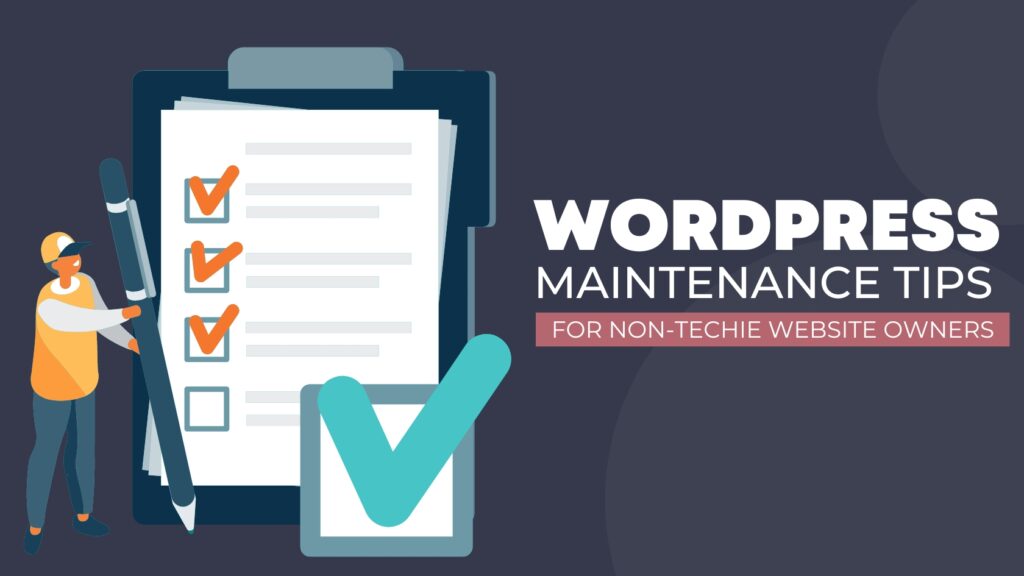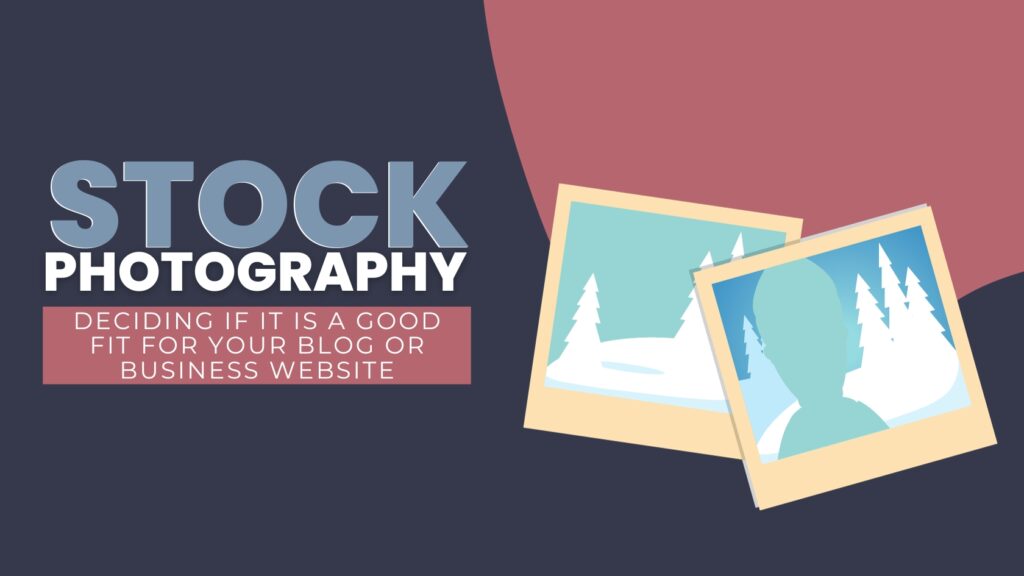Comparing Squarespace and WordPress | Which is best for You?

You are looking for an easy way to create a website for your business or personal blog.
If so, you’ve likely heard of two of the most popular web hosting and website creation services, Squarespace and WordPress.
How can you decide which website building platform is the best for you? This blog post will compare Squarespace and WordPress in terms of their features, cost, ease of use, and more.
By reading this post, you will be able to make an informed decision about which platform suits your needs. So, continue reading to learn more about these two services.
Squarespace vs. WordPress
When it comes to website builders, Squarespace and WordPress are the two most popular choices.
Each platform offers various features, but they also have differences. So if you’re trying to decide which is right for you, let’s look at each platform’s features.
Squarespace is a subscription-based platform that provides an all-in-one solution for website building.
You can choose templates, customize your site with drag-and-drop tools, and access a library of stock images, fonts, and more. It’s easy to use but not as flexible.
WordPress is an open-source platform, meaning it’s free to use.
To get started, you need to install WordPress on a web server and then find a theme and plugins to customize the look and feel of your website.
WordPress has more flexibility than Squarespace and allows for greater customization, but it can be more challenging.
Which is right for you?
Ultimately, it depends on what you need from a website builder. So first, consider your needs and budget, then take a closer look at both platforms to decide which one is best for your project.
Ease of Use
Regarding ease of use, Squarespace is designed with the user in mind, offering a drag-and-drop interface that makes it easy to build a professional website.
WordPress requires a little technical know-how to set up and use WordPress. Once you are comfortable with WordPress, you can do more with it than with Squarespace.
Squarespace has simplified the web design process with its simple drag-and-drop interface, making it easy to get up and running quickly.
Hosting, coding, and database setup are taken care of by Squarespace. Choose from customizable templates with ease.
WordPress does have a learning curve, but once you get the hang of it, you can create a unique website.
Setting up a WordPress website involves choosing a domain name, setting up a hosting account, installing WordPress, selecting a theme, adding plugins, customizing the website, and publishing content.
Ultimately, both Squarespace and WordPress have their pros and cons when it comes to ease of use.
Squarespace offers a more straightforward setup process, while WordPress offers more advanced customization options. But, again, it comes down to your personal preference and technical ability.
If you are a beginner and don’t want to dive into technical details, then Squarespace might be the better option for you.
However, if you desire more authority over the appearance and functionality of your website, then WordPress could be the right choice for you.
It is crucial to make the best decision initially as changing from one platform to another can be time-consuming and expensive.
Features
When it comes to features, Squarespace has an intuitive drag-and-drop builder that allows you to create your site easily.
It also offers a variety of templates, which makes it easy to customize your site. Squarespace provides built-in tools for analytics, SEO, and eCommerce.
WordPress also offers a variety of templates, themes, and plugins.
Unlike Squarespace, WordPress is open source, so you have unlimited options for customizing your site.
Plugins allow you to add extra features and functionality to your site. This can be extremely helpful if you want to create a unique and interactive experience.
Because WordPress powers more than half of the internet, integrations with other tools and programs are almost always designed for WordPress first and sometimes exclusively.
Squarespace and WordPress offer plenty of features that make creating a beautiful and functional website easy.
Ultimately, the decision of which platform to use will depend on your project’s individual needs. If you’re looking for an easy-to-use builder and a wide range of templates, Squarespace is the best choice.
However, if you want unlimited customizability and access to a wide range of plugins and widgets, then WordPress might be the better option.
Flexibility
When it comes to flexibility, both Squarespace and WordPress have their advantages.
With Squarespace, users get a wide range of templates and pre-made designs that can be used to create websites quickly and easily.
This makes it great for those who need a quick and attractive website but don’t want to spend time customizing it.
On the other hand, WordPress has far more flexibility when it comes to creating a unique website.
With WordPress, users can customize almost every aspect of their website, including design, layout, features, and more.
WordPress is the hands down best decision if you want more flexibility and control over your content.
While Squarespace is easy to use, it cannot compete with WordPress’ flexibility.
Support
Squarespace is a website builder that offers a hosted solution.
This means that they provide technical support for every aspect of your website.
You can contact their support team 24/7 via email, phone, or live chat to get help with setting up your site or troubleshooting any issues you might encounter.
WordPress, on the other hand, does not provide direct support for its users.
However, there are many forums and discussion boards where users can ask questions and get help from experienced WordPress developers.
Many hosting companies offer technical support for WordPress customers. Although it may not be as comprehensive as Squarespace’s support, it can still be helpful in getting your site up and running.
Additionally, if themes and plugins are added, then you would deal with the support for those specific components. With WordPress, it is not an all in one place support solution with WordPress.
WordPress and Squarespace offer helpful support resources, but Squarespace has the advantage of providing comprehensive technical support that’s available 24/7.
So if you’re looking for a platform with a more hands-on approach to customer service, Squarespace might be the right choice.
Pricing
When it comes to pricing, Squarespace and WordPress offer two different approaches.
Squarespace offers a flat rate for its plans. Depending on the features you need, the price will range from $12 to $40 per month.
The main difference between these two is that Squarespace offers a single-payment model.
In contrast, WordPress offers an open-source solution that requires more upkeep and investment in hosting and plugins.
WordPress is free to download and use, but hosting has an associated cost. Depending on the size of your site and its traffic, hosting could cost anywhere from $5-50 per month.
If you are looking for an all-in-one solution with no additional costs, Squarespace might be your best bet.
On the other hand, because WordPress offers greater flexibility, there can be more costs depending on the needed features and customizations.
Security
Regarding security, both Squarespace and WordPress have strong measures in place. Squarespace provides secure hosting with regular backups, encrypted connections, and two-factor authentication.
WordPress offers a secure hosting environment with robust security protocols, regular backups, and encrypted connections.
On top of that, WordPress also has an open source community that regularly tests and improves security features.
Squarespace and WordPress have options for users to add additional layers of security.
For example, Squarespace offers optional upgrades for dedicated IPs and SSL certificates, which help protect your website from malware and malicious threats.
Similarly, WordPress has multiple plug-ins available for additional security protection.
Ultimately, both Squarespace and WordPress offer robust security measures.
That said, there is an argument to be made that WordPress has the edge when it comes to security due to its open source community and extensive selection of plug-ins.
While both services provide strong security protocols, the additional layer of protection offered by the open source community and plug-ins may make WordPress a more attractive option.
Especially for those looking for the most secure platform. Which is extremely important when eCommerce is involved.
eCommerce
Speaking of eCommerce, both Squarespace and WordPress offer options for selling online.
Squarespace has built-in eCommerce capabilities through its Commerce plans, allowing you to add a store to your website easily.
Squarespace also offers all the necessary features for an eCommerce store, including product pages, shopping carts, secure checkout, and more.
WordPress also offers a wide range of eCommerce solutions.
The most popular option is to use a plugin such as WooCommerce to add an online store to your WordPress website.
With this plugin, you can create a fully functional online store with features like product pages, shopping carts, checkout, payment processing, and more.
However, setting up WooCommerce can be a bit more complicated than using Squarespace’s built-in eCommerce features.
Both Squarespace and WordPress have their own set of advantages when it comes to eCommerce.
If you are searching for a simple and hassle-free way to set up a basic online store, then Squarespace is probably the best choice for you.
However, if you require more advanced features and customization options, then WordPress powered by WooCommerce is the better option to go for.
Blogging
When it comes to blogging, both Squarespace and WordPress offer a lot of features.
Squarespace makes it easy to set up a blog with its drag-and-drop interface and provides basic customization options.
You can also embed content from other websites into your posts and easily create multimedia galleries. WordPress, on the other hand, is more powerful when it comes to blogging.
It offers a variety of themes to choose from and allows you to customize each post with multiple widgets and plugins. With WordPress, you can also utilize SEO tools and track your blog’s performance in real time.
If you want to monetize your blog, both Squarespace and WordPress provide options for that as well.
So which platform should you choose for blogging?
WordPress is the best platform for blogging, with unbeatable SEO optimization and the ability to add schema for top-notch optimization.
SEO
The purpose of search engine optimization (SEO) is to make your website easier to find and understand by search engines by optimizing its content, structure, and code.
When someone searches for a term related to your website, SEO helps ensure that it appears in the search results.
To achieve good rankings in the Search Engine Results Pages (SERPs), it’s helpful to incorporate search engine optimization techniques.
Doing so may produce better traffic, conversions, and, eventually, new clients.
Both Squarespace and WordPress can optimize your website for search engine rankings and help you craft optimized content tailored to specific keyword phrases.
Squarespace offers basic SEO features such as page titles and meta descriptions, plus a free SEO tutorial to help you optimize.
Additionally, Squarespace sites are built on a solid platform with clean code, making them well suited for optimal ranking in search engine results pages.
WordPress provides more robust SEO features, including XML sitemaps, canonical URLs, and a plethora of plugins to help you fine tune your SEO strategy.
With WordPress, you can also access plugins such as Yoast SEO and All In One SEO, popular plugins that enable you to create optimized content and track your rankings.
You can also integrate third party services like Google Analytics and other tracking tools for even more control over your SEO efforts.
Both Squarespace and WordPress can deliver great SEO results.
Although there are various options available for building websites, WordPress is considered to be the better choice when it comes to optimizing your site for better search engine rankings.
This is due to the added flexibility, features, and options that WordPress offers. With a wide range of SEO plugins available, you can customize your SEO strategy according to your needs.
Moreover, the ability to track your rankings in real-time provides you with a better understanding of how your content is performing.
If you are serious about improving your website’s SEO, then WordPress is likely to be the best option for you.
Design & Customization
When it comes to design and customization, both Squarespace and WordPress offer great options.
Squarespace has a variety of pre-designed templates and a drag-and-drop website builder that makes customizing easy.
Many add-ons and plugins are also available to give you more control over your site’s design.
On the other hand, WordPress offers a wide range of themes (templates) and plugins that allow you to create unique designs with more advanced features.
There are numerous tutorials and resources available online to help you learn how to use WordPress for optimal design and customization.
Both Squarespace and WordPress offer a wide range of design and customization options.
So whether you want something simple or something more complex, both platforms have plenty of features to help you create the perfect website for your needs.
The winner between WordPress vs. Squarespace
When choosing the right platform for your website, there is no one-size-fits-all answer.
Instead, it all depends on your needs and preferences.
For example, WordPress offers more features and customization options, while Squarespace has a more user-friendly interface and is simpler to set up.
If you’re looking for a quick and easy way to get started, Squarespace is a great choice.
It is incredibly intuitive, allowing even beginners to create beautiful websites without needing any coding knowledge. It also has excellent support options and plenty of design templates to choose from.
On the other hand, if you need more flexibility, are looking for advanced features, and want more control and ownership over your content, then WordPress is the better choice.
With WordPress, you can build any type of website with the help of plugins and themes. Plus, it is open source and regularly updated, giving you access to new features and security updates regularly.
Ultimately, the winner between WordPress vs. Squarespace depends on your needs.
While WordPress offers more features, Squarespace is much easier to use.
Whichever platform you choose, make sure it meets your needs and provides the features that you need to grow your business.
The ;TLDR
When it comes to choosing the right platform for your website, Squarespace and WordPress are both great options.
Squarespace is user-friendly and perfect for beginners, with no coding or technical knowledge required. It has many features, good support and pricing options, and excellent security.
However, WordPress offers more flexibility and is better for more complex websites. In addition, it has a wide range of plugins and themes to choose from, as well as good SEO capabilities and eCommerce solutions.
Ultimately, the decision depends on your needs and budget – Squarespace and WordPress can help you create a great website.
At Studio117, we build all websites using WordPress because we truly believe it to be the best choice for small business websites.
Whether you are using the standard block editor or a drag and drop plugin like Elementor, the capabilities are really endless.