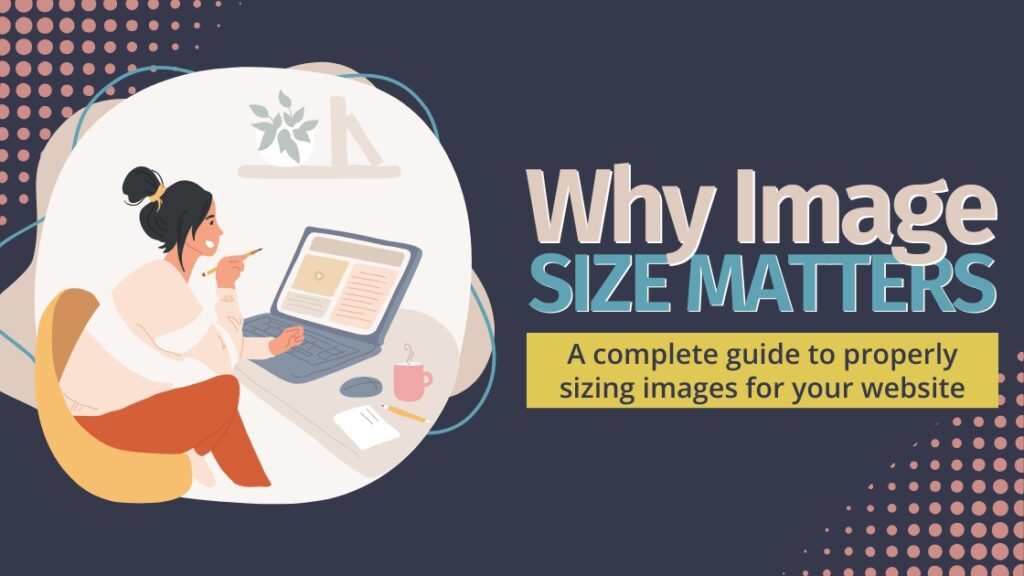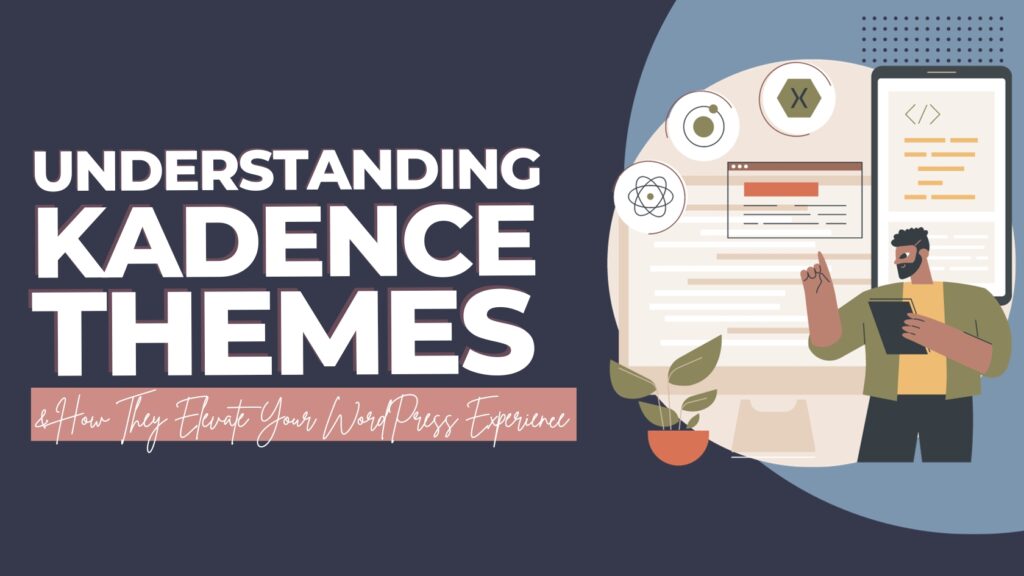6 Must-Haves Every Service Provider Needs on Their Website (and What You Don’t Need)

Written By: TaKenya
Published: September 30, 2025
Modified: October 2, 2025

The links in this post may be affiliate links. That means that if you click them and make a purchase, this site makes a commission. It will have no impact on the price you pay or the experience of your purchase.
As you read through this, here’s something I want you to be thinking about: your service provider website isn’t just a digital business card. It’s a business asset.
Many service providers I speak with have beautiful websites that don’t actually generate business.
They look great in screenshots, but they’re not booking clients, collecting payments, or building authority. That’s a problem.
Your website should be working WITH you – bringing in leads while you sleep, making it easy for clients to pay you, and building trust with every visitor. If it’s not doing these things, we need to fix that.
Why Your Service Provider Website Performance Actually Matters
When it comes to your website, performance isn’t just about speed (though that matters too, and you can learn more about that here). But it’s also about whether your site is actually generating business for you.
Think of it this way: if your website is a house, these must-haves are the foundation, plumbing, and electrical system.
Sure, you can decorate a house beautifully, but if the toilet doesn’t flush and the lights don’t turn on, nobody’s going to want to live there.
As a service provider, your website needs to function as a revenue-generating tool. Let’s make sure it does.
6 Must-Haves for Your Service Provider Website

1. A Way to Get Paid (Payment Solutions)
I’ll be straight with you – if you’re making it hard for people to pay you, you’re losing money.
This is the foundation of any service business website. You need a seamless way for clients to hand you money without awkward conversations, delayed invoices, or payment friction.
How Payment Processing Actually Works
Here’s what most people don’t tell you: there are payment processors (the backbone) and platforms (what your clients see and interact with).
Payment Processors:
- Stripe – This is the industry standard that powers most platforms. Clean, reliable, and works internationally.
- PayPal – Your clients already know it and trust it. Easy setup, widely accepted.
Platforms That Use These Processors:
- WooCommerce (for WordPress sites) – Full e-commerce functionality if you’re selling products or packages
- ThriveCart – Shopping cart solution with one-click upsells and checkout pages
- Gumroad – Perfect for digital products, courses, and subscriptions
- Direct integration – Many booking tools (like Calendly, Acuity, etc.) include payment processing built right in
Why This Matters for Your Business
When you make payment easy:
- Clients pay you faster (no waiting for checks or manual invoices)
- You can accept multiple payment methods (credit card, debit, ACH)
- Recurring payments happen automatically for retainer clients
- You eliminate the awkward “so about payment…” conversation
- Everything is tracked and organized for your bookkeeping
Bottom line: Remove every possible barrier between your client’s willingness to pay and money hitting your account.
2. Security (For You AND Your Clients)
Let me be real about something – one security breach can destroy years of trust-building. Your website isn’t just representing you – it’s handling client data, personal information, and business details that need protection.
Think of security like the locks on your house. You don’t think about them every day, but you’re really glad they’re there.
The Essential Security Layers
SSL Certificate (Non-negotiable)
That little padlock icon in the browser? That’s your SSL certificate, and it’s the absolute baseline.
It encrypts data between your website and your visitors. Google penalizes sites without it, and clients will see scary “Not Secure” warnings without it.
Security Monitoring & Protection
You need something to watch for threats:
- Wordfence (for WordPress sites) – Real-time threat detection
- Sucuri – Website firewall and malware scanning
- Platform-native security – Many website builders include security features. It would be beneficial to check into them before choosing a platform.
Backups (Your Safety Net)
Here’s the thing about backups – you don’t need them until you REALLY need them. Then they’re priceless.
WordPress provides several options for creating your own backups, in addition to any backups offered by your host.
- UpdraftPlus (WordPress) – Automated backups to cloud storage
- WPVivid (WordPress) – Offers the ability to create automated backups that can be sent to cloud storage as well as the ability to create a staging site
- Host-level backups – Many quality hosts include automatic backups
If you are on a platform other than WordPress, checking into backup options and how they are handled is something I would strongly suggest looking into.
Two-Factor Authentication
Extra login protection that requires more than just your password. It’s a simple addition that dramatically increases security.
Why Security Matters for Service Providers
- Client trust – You’re handling sensitive business information
- Legal responsibility – Depending on your industry, you may have compliance requirements
- Professional credibility – A secure website signals you take your business seriously
- Peace of mind – You can actually sleep at night knowing your business is protected
This is not the place to cut corners. Security is an investment in your business continuity.
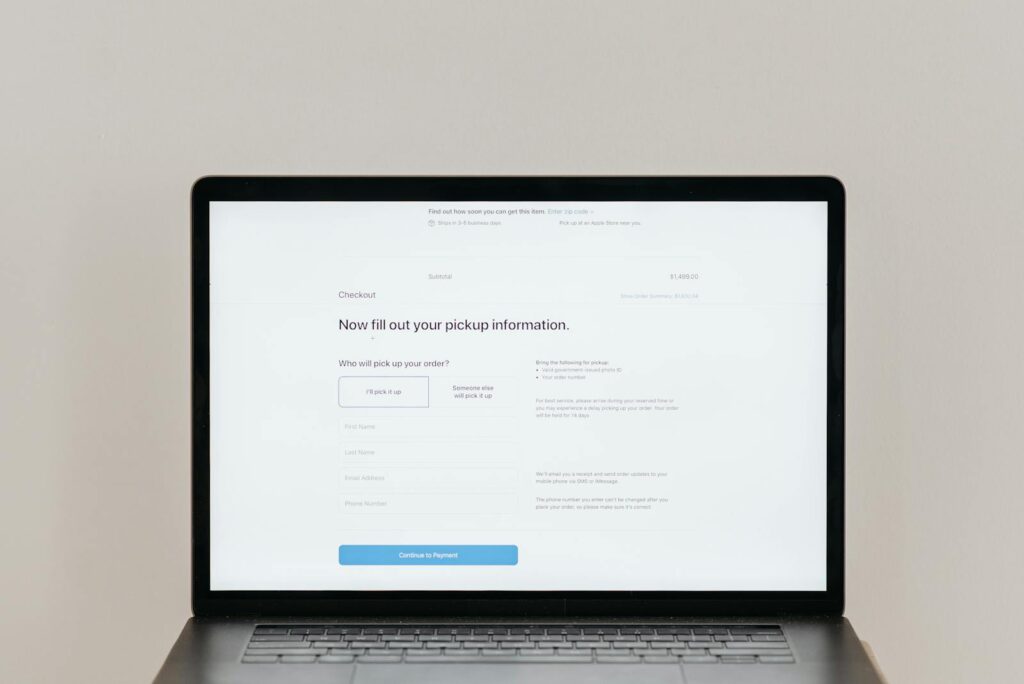
3. Forms (Data Collection, Lead Generation, Everything)
Forms are how potential clients reach you. They’re how you collect information. They’re how you qualify leads before you spend time on a discovery call. Forms are working for you 24/7, even when you’re not.
The Types of Forms Every Service Provider Website Needs
Contact Forms – The basics
Your “get in touch” form should be easy to find and simple to complete:
- Gravity Forms (WordPress) – Powerful and flexible
- WPForms (WordPress) – User-friendly with great features
- Typeform – Beautiful, conversational forms (platform-agnostic)
- Jotform – Works with any platform, tons of templates
Lead Capture Forms – Building your email list
These are typically shorter and focused on one thing: getting someone’s email in exchange for value (a guide, checklist, template, etc.).
Application/Intake Forms – Pre-qualifying clients
This is where you save yourself hours. Ask the right questions upfront:
- What’s their budget range?
- What’s their timeline?
- What specific services are they interested in?
- Are they actually ready to move forward?
Survey/Feedback Forms – Gathering insights
Understanding your clients helps you serve them better and market more effectively.
Why Forms Are Critical Website Must-Haves
The right form strategy means:
- Qualified leads reach you (not tire-kickers wasting your time)
- You collect information once, not through endless email exchanges
- Integration with your email marketing happens automatically
- Conditional logic creates smart forms that adapt based on answers
- You never miss an inquiry because someone couldn’t find how to contact you
Pro tip: Don’t make people hunt for your contact information. Your form should be clearly visible and easily accessible from every page.

4. Booking/Scheduling System
Stop the email ping-pong of “Does Tuesday work?” “Actually, can we do Wednesday?” “Morning or afternoon?”
You’re a service provider, not a full-time calendar coordinator.
Booking Solutions That Actually Work
Most booking tools aren’t plugins – they’re standalone platforms that integrate with your service provider website:
- Calendly – The most popular option. Easy to set up, reliable, integrates with everything.
- Acuity Scheduling – More customization options, great for complex scheduling needs.
- SavvyCal – Makes scheduling feel more client-friendly and less robotic.
- Fluent Booking – Affordable, feature rich
- Calendar plugins (for WordPress) – Built-in options if you want everything under one roof.
Why Scheduling Automation Changes Everything
Here’s what happens when you add booking to your service provider website:
- Clients can book you 24/7 (even while you’re sleeping or with other clients)
- Your availability shows in real-time (no double-bookings)
- It syncs with your Google/Outlook calendar automatically
- You can include intake questions before the booking
- Some tools let you collect payment at the time of booking
- Automated reminders reduce no-shows
- You get your time back for actual client work
Think of this as having a receptionist who handles all your appointment scheduling without requiring a salary.
Business impact: Time saved, professional client experience, fewer scheduling headaches, and more bookings. Can you say winning?
5. Analytics (Know What’s Actually Working)
You know what I hear all the time? “I don’t know where my clients are coming from.” Or “I’m not sure which pages people actually read.”
Here’s the thing – you can’t improve what you don’t measure. Analytics turns guesswork into strategy.
The Two Analytics Tools You Actually Need
Google Analytics 4 (GA4)
This is your “what is happening” tool. It’s free, comprehensive, and tells you:
- Where your traffic comes from (social media, Google search, referrals, direct)
- Which pages do people actually visit and read
- How long do people stay on your site
- Conversion tracking (form submissions, bookings, purchases)
- Demographic data about your visitors
- Which content is generating leads
Why Really Should Have It
Your website will function without analytics – but you’re flying blind. You’re making decisions based on assumptions instead of data. You don’t know which blog posts are bringing in clients. You can’t see where you’re losing people.
Business impact: Make data-driven decisions, understand what generates business, and stop wasting time on content that doesn’t convert.
- Why Is Google Analytics Needed For a Website?
- How To Set Up Google Analytics For Your WordPress Website
Important note: You don’t need analytics plugins that bloat your site. Connect directly to Google Analytics.
- Why It’s Not Necessary to Install Google Analytics Plugins on WordPress
- Adding Google Analytics to Your WordPress Website Using WP Code Plugin
The Bonuses (Nice-to-Haves That Level You Up)
6. User Mapping
User mapping shows you the behavior.
Hotjar
This is your “how are people using my site” tool. It shows you:
- Heatmaps of where people click and scroll
- Session recordings so you can watch how real visitors navigate
- Where people get stuck or confused
- Friction points that are causing people to leave
7. Blog/Content Hub (Build Authority & Organic Traffic)
I know, I know – you’ve heard “you need to blog” a thousand times. But here’s why it actually matters for service providers specifically:
Your blog is your 24/7 salesperson. It’s working for you while you sleep, building trust before someone ever contacts you.
What Your Website Blog Should Do
Answer the questions your ideal clients are already searching for
- Not random topics you feel like writing about
- Not just what you did this weekend
- The actual problems and questions your target clients have
Establish you as the expert. When someone reads three or four of your blog posts before contacting you, they already trust you. The sales conversation is easier because they’re pre-sold on your expertise.
Give you content to share on social media. Instead of scrambling for what to post, you’ve got a library of valuable content to pull from.
Build organic SEO that compounds over time. This is the long game. A blog post you write today might bring you clients two years from now. That’s leverage.
What You Need to Make It Work
- Consistent publishing schedule – Even once a month is better than random posts twice a year
- SEO-optimized content – Use keywords your clients are searching for
- Share-worthy insights – Give real value, not surface-level fluff
- Clear calls-to-action – Every post should guide readers to the next step (contact you, download something, book a call)
Why It’s a Bonus
You can absolutely run a service business without a blog. Plenty of people do. But you’re missing out on:
- Long-term, compounding organic traffic
- Authority building that makes selling easier
- Content that does the heavy lifting before someone contacts you
- A competitive advantage over service providers who don’t create content
Bottom line: A blog is an investment in future business that keeps paying dividends. Here in the Studio, we offer content services to help you with your blogging efforts to support your business.
What You Don’t Need (Delete These From Your Service Provider Website)
Okay, let me be real about something – sometimes what you DON’T have on your website is just as important as what you do have.
These things slow you down, frustrate your visitors, and honestly? They’re not helping your business. Let’s talk about what needs to go.
1. Fancy Sliders/Carousels
The truth: They look impressive in demos, but nobody clicks through them.
I’ve been through multiple website redesigns, and every time I see data on sliders, it’s the same story: visitors see slide one, maybe slide two, and then they scroll past. Slides three through five? Wasted effort.
Why they’re problematic:
- They significantly slow down your site speed (and remember, speed is important for performance)
- Most visitors never see anything past the first slide
- They’re confusing and annoying on mobile devices
- They distract from your actual message
- Search engines have trouble indexing the content
What to do instead: Use one strong hero section with a clear headline, compelling subtext, and one obvious call-to-action. Simple. Effective. Fast.
Your service homepage should communicate your value proposition in 3 seconds. A carousel makes that impossible.
2. Excessive Animation Plugins
The truth: A little animation is nice. Too much is annoying and unprofessional.
I get it – animations feel modern and eye-catching. However, what actually happens is that they slow down your page load time, distract from your message, and can trigger motion sensitivity issues for some visitors.
Why they’re problematic:
- Significant performance drag on your site speed
- It can cause physical discomfort for visitors with motion sensitivity
- Makes your site feel gimmicky instead of professional
- Distracts from your actual content and calls to action
- Modern themes already include subtle, purposeful animations
What to do instead: If you want animation, use the subtle, built-in features that come with quality modern themes. Things like fade-ins on scroll or gentle hover effects. That’s it.
Remember: your website’s job is to convert visitors into clients, not to be a motion graphics showreel.
3. Duplicate Functionality & Feature Creep
The truth: You don’t need three contact forms, two SEO plugins, and five social sharing tools.
This is where I see service providers get into real trouble. They install a plugin for one feature, then another plugin that does something similar but has one extra thing they want, and suddenly their website is held together with digital duct tape.
Why this is problematic:
- Plugins and tools conflict with each other, breaking functionality
- Every extra tool is another potential security vulnerability
- Massive performance issues – your site loads more slowly
- When something breaks, troubleshooting becomes a nightmare
- You’re paying for subscriptions and features you’ll never use
Examples of common duplication:
- Multiple SEO plugins (Pick ONE: Yoast OR Rank Math OR All in One SEO)
- Several contact form plugins, when one quality option handles everything
- Too many backup solutions running simultaneously
- Five social sharing tools when one or two covers your needs
What to do instead: Do an audit of your current tools, or hire us to do one for you. For each function, choose ONE quality solution. Delete the rest. Quality over quantity, always.
This is one of the easiest ways to speed up your service provider website and reduce headaches.
4. Pop-Up Overload
The truth: Pop-ups can work—but only with intention and strategy.
Here’s what drives me crazy: landing on a website and immediately getting hit with a pop-up before I’ve even read a sentence. Then, as I scroll, another one. Then, as I try to leave, another one. It’s exhausting.
Why random pop-ups are problematic:
- Multiple pop-ups (exit intent + scroll trigger + timed) = instant visitor rage
- Terrible experience on mobile devices
- Google may penalize intrusive interstitials
- Damages user experience and professional credibility
- Makes your service provider website feel desperate instead of valuable
The Right Way to Use Pop-Ups
If you’re going to use pop-ups (and you don’t have to), here’s how to do it:
Timing matters – Don’t ambush someone the second they arrive. Let them engage with your content first. Wait at least 30 seconds or until they’ve scrolled 50% down the page.
Intent matters – What are you actually offering? “Subscribe to my newsletter” isn’t valuable enough. Offer a real lead magnet, a useful resource, or a genuine discount.
Frequency matters – One pop-up per visit, maximum. Use cookies to remember they’ve seen it.
Value matters – Your offer needs to be worth the interruption. Would you stop what you’re doing for this offer?
User experience matters – Easy to close, mobile-friendly, doesn’t block critical content.
What to do instead: Choose ONE strategic pop-up with a clear purpose, or skip pop-ups entirely and use inline opt-ins within your content. Both can work – but only if you’re thoughtful about it.
Bottom line: If you can’t clearly articulate WHY you need a pop-up and what value it provides, you probably don’t need it.
Bringing It All Together: Your Service Provider Website Action Plan
Let’s recap what we’ve covered, because I want you to walk away knowing exactly what to do next.
The 6 Website Must-Haves:
- Payment Solutions – Make it easy for clients to pay you (Stripe/PayPal + a platform)
- Security – Protect your business and your clients (SSL, monitoring, backups, 2FA)
- Forms – Capture leads and information efficiently (contact, lead capture, intake)
- Booking System – Eliminate scheduling back-and-forth (Calendly, Acuity, etc.)
- Analytics – Know what’s actually working (Google Analytics + Hotjar)
- Blog/Content – Build authority and organic traffic over time
What to Delete Right Now:
- Fancy sliders that slow you down and nobody clicks through
- Excessive animations that distract from your message
- Duplicate tools creating conflicts and performance issues
- Pop-up overload that frustrates your visitors
Here’s the thing…
You don’t have to implement all of this at once. That would be overwhelming, and honestly, that’s not how I approach things either.
Start with what your service provider website needs RIGHT NOW to function as a business asset:
- Can people pay you? (Priority #1)
- Is your site secure? (Priority #2)
- Can people contact you and book time with you? (Priority #3)
Then go from there as you grow:
- Set up analytics so you can make informed decisions
- Start creating content to build long-term organic traffic
And definitely audit what you already have:
- What can you delete that’s slowing you down?
- Where are you duplicating functionality?
- Is everything you have actually serving your business?
Your Website Should Work FOR You
That’s what this all comes down to. Your service provider website isn’t just supposed to look pretty in your portfolio. It’s supposed to generate business, build trust, and make your life easier.
If your website isn’t doing these things, now you know what needs to change.
I’m always accessible if you have questions about what makes sense for your specific situation. We’ll figure this out together.
Ready to turn your website into a revenue-generating asset? Get in touch to discuss your service provider website needs.
Looking for more website strategy and technical guidance? Check out these related posts:

TaKenya
A life and business coach at TaKenya Hampton Coaching, owner of Studio117 Creative, and the girl behind the stove or drill at the Kenya Rae Blog. A total WordPress geek and lover of systems that help businesses run smoothly. My goal is to make things look good, work well, and help business owners reach their full potential—whether they’re working solo as a solopreneur or with a team.